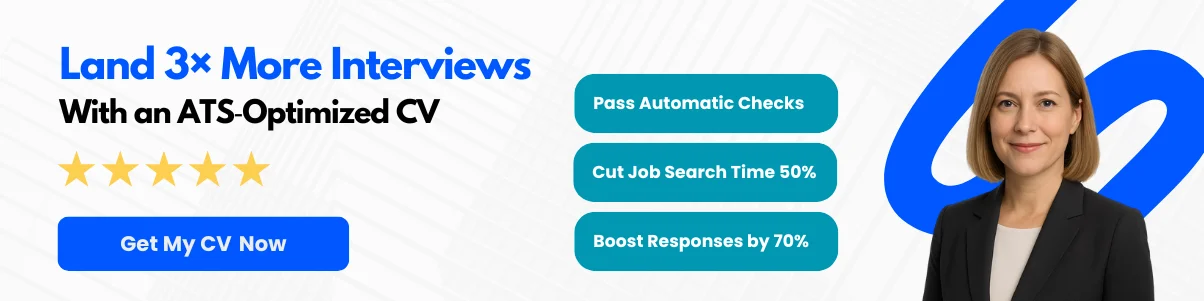The integrity and performance of databases are paramount to the success of any organization. As businesses increasingly rely on data to inform decisions, the role of database testing has become more critical than ever. This specialized field ensures that databases function correctly, efficiently, and securely, making it essential for quality assurance professionals and developers alike to master the nuances of database testing.
As you prepare for your next job interview in this dynamic field, it’s crucial to be equipped with the right knowledge and skills. Understanding the most common database testing interview questions can give you a significant edge, allowing you to demonstrate your expertise and confidence to potential employers. In this article, we will explore a comprehensive list of the top database testing interview questions, along with detailed answers that will not only help you prepare but also deepen your understanding of key concepts and best practices.
Whether you are a seasoned professional or just starting your career in database testing, this resource will provide you with valuable insights and practical knowledge. By the end of this article, you will be well-prepared to tackle any interview scenario, showcasing your proficiency in database testing and your readiness to contribute to your future employer’s success.
Basic Database Testing Questions
What is Database Testing?
Database testing is a type of software testing that focuses on the integrity, reliability, and performance of a database. It involves verifying the data stored in the database, ensuring that it is accurate, consistent, and accessible. The primary goal of database testing is to validate the database schema, data integrity, and the various operations that can be performed on the database, such as CRUD (Create, Read, Update, Delete) operations.
Database testing can be performed at different levels, including:


- Schema Testing: Verifying the structure of the database, including tables, columns, data types, and relationships.
- Data Integrity Testing: Ensuring that the data adheres to defined rules and constraints, such as primary keys, foreign keys, and unique constraints.
- Performance Testing: Assessing the database’s performance under various load conditions to ensure it can handle expected traffic.
- Security Testing: Evaluating the database’s security measures to protect against unauthorized access and data breaches.
Why is Database Testing Important?
Database testing is crucial for several reasons:
- Data Integrity: Ensuring that the data stored in the database is accurate and reliable is essential for making informed business decisions. Any discrepancies can lead to incorrect conclusions and actions.
- Application Performance: A well-tested database contributes to the overall performance of the application. Poorly optimized databases can lead to slow response times and a negative user experience.
- Security: With the increasing number of data breaches, ensuring that the database is secure is paramount. Database testing helps identify vulnerabilities that could be exploited by malicious actors.
- Compliance: Many industries are subject to regulations regarding data handling and storage. Database testing helps ensure compliance with these regulations, reducing the risk of legal issues.
What are the Types of Database Testing?
Database testing can be categorized into several types, each focusing on different aspects of the database:
- Structural Testing: This involves testing the database schema, including tables, indexes, and relationships. It ensures that the database structure aligns with the application requirements.
- Functional Testing: This type of testing verifies that the database functions correctly according to the specified requirements. It includes testing CRUD operations and ensuring that stored procedures and triggers work as intended.
- Performance Testing: This involves assessing the database’s performance under various conditions, such as high load or concurrent access. It helps identify bottlenecks and optimize performance.
- Security Testing: This type of testing focuses on identifying vulnerabilities in the database, such as SQL injection risks, unauthorized access, and data encryption issues.
- Migration Testing: When migrating data from one database to another, migration testing ensures that the data is transferred accurately and that the new database functions correctly.
- Backup and Recovery Testing: This involves testing the database’s backup and recovery processes to ensure that data can be restored in case of failure or corruption.
Explain the Difference Between Database Testing and Frontend Testing.
Database testing and frontend testing serve different purposes in the software development lifecycle, and understanding their differences is essential for effective testing strategies.
Database Testing
- Focus: Database testing focuses on the backend of the application, specifically the database and its interactions with the application.
- Objective: The primary objective is to ensure data integrity, performance, and security of the database.
- Tools: Common tools used for database testing include SQL queries, database management systems (DBMS), and specialized testing tools like DbFit and QuerySurge.
- Skills Required: Testers need a strong understanding of database concepts, SQL, and data modeling.
Frontend Testing
- Focus: Frontend testing focuses on the user interface and user experience of the application.
- Objective: The primary objective is to ensure that the application is user-friendly, visually appealing, and functions correctly from the user’s perspective.
- Tools: Common tools for frontend testing include Selenium, Cypress, and TestCafe.
- Skills Required: Testers need to have knowledge of web technologies (HTML, CSS, JavaScript) and user experience principles.
While database testing is concerned with the backend and data integrity, frontend testing focuses on the user interface and user experience. Both types of testing are essential for delivering a high-quality application.
What are the Common Challenges in Database Testing?
Database testing comes with its own set of challenges that testers must navigate to ensure a successful testing process:
- Complexity of Database Structures: Modern applications often use complex database structures with multiple tables, relationships, and constraints. Understanding and testing these structures can be challenging.
- Data Volume: Large volumes of data can make testing cumbersome. Testers need to ensure that they have representative data sets for testing without overwhelming the system.
- Data Privacy and Security: With increasing concerns about data privacy, testers must ensure that sensitive data is handled appropriately during testing, which can complicate the process.
- Environment Setup: Setting up a testing environment that accurately reflects the production environment can be difficult, leading to discrepancies in testing results.
- Performance Testing: Conducting performance testing on databases can be challenging due to the need for realistic load scenarios and the potential impact on production systems.
- Tool Limitations: Not all testing tools are equipped to handle database testing effectively, which can limit the scope and depth of testing.
Addressing these challenges requires a combination of technical skills, strategic planning, and the right tools to ensure comprehensive database testing.


SQL and Query-Based Questions
What is SQL?
SQL, or Structured Query Language, is a standardized programming language specifically designed for managing and manipulating relational databases. It allows users to perform various operations such as querying data, updating records, inserting new data, and deleting existing data. SQL is essential for database testing as it provides the means to interact with the database and validate the integrity and accuracy of the data.
SQL operates on a set of principles that govern how data is structured and accessed. The language is declarative, meaning that users specify what data they want to retrieve or manipulate without detailing how to achieve that result. This abstraction allows for greater efficiency and ease of use, making SQL a fundamental skill for database testers and developers alike.
Explain the Different Types of SQL Commands.
SQL commands can be categorized into several types, each serving a distinct purpose in database management. The primary categories include:
- Data Query Language (DQL): This includes commands that retrieve data from the database. The most common command in this category is
SELECT, which allows users to specify the data they want to view. - Data Definition Language (DDL): DDL commands are used to define and manage all database objects, such as tables, indexes, and schemas. Key commands include:
CREATE: Used to create new database objects.ALTER: Used to modify existing database objects.DROP: Used to delete database objects.
- Data Manipulation Language (DML): DML commands are used to manipulate data within the database. This includes:
INSERT: Adds new records to a table.UPDATE: Modifies existing records.DELETE: Removes records from a table.
- Data Control Language (DCL): DCL commands are used to control access to data within the database. This includes:
GRANT: Provides users with access privileges.REVOKE: Removes access privileges from users.
How Do You Write a Basic SQL Query?
Writing a basic SQL query involves using the SELECT statement to retrieve data from a database table. The syntax for a basic SQL query is as follows:
SELECT column1, column2, ...
FROM table_name
WHERE condition;Here’s a simple example:


SELECT first_name, last_name
FROM employees
WHERE department = 'Sales';In this example, the query retrieves the first_name and last_name of all employees who work in the ‘Sales’ department. The WHERE clause filters the results based on the specified condition.
What is a Join in SQL? Explain Different Types of Joins.
A Join in SQL is a means of combining rows from two or more tables based on a related column between them. Joins are essential for querying data that is spread across multiple tables in a relational database. There are several types of joins, each serving a different purpose:
- INNER JOIN: Returns records that have matching values in both tables. For example:
SELECT employees.first_name, departments.department_name FROM employees INNER JOIN departments ON employees.department_id = departments.id; - LEFT JOIN (or LEFT OUTER JOIN): Returns all records from the left table and the matched records from the right table. If there is no match, NULL values are returned for columns from the right table. Example:
SELECT employees.first_name, departments.department_name FROM employees LEFT JOIN departments ON employees.department_id = departments.id; - RIGHT JOIN (or RIGHT OUTER JOIN): Returns all records from the right table and the matched records from the left table. If there is no match, NULL values are returned for columns from the left table. Example:
SELECT employees.first_name, departments.department_name FROM employees RIGHT JOIN departments ON employees.department_id = departments.id; - FULL JOIN (or FULL OUTER JOIN): Returns all records when there is a match in either left or right table records. Example:
SELECT employees.first_name, departments.department_name FROM employees FULL OUTER JOIN departments ON employees.department_id = departments.id; - CROSS JOIN: Returns the Cartesian product of the two tables, meaning it returns all possible combinations of rows. Example:
SELECT employees.first_name, departments.department_name FROM employees CROSS JOIN departments;
What is a Subquery? Provide an Example.
A Subquery is a query nested inside another SQL query. Subqueries can be used in various clauses such as SELECT, FROM, and WHERE. They allow for more complex queries by enabling the retrieval of data based on the results of another query.
Here’s an example of a subquery:
SELECT first_name, last_name
FROM employees
WHERE department_id = (SELECT id FROM departments WHERE department_name = 'Sales');In this example, the subquery (SELECT id FROM departments WHERE department_name = 'Sales') retrieves the ID of the ‘Sales’ department, which is then used in the outer query to find the first and last names of employees in that department.
How Do You Optimize SQL Queries?
Optimizing SQL queries is crucial for improving performance and ensuring efficient data retrieval. Here are several strategies to optimize SQL queries:
- Use Indexes: Indexes can significantly speed up data retrieval operations. By creating indexes on columns that are frequently used in
WHEREclauses or as join keys, you can reduce the amount of data the database needs to scan. - Avoid SELECT *: Instead of selecting all columns with
SELECT *, specify only the columns you need. This reduces the amount of data transferred and processed. - Limit the Result Set: Use the
LIMITclause to restrict the number of rows returned by a query, especially during testing or when only a subset of data is needed. - Use Proper Joins: Choose the appropriate type of join based on your data requirements. For instance, using an
INNER JOINwhen you only need matching records can be more efficient than aFULL JOIN. - Analyze Query Execution Plans: Use tools provided by the database management system to analyze the execution plan of your queries. This can help identify bottlenecks and suggest optimizations.
- Batch Updates and Inserts: Instead of executing multiple
INSERTorUPDATEstatements, batch them together to reduce the number of transactions and improve performance. - Use Temporary Tables: For complex queries that require multiple steps, consider using temporary tables to store intermediate results, which can simplify the final query and improve performance.
Data Integrity and Validation Questions
12. What is Data Integrity?
Data integrity refers to the accuracy, consistency, and reliability of data stored in a database. It is a critical aspect of database management that ensures data remains unaltered during operations such as data entry, storage, retrieval, and processing. Data integrity is essential for maintaining the quality of data, which in turn affects decision-making processes and operational efficiency.
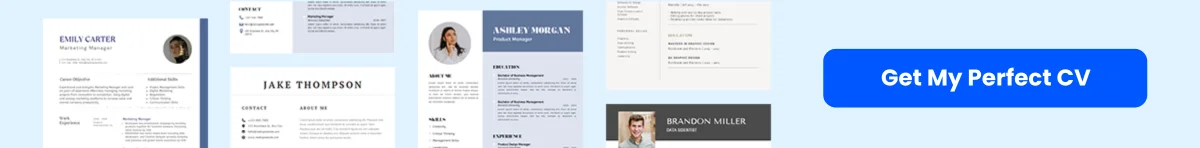

There are two primary types of data integrity:
- Physical Integrity: This type ensures that the data is stored correctly and remains intact over time. It involves protecting data from physical damage, corruption, or loss due to hardware failures or disasters.
- Logical Integrity: This type focuses on the correctness and meaningfulness of the data. It ensures that the data adheres to certain rules and constraints, making it valid and reliable for use.
Maintaining data integrity involves implementing various strategies, including the use of constraints, validation rules, and regular audits. For example, a banking application must ensure that account balances are accurate and that transactions are recorded correctly to prevent financial discrepancies.
13. How Do You Ensure Data Integrity in a Database?
Ensuring data integrity in a database involves a combination of practices, tools, and methodologies. Here are some key strategies:
- Use of Constraints: Constraints are rules applied to database columns to enforce data integrity. Common constraints include primary keys, foreign keys, unique constraints, and check constraints. For instance, a primary key constraint ensures that each record in a table is unique, preventing duplicate entries.
- Data Validation: Implementing validation rules during data entry helps ensure that only valid data is accepted into the database. This can include format checks (e.g., ensuring email addresses are in the correct format) and range checks (e.g., ensuring age is a positive integer).
- Regular Audits: Conducting regular audits of the database can help identify and rectify any inconsistencies or anomalies in the data. This can involve comparing data against external sources or running integrity checks to ensure that relationships between tables are maintained.
- Backup and Recovery Procedures: Regularly backing up data and having a robust recovery plan in place can help restore data integrity in case of corruption or loss. This ensures that the most recent and accurate data can be recovered quickly.
- Access Controls: Implementing strict access controls ensures that only authorized personnel can modify data. This reduces the risk of accidental or malicious changes that could compromise data integrity.
14. What are Constraints? Explain Different Types of Constraints.
Constraints are rules applied to database tables to enforce data integrity and ensure that the data adheres to certain standards. They help maintain the accuracy and reliability of the data by restricting the types of data that can be entered into a database. Here are the different types of constraints:
- Primary Key Constraint: This constraint uniquely identifies each record in a table. A primary key must contain unique values and cannot contain NULL values. For example, in a customer table, the customer ID can serve as a primary key.
- Foreign Key Constraint: A foreign key is a field (or collection of fields) in one table that uniquely identifies a row of another table. This constraint establishes a relationship between the two tables, ensuring referential integrity. For instance, an order table may have a foreign key that references the customer ID in the customer table.
- Unique Constraint: This constraint ensures that all values in a column are different from one another. Unlike primary keys, unique constraints can accept NULL values. For example, an email address column in a user table can have a unique constraint to prevent duplicate email addresses.
- Check Constraint: A check constraint allows you to specify a condition that must be met for the data to be valid. For example, a check constraint on a salary column can ensure that the salary is greater than zero.
- Not Null Constraint: This constraint ensures that a column cannot have NULL values. It is often used for fields that are mandatory, such as a username or password in a user table.
By using these constraints effectively, database administrators can enforce rules that help maintain data integrity and prevent invalid data from being entered into the database.
15. What is Data Validation? How is it Performed?
Data validation is the process of ensuring that the data entered into a database is accurate, complete, and meets the specified criteria. It is a crucial step in maintaining data integrity and preventing errors that could lead to incorrect conclusions or decisions. Data validation can be performed at various stages, including during data entry, data import, and data processing.
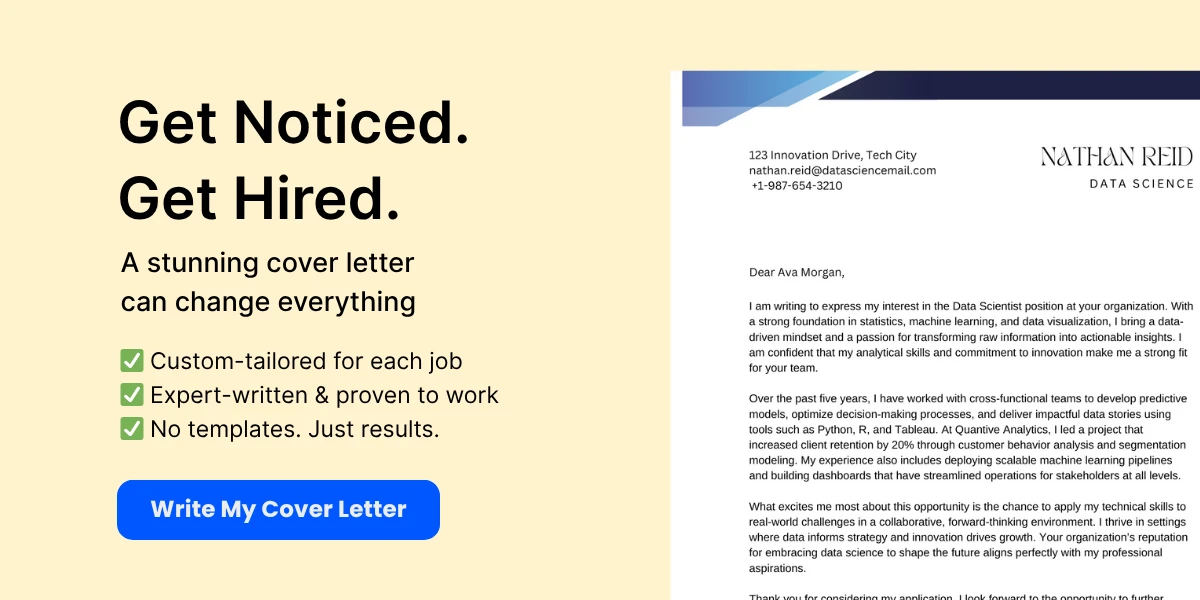

There are several methods for performing data validation:
- Format Validation: This checks whether the data entered matches a specific format. For example, a date field may require the format MM/DD/YYYY, and any entry that does not conform to this format would be rejected.
- Range Validation: This ensures that the data falls within a specified range. For instance, a field for age may be validated to ensure that the value is between 0 and 120.
- Consistency Validation: This checks for consistency between different fields. For example, if a user enters a start date for a project, the end date must be later than the start date.
- Lookup Validation: This involves checking the entered data against a predefined list of acceptable values. For example, a dropdown list for country selection can ensure that only valid country names are entered.
- Cross-Field Validation: This checks the relationship between multiple fields. For example, if a user selects a state, the corresponding country must be validated to ensure they match.
Data validation can be implemented through various means, including database triggers, application-level validation, and user interface controls. By ensuring that only valid data is entered into the database, organizations can maintain high data quality and integrity.
16. Explain the Concept of ACID Properties in Databases.
ACID is an acronym that represents a set of properties that guarantee that database transactions are processed reliably. The ACID properties are essential for ensuring data integrity and consistency in a database, especially in multi-user environments. The four properties are:
- Atomicity: This property ensures that a transaction is treated as a single, indivisible unit. Either all operations within the transaction are completed successfully, or none are applied. For example, in a banking transaction where money is transferred from one account to another, both the debit and credit operations must succeed; if one fails, the entire transaction is rolled back.
- Consistency: Consistency ensures that a transaction brings the database from one valid state to another valid state. It means that any transaction will leave the database in a consistent state, adhering to all defined rules and constraints. For instance, if a transaction violates a foreign key constraint, it will not be allowed to complete.
- Isolation: Isolation ensures that transactions are executed independently of one another. Even if multiple transactions are occurring simultaneously, the results of one transaction should not be visible to others until it is completed. This prevents issues such as dirty reads, where one transaction reads data that has not yet been committed by another transaction.
- Durability: Durability guarantees that once a transaction has been committed, it will remain so, even in the event of a system failure. This means that the changes made by the transaction are permanently recorded in the database. For example, after a successful bank transfer, the updated account balances should persist even if the system crashes immediately afterward.
Understanding and implementing ACID properties is crucial for database developers and administrators, as it ensures that the database remains reliable and that data integrity is maintained throughout various operations.
Performance Testing Questions
What is Database Performance Testing?
Database Performance Testing is a critical process that evaluates the speed, responsiveness, and stability of a database under various conditions. The primary goal is to ensure that the database can handle the expected load and perform efficiently without any degradation in performance. This type of testing is essential for applications that rely heavily on database interactions, as it helps identify potential issues before they affect end-users.
During Database Performance Testing, various factors are assessed, including:

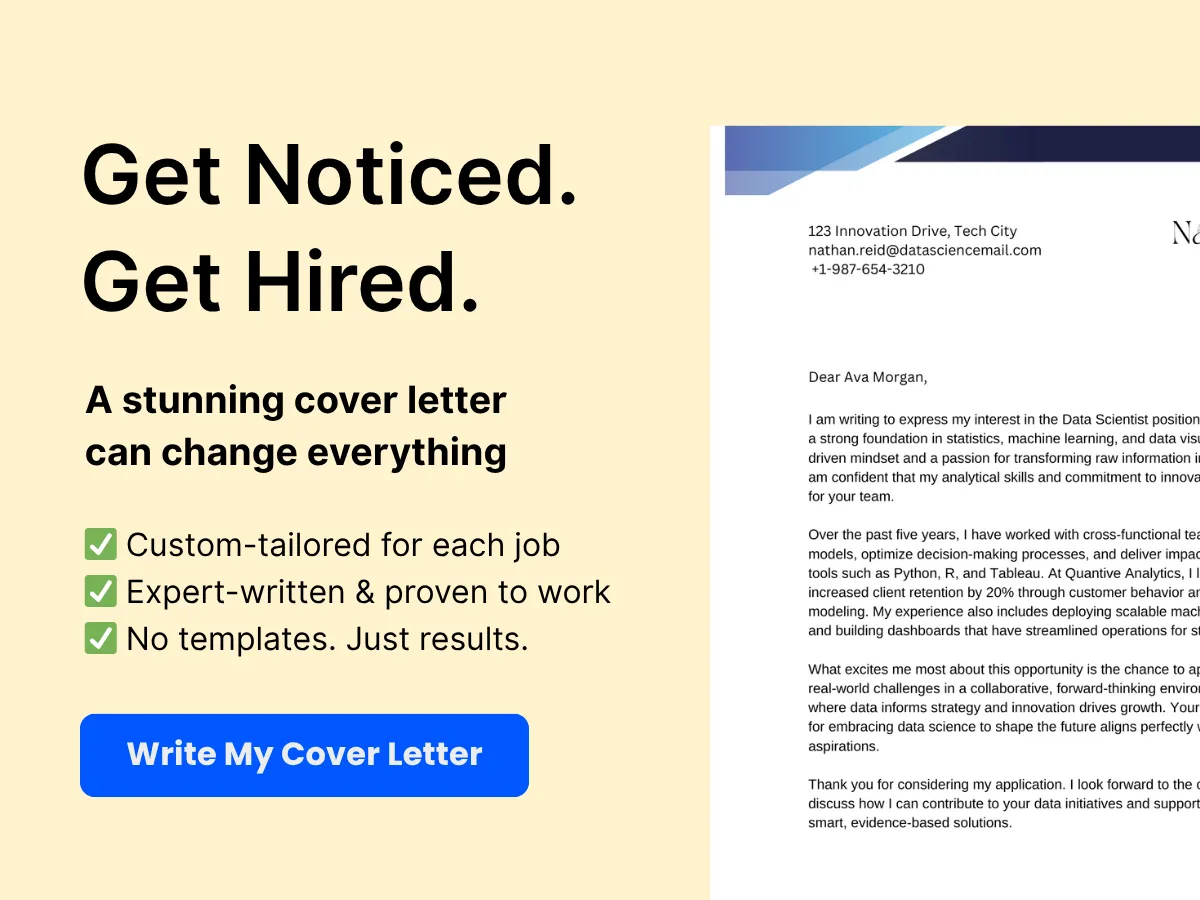
- Response Time: The time taken by the database to respond to a query.
- Throughput: The number of transactions processed by the database in a given time frame.
- Resource Utilization: The amount of CPU, memory, and disk I/O used during database operations.
- Scalability: The database’s ability to handle increased loads without performance degradation.
By conducting thorough performance testing, organizations can ensure that their databases are optimized for high performance, which is crucial for maintaining user satisfaction and operational efficiency.
How Do You Measure Database Performance?
Measuring database performance involves several key metrics and methodologies. Here are some of the most common ways to assess how well a database is performing:
- Query Performance: This is often measured by analyzing the execution time of SQL queries. Tools like SQL Server Profiler or Oracle AWR reports can help identify slow-running queries.
- Transaction Throughput: This metric indicates how many transactions the database can handle per second. It can be measured using load testing tools that simulate multiple users accessing the database simultaneously.
- Latency: The time delay between a request and the corresponding response from the database. Latency can be measured using network monitoring tools or by logging timestamps in application code.
- Resource Utilization: Monitoring CPU, memory, and disk I/O usage during database operations can provide insights into performance bottlenecks. Tools like Performance Monitor on Windows or top command on Linux can be used for this purpose.
- Concurrency: This measures how well the database handles multiple simultaneous connections. Testing tools can simulate concurrent users to evaluate how the database performs under load.
By regularly measuring these performance metrics, database administrators can identify trends, pinpoint issues, and make informed decisions about optimizations and upgrades.
What Tools are Used for Database Performance Testing?
There are numerous tools available for conducting Database Performance Testing, each offering unique features and capabilities. Here are some of the most popular tools used in the industry:
- Apache JMeter: An open-source tool designed for load testing and performance measurement. JMeter can simulate multiple users and generate various types of requests to test database performance.
- LoadRunner: A comprehensive performance testing tool that supports a wide range of applications, including databases. LoadRunner can simulate thousands of users and provides detailed reporting on performance metrics.
- SQL Server Profiler: A tool specifically for Microsoft SQL Server that allows users to monitor and analyze SQL Server events in real-time. It helps identify slow queries and performance issues.
- Oracle AWR (Automatic Workload Repository): A built-in feature of Oracle databases that collects performance statistics and provides insights into database performance over time.
- New Relic: A cloud-based performance monitoring tool that provides real-time insights into application performance, including database queries and response times.
- SolarWinds Database Performance Analyzer: A tool that offers deep insights into database performance, including wait times, resource usage, and query performance analysis.
Choosing the right tool depends on the specific requirements of the project, the database technology in use, and the level of detail needed in performance analysis.
Explain the Concept of Indexing in Databases.
Indexing is a database optimization technique that improves the speed of data retrieval operations on a database table. An index is a data structure that provides a quick way to look up rows in a table based on the values of one or more columns. Think of an index as a book’s table of contents, which allows you to quickly find the information you need without having to read through the entire book.
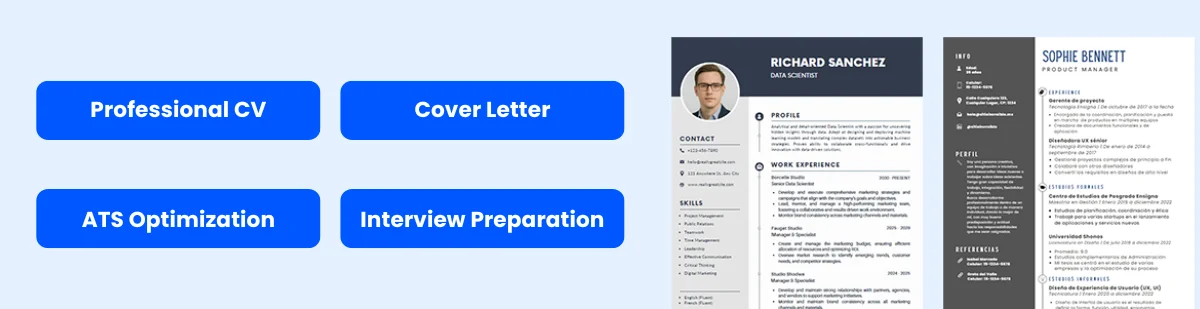

There are several types of indexes, including:
- B-Tree Index: The most common type of index, which maintains a balanced tree structure to allow for efficient searching, inserting, and deleting of records.
- Hash Index: Uses a hash table to quickly locate records based on a specific key. This type of index is particularly useful for equality searches.
- Full-Text Index: Designed for searching large text fields, allowing for complex queries that include keywords and phrases.
- Composite Index: An index that includes multiple columns, which can improve performance for queries that filter on more than one column.
While indexing can significantly enhance query performance, it is essential to use it judiciously. Over-indexing can lead to increased storage requirements and slower write operations, as the database must update the index whenever data is modified. Therefore, a careful analysis of query patterns and performance metrics is necessary to determine the optimal indexing strategy.
How Do You Identify and Resolve Performance Bottlenecks?
Identifying and resolving performance bottlenecks in a database requires a systematic approach. Here are the steps typically involved in this process:
1. Monitor Performance Metrics
Start by monitoring key performance metrics such as query response times, CPU usage, memory consumption, and disk I/O. Tools like New Relic or SolarWinds can provide real-time insights into these metrics, helping to pinpoint areas of concern.
2. Analyze Slow Queries
Use query analysis tools to identify slow-running queries. Look for queries that take an unusually long time to execute or those that are frequently called. Tools like SQL Server Profiler or Oracle AWR can help in this analysis.
3. Check Index Usage
Evaluate the effectiveness of existing indexes. Use database management tools to check for unused or underutilized indexes. If certain queries are not benefiting from indexing, consider creating new indexes or modifying existing ones.
4. Optimize Queries
Rewrite inefficient queries to improve performance. This may involve simplifying complex joins, reducing the number of subqueries, or using more efficient SQL constructs. Always test the performance of the optimized query against the original to ensure improvements.
5. Review Database Configuration
Examine the database configuration settings, such as memory allocation, connection pooling, and caching strategies. Adjusting these settings can lead to significant performance improvements.
6. Scale Resources
If performance issues persist despite optimization efforts, consider scaling the database resources. This could involve upgrading hardware, increasing memory, or moving to a more powerful database server.
7. Conduct Regular Maintenance
Regular database maintenance tasks, such as updating statistics, rebuilding indexes, and cleaning up obsolete data, can help maintain optimal performance over time.
By following these steps, database administrators can effectively identify and resolve performance bottlenecks, ensuring that the database operates efficiently and meets the demands of users.
Stored Procedures and Triggers
22. What is a Stored Procedure?
A stored procedure is a precompiled collection of one or more SQL statements that can be executed as a single unit. Stored procedures are stored in the database and can be invoked by applications or users. They are designed to encapsulate business logic, improve performance, and enhance security by controlling access to the underlying data.
Stored procedures can accept parameters, allowing for dynamic execution based on input values. They can return results, either as a result set or as output parameters. This makes them a powerful tool for database management and application development.
For example, consider a stored procedure that retrieves customer information based on a customer ID:
CREATE PROCEDURE GetCustomerInfo
@CustomerID INT
AS
BEGIN
SELECT * FROM Customers WHERE CustomerID = @CustomerID;
END;This stored procedure can be called from an application, passing the customer ID as a parameter, and it will return the corresponding customer details.
23. How Do You Test Stored Procedures?
Testing stored procedures is crucial to ensure they function correctly and efficiently. Here are some key steps and techniques for testing stored procedures:
- Unit Testing: Create unit tests for each stored procedure to verify that it behaves as expected with various input parameters. Use a testing framework like tSQLt for SQL Server or pgTAP for PostgreSQL.
- Input Validation: Test the stored procedure with valid, invalid, and edge-case input values. Ensure that it handles errors gracefully and returns appropriate messages.
- Performance Testing: Measure the execution time of the stored procedure under different loads. Use tools like SQL Profiler or built-in performance monitoring features to identify bottlenecks.
- Integration Testing: Test the stored procedure in conjunction with other database objects (like triggers and views) to ensure they work together seamlessly.
- Security Testing: Verify that the stored procedure enforces security measures, such as permissions and access controls, to prevent unauthorized data access.
For example, if you have a stored procedure that updates customer information, you would test it with valid customer IDs, invalid IDs, and check how it behaves when the database is under heavy load.
24. What is a Trigger in a Database?
A trigger is a special type of stored procedure that automatically executes in response to certain events on a particular table or view. Triggers can be set to fire before or after an INSERT, UPDATE, or DELETE operation. They are commonly used for enforcing business rules, maintaining audit trails, and ensuring data integrity.
For instance, a trigger can be created to automatically log changes to a table whenever a record is updated:
CREATE TRIGGER LogCustomerUpdates
AFTER UPDATE ON Customers
FOR EACH ROW
BEGIN
INSERT INTO CustomerLog (CustomerID, OldValue, NewValue, ChangeDate)
VALUES (OLD.CustomerID, OLD.CustomerName, NEW.CustomerName, NOW());
END;In this example, the trigger logs the old and new values of the customer name whenever an update occurs, along with the timestamp of the change.
25. How Do You Test Database Triggers?
Testing database triggers is essential to ensure they perform as intended without causing unintended side effects. Here are some strategies for effectively testing triggers:
- Functional Testing: Verify that the trigger executes correctly in response to the specified events. For example, if a trigger is supposed to log changes, check that the log table is updated appropriately after an UPDATE operation.
- Boundary Testing: Test the trigger with boundary values to ensure it handles edge cases correctly. For instance, if a trigger is designed to enforce a maximum value constraint, test it with values just below and above the limit.
- Performance Testing: Assess the performance impact of the trigger on the overall database operations. Triggers can introduce overhead, so it’s important to measure execution times and identify any performance degradation.
- Concurrency Testing: Test the trigger in a multi-user environment to ensure it behaves correctly when multiple transactions are occurring simultaneously. This helps identify potential race conditions or deadlocks.
- Error Handling Testing: Ensure that the trigger handles errors gracefully. For example, if the trigger attempts to insert a record into a log table and fails, it should not disrupt the original operation.
For instance, if you have a trigger that logs changes to a customer record, you would perform an update on a customer and then check the log table to ensure the correct information was recorded.
26. Explain the Difference Between Stored Procedures and Functions.
Stored procedures and functions are both database objects that encapsulate SQL code, but they serve different purposes and have distinct characteristics:
- Return Type: Stored procedures do not return a value directly; instead, they can return multiple result sets or output parameters. Functions, on the other hand, must return a single value (scalar) or a table (table-valued function).
- Invocation: Stored procedures are invoked using the EXECUTE statement, while functions can be called within SQL statements, such as in SELECT, WHERE, or JOIN clauses.
- Side Effects: Stored procedures can modify database state (e.g., performing INSERT, UPDATE, or DELETE operations), while functions are generally expected to be free of side effects and should not modify the database state.
- Transaction Control: Stored procedures can manage transactions (e.g., using BEGIN TRANSACTION, COMMIT, and ROLLBACK), whereas functions cannot control transactions.
While both stored procedures and functions are valuable tools in database programming, they are used in different contexts and have different capabilities. Understanding these differences is crucial for effective database design and implementation.
Transactions and Concurrency
27. What is a Database Transaction?
A database transaction is a sequence of operations performed as a single logical unit of work. A transaction must be completed in its entirety or not at all, ensuring data integrity and consistency. Transactions are crucial in database management systems (DBMS) because they allow multiple operations to be executed in a way that guarantees the ACID properties: Atomicity, Consistency, Isolation, and Durability.
Atomicity ensures that all operations within a transaction are completed successfully; if any operation fails, the entire transaction is rolled back. Consistency guarantees that a transaction will bring the database from one valid state to another, maintaining all predefined rules, such as constraints and cascades. Isolation ensures that transactions are executed independently, preventing concurrent transactions from interfering with each other. Finally, Durability ensures that once a transaction has been committed, it will remain so, even in the event of a system failure.
For example, consider a banking application where a user transfers money from one account to another. This operation involves two actions: debiting the amount from one account and crediting it to another. If the debit operation succeeds but the credit operation fails, the transaction must be rolled back to maintain consistency.
28. Explain the Concept of Transaction Management.
Transaction management refers to the process of managing database transactions to ensure that they are executed in a reliable and efficient manner. It involves several key components, including transaction control, concurrency control, and recovery management.
Transaction Control involves commands that manage the lifecycle of a transaction. Common SQL commands include:
BEGIN TRANSACTION: Starts a new transaction.COMMIT: Saves all changes made during the transaction.ROLLBACK: Reverts all changes made during the transaction if an error occurs.
Concurrency Control is essential in multi-user environments where multiple transactions may be executed simultaneously. It ensures that transactions are executed in a way that maintains the integrity of the database. Techniques for concurrency control include locking mechanisms, timestamps, and optimistic concurrency control.
Recovery Management is the process of restoring the database to a consistent state after a failure. This can involve using logs to track changes made during transactions, allowing the system to roll back incomplete transactions or reapply committed transactions after a crash.
29. What is Concurrency in Databases?
Concurrency in databases refers to the ability of the database to allow multiple users or applications to access and manipulate data simultaneously. This is a critical feature for modern applications, as it enhances performance and user experience by enabling parallel processing of transactions.
- Lost Updates: When two transactions read the same data and then update it, the last update may overwrite the first, leading to data loss.
- Dirty Reads: A transaction reads data that has been modified by another transaction that has not yet been committed, leading to inconsistencies.
- Non-Repeatable Reads: A transaction reads the same row twice and gets different values if another transaction modifies the data in between.
- Phantom Reads: A transaction reads a set of rows that match a certain condition, but another transaction inserts or deletes rows that affect the result set before the first transaction is completed.
To manage concurrency effectively, database systems implement various isolation levels, which define how transaction integrity is visible to other transactions. The four standard isolation levels defined by the SQL standard are:
- Read Uncommitted: Allows dirty reads, meaning transactions can see uncommitted changes made by others.
- Read Committed: Prevents dirty reads but allows non-repeatable reads.
- Repeatable Read: Prevents dirty reads and non-repeatable reads but allows phantom reads.
- Serializable: The highest isolation level, which prevents dirty reads, non-repeatable reads, and phantom reads by ensuring transactions are executed in a serial order.
30. How Do You Handle Concurrency Issues?
Handling concurrency issues in databases requires a combination of strategies and techniques to ensure data integrity and consistency. Here are some common approaches:
- Locking Mechanisms: Implementing locks on data can prevent multiple transactions from modifying the same data simultaneously. Locks can be:
- Exclusive Locks: Prevent other transactions from accessing the locked data until the lock is released.
- Shared Locks: Allow multiple transactions to read the data but prevent any from modifying it until the lock is released.
- Optimistic Concurrency Control: This approach assumes that conflicts are rare. Transactions proceed without locking data but check for conflicts before committing. If a conflict is detected, the transaction is rolled back.
- Timestamp Ordering: Each transaction is assigned a timestamp, and the system ensures that transactions are executed in the order of their timestamps, preventing conflicts.
- Isolation Levels: Adjusting the isolation level of transactions can help manage concurrency issues. For example, using a higher isolation level can prevent dirty reads but may lead to decreased performance due to increased locking.
Ultimately, the choice of strategy depends on the specific requirements of the application, including performance needs and the acceptable level of data consistency.
31. What are Deadlocks? How Do You Prevent Them?
A deadlock is a situation in a database where two or more transactions are unable to proceed because each is waiting for the other to release a lock. This can lead to a standstill, where none of the transactions can complete, causing significant performance issues.
For example, consider two transactions:
- Transaction A locks Resource 1 and waits for Resource 2.
- Transaction B locks Resource 2 and waits for Resource 1.
In this scenario, both transactions are waiting indefinitely, resulting in a deadlock.
To prevent deadlocks, several strategies can be employed:
- Lock Ordering: Establish a consistent order in which locks are acquired. If all transactions follow the same order, circular wait conditions that lead to deadlocks can be avoided.
- Timeouts: Implementing timeouts for transactions can help detect deadlocks. If a transaction waits too long for a lock, it can be rolled back, allowing other transactions to proceed.
- Deadlock Detection: Some systems implement deadlock detection algorithms that periodically check for deadlocks and take corrective actions, such as rolling back one of the transactions involved.
- Resource Allocation Graphs: Using graphs to represent transactions and resources can help visualize and detect potential deadlocks before they occur.
By understanding and implementing these strategies, database administrators can effectively manage concurrency and prevent deadlocks, ensuring smooth and efficient database operations.
Data Migration and ETL Testing
What is Data Migration?
Data migration is the process of transferring data between storage types, formats, or systems. This can occur during upgrades, system consolidations, or when moving data to a new environment, such as from on-premises to the cloud. The primary goal of data migration is to ensure that data is accurately and efficiently moved from one location to another without loss or corruption.
Data migration can be categorized into several types:
- Storage Migration: Moving data from one storage system to another, often to improve performance or reduce costs.
- Database Migration: Transferring data from one database to another, which may involve changing database management systems (DBMS).
- Application Migration: Moving data associated with applications, which may include migrating the application itself.
- Cloud Migration: Transferring data from on-premises systems to cloud-based systems.
Successful data migration requires careful planning, execution, and validation to ensure that the data remains intact and usable in the new environment.
How Do You Test Data Migration?
Testing data migration is a critical step to ensure that the data has been accurately and completely transferred to the new system. Here are the key steps involved in testing data migration:
- Define Migration Requirements: Before testing, it is essential to understand the requirements of the migration, including the source and target systems, data formats, and any transformation rules that need to be applied.
- Develop a Test Plan: Create a comprehensive test plan that outlines the scope of testing, test cases, and the criteria for success. This plan should include both functional and non-functional testing aspects.
- Perform Data Mapping: Map the data fields from the source to the target system. This step ensures that all necessary data is accounted for and correctly aligned.
- Conduct Pre-Migration Testing: Before the actual migration, perform tests on the source data to identify any issues that may affect the migration process. This includes checking for data quality, completeness, and consistency.
- Execute the Migration: Carry out the data migration process using the chosen tools and methods. This may involve automated scripts or manual processes, depending on the complexity of the migration.
- Post-Migration Validation: After migration, validate the data in the target system. This includes checking for data integrity, completeness, and accuracy. Common techniques include:
- Row Count Comparison: Ensure that the number of records in the source and target systems match.
- Data Sampling: Randomly sample records from both systems to verify that the data has been accurately transferred.
- Data Quality Checks: Validate that the data meets predefined quality standards, such as format, range, and uniqueness.
- Performance Testing: Assess the performance of the target system post-migration to ensure it meets the required performance benchmarks.
- Documentation and Reporting: Document the testing process, results, and any issues encountered. This documentation is crucial for future reference and audits.
What is ETL Testing?
ETL stands for Extract, Transform, Load, which is a data integration process used to combine data from multiple sources into a single data warehouse or database. ETL testing involves validating the ETL process to ensure that data is accurately extracted from source systems, transformed according to business rules, and loaded into the target system without errors.
ETL testing is essential for maintaining data integrity and quality in data warehousing environments. It typically involves the following types of testing:
- Source to Target Testing: Verifying that the data extracted from the source matches the data loaded into the target system.
- Transformation Testing: Ensuring that the data transformations applied during the ETL process are correct and meet business requirements.
- Data Quality Testing: Checking for data quality issues such as duplicates, missing values, and incorrect formats.
- Performance Testing: Assessing the performance of the ETL process to ensure it meets the required processing times.
Explain the ETL Process.
The ETL process consists of three main stages:
- Extract: In this stage, data is extracted from various source systems, which can include databases, flat files, APIs, and more. The extraction process must be efficient and capable of handling different data formats and structures.
- Transform: Once the data is extracted, it undergoes transformation to meet the target system’s requirements. This may involve:
- Data cleansing: Removing inaccuracies and inconsistencies.
- Data aggregation: Summarizing data for reporting purposes.
- Data enrichment: Adding additional information to enhance the data.
- Data formatting: Converting data into the required format.
- Load: The final stage involves loading the transformed data into the target system, which could be a data warehouse, database, or another storage solution. The loading process must ensure that data is inserted correctly and efficiently, often using batch or real-time loading techniques.
What are the Common Challenges in ETL Testing?
ETL testing can be complex and challenging due to various factors. Here are some common challenges faced during ETL testing:
- Data Volume: Large volumes of data can make testing cumbersome and time-consuming. Efficient strategies must be employed to handle and validate massive datasets.
- Data Quality Issues: Inconsistent, incomplete, or inaccurate data from source systems can lead to significant challenges during the ETL process. Identifying and resolving these issues is crucial for successful testing.
- Complex Transformations: Complex business rules and transformations can complicate the testing process. Testers must have a deep understanding of the business logic to validate the transformations accurately.
- Integration with Multiple Sources: ETL processes often involve data from various sources, each with its own structure and format. Ensuring seamless integration and validation across these sources can be challenging.
- Performance Testing: Ensuring that the ETL process performs efficiently under different loads is critical. Performance bottlenecks can lead to delays in data availability for reporting and analysis.
- Change Management: Frequent changes in source systems, business requirements, or data structures can impact the ETL process. Testers must adapt quickly to these changes to ensure ongoing data integrity.
Addressing these challenges requires a well-defined ETL testing strategy, skilled resources, and the right tools to ensure that data is accurately and efficiently processed throughout the ETL lifecycle.
Security Testing Questions
37. What is Database Security Testing?
Database Security Testing is a critical process aimed at identifying vulnerabilities, threats, and risks associated with database systems. It involves evaluating the security measures in place to protect sensitive data from unauthorized access, breaches, and other malicious activities. The primary goal of database security testing is to ensure that the database is secure against various types of attacks and that it complies with relevant security standards and regulations.
Database security testing encompasses several aspects, including:
- Access Control Testing: Verifying that only authorized users can access the database and perform specific actions.
- Data Integrity Testing: Ensuring that the data stored in the database is accurate, consistent, and reliable.
- Vulnerability Scanning: Using automated tools to identify known vulnerabilities in the database software and configurations.
- Penetration Testing: Simulating attacks on the database to assess its defenses and identify potential weaknesses.
- Compliance Testing: Checking that the database adheres to industry standards and regulations, such as GDPR, HIPAA, or PCI DSS.
38. How Do You Perform Database Security Testing?
Performing database security testing involves a systematic approach that includes the following steps:
- Define the Scope: Determine which databases and components will be tested, including the types of data stored and the security measures in place.
- Gather Information: Collect information about the database architecture, user roles, access controls, and existing security policies.
- Identify Vulnerabilities: Use automated tools and manual techniques to identify potential vulnerabilities, such as weak passwords, misconfigurations, and outdated software.
- Conduct Penetration Testing: Simulate real-world attacks to evaluate the effectiveness of security measures. This may include SQL injection attacks, privilege escalation, and denial-of-service attacks.
- Review Access Controls: Assess user roles and permissions to ensure that they align with the principle of least privilege, meaning users should only have access to the data necessary for their roles.
- Test Data Encryption: Verify that sensitive data is encrypted both at rest and in transit, and assess the strength of the encryption algorithms used.
- Document Findings: Compile a report detailing the vulnerabilities discovered, the potential impact of each, and recommendations for remediation.
- Remediation and Retesting: Work with the development and operations teams to address identified vulnerabilities and retest the database to ensure that the issues have been resolved.
39. What are SQL Injections? How Do You Prevent Them?
SQL Injection is a type of security vulnerability that occurs when an attacker is able to manipulate a web application’s database query by injecting malicious SQL code. This can lead to unauthorized access to sensitive data, data manipulation, or even complete control over the database server.
SQL injection attacks typically exploit input fields in web applications, such as login forms or search boxes, where user input is not properly sanitized. For example, an attacker might enter a specially crafted input that alters the intended SQL query, allowing them to bypass authentication or retrieve sensitive information.
To prevent SQL injection attacks, developers and database administrators should implement the following best practices:
- Use Prepared Statements: Prepared statements (or parameterized queries) ensure that user input is treated as data rather than executable code. This effectively separates SQL logic from user input.
- Input Validation: Validate and sanitize all user inputs to ensure they conform to expected formats. Reject any input that does not meet these criteria.
- Stored Procedures: Use stored procedures to encapsulate SQL logic and limit direct access to the database. However, ensure that stored procedures are also protected against injection attacks.
- Least Privilege Principle: Limit database user permissions to only what is necessary for their role. This minimizes the potential impact of a successful SQL injection attack.
- Web Application Firewalls (WAF): Deploy WAFs to monitor and filter incoming traffic to the web application, blocking potential SQL injection attempts.
40. Explain the Concept of Data Encryption in Databases.
Data encryption in databases is the process of converting sensitive data into a coded format that can only be read or decrypted by authorized users or systems. This is a crucial security measure that protects data from unauthorized access, especially in the event of a data breach or theft.
There are two primary types of encryption used in databases:
- Encryption at Rest: This refers to encrypting data stored on disk, ensuring that even if an attacker gains physical access to the storage medium, they cannot read the data without the appropriate decryption keys. Common algorithms used for encryption at rest include AES (Advanced Encryption Standard) and RSA (Rivest-Shamir-Adleman).
- Encryption in Transit: This involves encrypting data as it travels between the database and client applications. This is typically achieved using protocols such as TLS (Transport Layer Security) to protect data from interception during transmission.
Implementing data encryption requires careful management of encryption keys, as the security of the encrypted data relies on the secrecy of these keys. Organizations should adopt best practices for key management, including:
- Regularly rotating encryption keys to minimize the risk of key compromise.
- Storing keys in a secure location, separate from the encrypted data.
- Implementing access controls to restrict who can access and manage encryption keys.
41. What are the Best Practices for Database Security?
Ensuring robust database security requires a multi-layered approach that encompasses various best practices. Here are some key strategies to enhance database security:
- Regular Security Audits: Conduct periodic security audits to assess the effectiveness of existing security measures and identify potential vulnerabilities.
- Implement Strong Authentication: Use multi-factor authentication (MFA) to add an extra layer of security for database access.
- Keep Software Updated: Regularly update database management systems (DBMS) and related software to patch known vulnerabilities and improve security features.
- Monitor Database Activity: Implement logging and monitoring solutions to track database access and changes. This helps in detecting suspicious activities and potential breaches.
- Backup Data Regularly: Regularly back up database data to ensure that it can be restored in case of data loss or corruption due to security incidents.
- Educate Employees: Provide training to employees on database security best practices, including recognizing phishing attempts and understanding the importance of data protection.
Tools and Automation
42. What Tools are Commonly Used for Database Testing?
Database testing is a critical aspect of software development, ensuring that the data stored in databases is accurate, reliable, and secure. Various tools are available to facilitate this process, each offering unique features tailored to different testing needs. Here are some of the most commonly used tools for database testing:
- SQL Server Management Studio (SSMS): A powerful tool for managing SQL Server databases, SSMS allows testers to execute queries, analyze data, and perform various database operations. It is particularly useful for manual testing and data validation.
- DBUnit: An open-source Java-based framework that helps automate database testing. It allows testers to set up a known state of the database before tests are run and verify the results after execution.
- Toad for Oracle: A comprehensive database management tool that provides features for database development, administration, and testing. It includes functionalities for running SQL queries, generating reports, and performing data comparisons.
- Apache JMeter: Primarily known for performance testing, JMeter can also be used for database testing. It allows testers to execute SQL queries and analyze the performance of database operations under load.
- Data Factory: A data integration tool that can be used for data migration and transformation. It is useful for creating test data and managing data flows between different databases.
- QuerySurge: A specialized tool for validating data in ETL processes. It automates the testing of data movement and transformation, ensuring that data is accurately transferred between systems.
- Postman: While primarily an API testing tool, Postman can be used to test database interactions through RESTful APIs. It allows testers to validate the data returned from database queries executed via API calls.
43. How Do You Automate Database Testing?
Automating database testing involves using scripts and tools to execute tests without manual intervention. This process can significantly enhance efficiency, reduce human error, and ensure consistent testing practices. Here are the key steps to automate database testing:
- Define Test Cases: Start by identifying the test cases that need to be automated. This includes functional tests, performance tests, and regression tests. Each test case should have clear objectives and expected outcomes.
- Select Automation Tools: Choose the right tools based on your project requirements. Tools like DBUnit, QuerySurge, or custom scripts using languages like Python or Java can be effective for automating database tests.
- Create Test Scripts: Write scripts that will execute the defined test cases. This may involve writing SQL queries to validate data, checking for data integrity, and ensuring that stored procedures and triggers function as expected.
- Set Up Test Data: Prepare the necessary test data that will be used during the automated tests. This can involve creating a specific database state or using tools to generate test data dynamically.
- Integrate with CI/CD Pipelines: Incorporate your automated database tests into Continuous Integration/Continuous Deployment (CI/CD) pipelines. This ensures that tests are executed automatically whenever code changes are made, providing immediate feedback on database integrity.
- Execute Tests and Analyze Results: Run the automated tests and analyze the results. Look for discrepancies between expected and actual outcomes, and log any issues for further investigation.
- Maintain and Update Tests: Regularly review and update your automated tests to accommodate changes in the database schema, business logic, or application requirements. This ensures that your tests remain relevant and effective.
44. Explain the Role of Continuous Integration in Database Testing.
Continuous Integration (CI) is a software development practice where developers frequently integrate their code changes into a shared repository. Each integration is verified by an automated build and testing process, which includes database testing. The role of CI in database testing is crucial for several reasons:
- Early Detection of Issues: By integrating database tests into the CI pipeline, teams can identify issues early in the development process. This allows for quicker resolution of bugs related to database changes, reducing the risk of defects in production.
- Consistent Testing Environment: CI ensures that tests are run in a consistent environment, which is essential for reliable database testing. This consistency helps eliminate discrepancies that may arise from different testing setups.
- Automated Test Execution: CI tools can automatically execute database tests whenever code changes are made. This automation saves time and ensures that tests are run regularly, providing immediate feedback to developers.
- Version Control for Database Changes: CI encourages the use of version control for database scripts and migrations. This practice helps track changes to the database schema and ensures that all team members are working with the latest version.
- Improved Collaboration: CI fosters collaboration among team members by providing a shared platform for testing and integration. Developers can work on different features simultaneously, and CI helps ensure that their changes do not conflict with each other.
- Facilitates Continuous Delivery: By integrating database testing into the CI process, teams can achieve Continuous Delivery (CD). This means that code changes, including database updates, can be deployed to production more frequently and reliably.
45. What is the Importance of Test Data Management?
Test Data Management (TDM) is the process of creating, maintaining, and managing test data used in software testing. In the context of database testing, TDM is vital for several reasons:
- Data Quality: TDM ensures that the test data used is of high quality, relevant, and representative of real-world scenarios. This helps in identifying defects that may not be apparent with poor or irrelevant data.
- Data Privacy and Compliance: With increasing regulations around data privacy, TDM helps organizations manage sensitive data appropriately. It ensures that test data is anonymized or masked to protect personal information.
- Efficiency in Testing: Properly managed test data can significantly reduce the time spent on data preparation. Automated TDM tools can generate and refresh test data quickly, allowing testers to focus on executing tests rather than preparing data.
- Consistency Across Environments: TDM helps maintain consistency of test data across different testing environments (development, staging, production). This consistency is crucial for reliable testing outcomes.
- Support for Test Automation: Effective TDM practices support automated testing by ensuring that the right data is available when tests are executed. This is particularly important for regression testing and performance testing.
46. How Do You Use Selenium for Database Testing?
Selenium is primarily known as a web application testing tool, but it can also be effectively used for database testing in conjunction with other tools and frameworks. Here’s how you can leverage Selenium for database testing:
- Set Up Selenium Environment: Begin by setting up your Selenium environment, including the necessary drivers and libraries for your preferred programming language (Java, Python, C#, etc.). Ensure that you have access to the database you want to test.
- Write Selenium Tests: Create Selenium tests to interact with the web application. These tests can perform actions such as submitting forms, clicking buttons, and navigating through the application.
- Integrate Database Queries: After performing actions with Selenium, use database connection libraries (like JDBC for Java or psycopg2 for Python) to execute SQL queries against the database. This allows you to verify that the actions taken in the application reflect correctly in the database.
- Validate Data: Compare the data retrieved from the database with the expected results. For example, if a user submits a registration form, you can query the database to ensure that the new user record has been created with the correct details.
- Handle Test Data: Use TDM practices to manage test data effectively. Ensure that the database is in the correct state before running tests, and clean up any test data after execution to maintain a consistent testing environment.
- Report Results: Log the results of your database validations alongside your Selenium test results. This provides a comprehensive view of both the application’s functionality and the integrity of the underlying data.
Advanced Database Testing Questions
47. What is Data Warehousing?
Data warehousing is a centralized repository designed to store, manage, and analyze large volumes of data collected from various sources. It serves as a critical component in business intelligence (BI) systems, enabling organizations to consolidate data from multiple operational databases, transactional systems, and external sources into a single, coherent framework. This allows for efficient querying and reporting, facilitating informed decision-making.
A data warehouse typically employs a star or snowflake schema, organizing data into fact tables (which contain measurable, quantitative data) and dimension tables (which provide context to the facts). The architecture of a data warehouse is optimized for read-heavy operations, making it suitable for complex queries and analytics.
Key characteristics of data warehousing include:
- Subject-oriented: Data is organized around key subjects (e.g., customers, products) rather than specific applications.
- Integrated: Data from different sources is standardized and consolidated.
- Time-variant: Historical data is maintained, allowing for trend analysis over time.
- Non-volatile: Once data is entered into the warehouse, it is not changed or deleted, ensuring data integrity.
48. How Do You Test Data Warehouses?
Testing data warehouses involves several methodologies and techniques to ensure data accuracy, integrity, and performance. Here are the key steps involved in testing data warehouses:
1. Data Validation Testing
This involves verifying that the data loaded into the warehouse matches the source data. Techniques include:
- Row Count Comparison: Ensure the number of records in the source matches the target.
- Data Type Validation: Check that data types in the warehouse align with the source.
- Data Completeness: Verify that all expected data is present.
2. ETL Testing
Extract, Transform, Load (ETL) testing is crucial for ensuring that data is accurately extracted from source systems, transformed correctly, and loaded into the warehouse. This includes:
- Extraction Testing: Validate that the correct data is extracted from the source.
- Transformation Testing: Ensure that data transformations (e.g., aggregations, calculations) are performed correctly.
- Loading Testing: Confirm that data is loaded into the warehouse without errors.
3. Performance Testing
Performance testing assesses the speed and efficiency of queries and reports generated from the data warehouse. Key aspects include:
- Query Performance: Measure the time taken for complex queries to execute.
- Load Testing: Simulate multiple users accessing the warehouse simultaneously to evaluate performance under load.
4. Data Quality Testing
Data quality testing ensures that the data in the warehouse is accurate, consistent, and reliable. This includes:
- Data Profiling: Analyze the data for anomalies, duplicates, and inconsistencies.
- Data Cleansing: Identify and rectify data quality issues.
49. Explain the Concept of Big Data Testing.
Big Data testing refers to the process of validating and verifying large volumes of data generated from various sources, such as social media, IoT devices, and transactional systems. The primary goal is to ensure that the data is accurate, consistent, and usable for analytics and decision-making.
Key components of Big Data testing include:
- Data Volume: Testing must account for the massive scale of data, often in terabytes or petabytes.
- Data Variety: Big Data comes in various formats (structured, semi-structured, unstructured), requiring diverse testing approaches.
- Data Velocity: The speed at which data is generated and processed necessitates real-time testing capabilities.
Testing methodologies for Big Data include:
- Data Ingestion Testing: Validate the process of collecting and importing data from various sources.
- Data Processing Testing: Ensure that data processing frameworks (e.g., Hadoop, Spark) function correctly and efficiently.
- Data Analytics Testing: Verify that analytical models and algorithms produce accurate results.
50. What is NoSQL? How is it Different from SQL?
NoSQL (Not Only SQL) refers to a category of database management systems that are designed to handle unstructured and semi-structured data. Unlike traditional SQL databases, which use a fixed schema and are relational in nature, NoSQL databases offer flexibility in data modeling and can scale horizontally across distributed systems.
Key differences between NoSQL and SQL databases include:
- Data Model: SQL databases use tables with rows and columns, while NoSQL databases can use various data models, including document, key-value, column-family, and graph.
- Schema: SQL databases require a predefined schema, whereas NoSQL databases allow for dynamic schemas, enabling easier adaptation to changing data requirements.
- Scalability: NoSQL databases are designed for horizontal scaling, making them suitable for handling large volumes of data across multiple servers.
- Transactions: SQL databases support ACID (Atomicity, Consistency, Isolation, Durability) transactions, while NoSQL databases often prioritize availability and partition tolerance, following the BASE (Basically Available, Soft state, Eventually consistent) model.
51. How Do You Test NoSQL Databases?
Testing NoSQL databases involves unique challenges due to their non-relational nature and varying data models. Here are some key strategies for testing NoSQL databases:
1. Data Integrity Testing
Ensure that the data stored in the NoSQL database is accurate and consistent. This can involve:
- Data Validation: Check that the data conforms to the expected format and structure.
- Referential Integrity: Validate relationships between different data entities, especially in document-based databases.
2. Performance Testing
Assess the performance of NoSQL databases under various load conditions. This includes:
- Read and Write Performance: Measure the speed of data retrieval and insertion operations.
- Scalability Testing: Evaluate how well the database scales when additional nodes are added.
3. Query Testing
Test the efficiency and accuracy of queries executed against the NoSQL database. This involves:
- Query Performance: Analyze the execution time of complex queries.
- Query Results Validation: Ensure that the results returned by queries are correct and complete.
4. Security Testing
Verify that the NoSQL database has appropriate security measures in place, including:
- Authentication: Ensure that only authorized users can access the database.
- Data Encryption: Validate that sensitive data is encrypted both at rest and in transit.
By employing these testing strategies, organizations can ensure that their NoSQL databases are reliable, performant, and secure, ultimately supporting their data-driven initiatives effectively.
Scenarios and Problem-Solving
52. How Do You Handle Data Anomalies in Testing?
Data anomalies refer to inconsistencies or irregularities in data that can arise during the testing phase. Handling these anomalies is crucial for ensuring data integrity and reliability. The first step in addressing data anomalies is to identify the type of anomaly present, which can include:
- Missing Data: Instances where expected data is absent.
- Duplicate Data: Records that appear more than once when they should be unique.
- Inconsistent Data: Data that does not match across different sources or tables.
To handle these anomalies, follow these steps:
- Data Profiling: Use data profiling tools to analyze the data and identify anomalies. This can help in understanding the extent and nature of the issues.
- Root Cause Analysis: Investigate the source of the anomalies. This may involve checking the data entry processes, ETL (Extract, Transform, Load) processes, or application logic.
- Data Cleansing: Implement data cleansing techniques to correct or remove anomalies. This may involve deduplication, filling in missing values, or standardizing formats.
- Validation Rules: Establish validation rules to prevent future anomalies. This can include constraints in the database schema, such as unique constraints or foreign key constraints.
- Documentation: Document the anomalies and the steps taken to resolve them. This is essential for future reference and for improving testing processes.
By systematically addressing data anomalies, you can enhance the quality of your database testing and ensure that the data is reliable for end-users.
53. Explain a Scenario Where You Had to Debug a Complex SQL Query.
Debugging complex SQL queries can be challenging, especially when dealing with large datasets or intricate joins. Consider a scenario where a query intended to retrieve customer orders from multiple tables was returning incorrect results.
The initial query was as follows:
SELECT c.customer_id, c.customer_name, o.order_id, o.order_date
FROM customers c
JOIN orders o ON c.customer_id = o.customer_id
WHERE o.order_date > '2023-01-01';Upon execution, the results showed duplicate customer entries, which was unexpected. To debug this query, the following steps were taken:
- Review the Joins: The first step was to check the join conditions. It was discovered that the orders table had multiple entries for the same customer due to multiple orders. This was causing the duplication.
- Use DISTINCT: To eliminate duplicates, the
DISTINCTkeyword was added to the SELECT statement: - Aggregate Functions: If the goal was to summarize orders per customer, aggregate functions like
COUNT()could be used: - Testing and Validation: After modifying the query, it was executed again to ensure that the results were as expected. The duplicates were resolved, and the output was validated against known data.
SELECT DISTINCT c.customer_id, c.customer_name, o.order_id, o.order_date
FROM customers c
JOIN orders o ON c.customer_id = o.customer_id
WHERE o.order_date > '2023-01-01';SELECT c.customer_id, c.customer_name, COUNT(o.order_id) AS total_orders
FROM customers c
JOIN orders o ON c.customer_id = o.customer_id
WHERE o.order_date > '2023-01-01'
GROUP BY c.customer_id, c.customer_name;This scenario illustrates the importance of understanding the data structure and the relationships between tables when debugging SQL queries. It also highlights the need for testing and validation to ensure the accuracy of results.
54. How Do You Test Database Backups and Recovery?
Testing database backups and recovery is a critical aspect of database management, ensuring that data can be restored in case of failure or corruption. The process involves several key steps:
- Backup Verification: Regularly verify that backups are being created successfully. This can be done by checking backup logs and ensuring that the backup files are present and accessible.
- Test Restores: Periodically perform test restores from backup files to ensure that the data can be recovered. This involves:
- Creating a test environment that mirrors the production environment.
- Restoring the backup to this test environment.
- Validating the integrity and completeness of the restored data.
- Recovery Time Objective (RTO) and Recovery Point Objective (RPO): Define and test RTO and RPO to ensure that the backup strategy meets business requirements. RTO is the maximum acceptable downtime, while RPO is the maximum acceptable data loss.
- Document Procedures: Document the backup and recovery procedures, including the steps for restoring data and any scripts or tools used. This documentation is essential for training and for use in actual recovery scenarios.
- Automate Backups: Where possible, automate the backup process to reduce the risk of human error. Use scheduling tools to ensure backups occur at regular intervals.
By implementing a robust backup and recovery testing strategy, organizations can minimize data loss and ensure business continuity in the event of a disaster.
55. Describe a Situation Where You Improved Database Performance.
Improving database performance is a common challenge faced by database testers and administrators. Consider a scenario where a web application was experiencing slow response times due to inefficient database queries.
The initial analysis revealed that several queries were poorly optimized, leading to long execution times. The following steps were taken to improve performance:
- Query Optimization: The first step was to analyze the slow-running queries using the database’s query execution plan. This helped identify areas for improvement, such as:
- Removing unnecessary columns from the SELECT statement.
- Replacing subqueries with JOINs where appropriate.
- Adding WHERE clauses to filter data more effectively.
- Indexing: After optimizing the queries, the next step was to implement indexing. Indexes were created on columns frequently used in WHERE clauses and JOIN conditions. This significantly reduced the time taken to retrieve data.
- Database Configuration: Adjustments were made to the database configuration settings, such as increasing memory allocation and optimizing cache settings, to enhance performance further.
- Monitoring and Maintenance: Implemented regular monitoring of database performance metrics and scheduled maintenance tasks, such as updating statistics and rebuilding fragmented indexes.
As a result of these improvements, the application’s response time decreased significantly, leading to a better user experience and increased customer satisfaction. This scenario highlights the importance of continuous performance monitoring and proactive optimization in database management.
56. How Do You Ensure Data Consistency Across Multiple Databases?
Ensuring data consistency across multiple databases is a critical challenge, especially in distributed systems or microservices architectures. Here are several strategies to maintain data consistency:
- Use of Transactions: Implement transactions to ensure that a series of operations across multiple databases either all succeed or all fail. This can be achieved using distributed transaction protocols like the Two-Phase Commit (2PC).
- Data Replication: Utilize data replication techniques to keep data synchronized across databases. This can be done through:
- Master-slave replication, where one database acts as the master and others as slaves.
- Multi-master replication, allowing multiple databases to accept writes and synchronize changes.
- Event Sourcing: Implement event sourcing to capture changes as a series of events. This allows for rebuilding the state of the database from the event log, ensuring consistency.
- Data Validation Rules: Establish data validation rules and constraints to ensure that data remains consistent across databases. This can include checks for referential integrity and unique constraints.
- Regular Audits: Conduct regular audits and consistency checks to identify and resolve discrepancies between databases. This can involve comparing data across databases and reconciling differences.
By employing these strategies, organizations can effectively manage data consistency across multiple databases, reducing the risk of data integrity issues and ensuring reliable data access for applications.
Behavioral and Situational Questions
57. How Do You Stay Updated with the Latest Database Technologies?
Staying updated with the latest database technologies is crucial for any database tester. The field of database management is constantly evolving, with new tools, techniques, and best practices emerging regularly. Here are several strategies that can help you stay informed:
- Online Courses and Certifications: Enrolling in online courses on platforms like Coursera, Udemy, or edX can provide structured learning about new database technologies. Certifications from recognized organizations can also enhance your knowledge and credibility.
- Webinars and Conferences: Attending industry webinars and conferences allows you to hear from experts and network with peers. Events like the Data Summit or SQL Server Live! often feature sessions on the latest trends and technologies.
- Technical Blogs and Forums: Following blogs such as SQL Shack or Database Journal can provide insights into new tools and methodologies. Participating in forums like Stack Overflow can also help you learn from real-world problems and solutions.
- Social Media and Professional Networks: Platforms like LinkedIn and Twitter are great for following industry leaders and organizations. Joining groups related to database technologies can also keep you in the loop about the latest discussions and innovations.
By combining these methods, you can ensure that you remain knowledgeable and competitive in the field of database testing.
58. Describe a Time When You Had to Work Under Pressure to Meet a Deadline.
Working under pressure is a common scenario in database testing, especially when deadlines are tight. Here’s how to effectively describe such an experience:
Start by outlining the context of the situation. For example:
“In my previous role as a database tester, we were tasked with a major release that included significant updates to our database schema. The deadline was set for the end of the week, and we had only three days to complete our testing.”
Next, explain the actions you took to manage the pressure:
“To ensure we met the deadline, I organized a series of focused testing sessions. I prioritized the most critical test cases that would impact the application’s functionality. I also communicated closely with the development team to address any issues as they arose, which helped us resolve problems quickly.”
Finally, conclude with the outcome:
“As a result of our teamwork and efficient prioritization, we successfully completed the testing on time, and the release went live without any major issues. This experience taught me the importance of clear communication and prioritization under pressure.”
59. How Do You Prioritize Your Testing Tasks?
Prioritizing testing tasks is essential for effective database testing, especially when resources are limited. Here’s a structured approach to prioritization:
- Risk Assessment: Evaluate the potential risks associated with different database components. High-risk areas, such as those that affect critical business functions, should be prioritized first.
- Business Impact: Consider the impact of each task on the business. Tasks that could lead to significant downtime or data loss should take precedence over less critical tasks.
- Dependencies: Identify any dependencies between tasks. If one task must be completed before another can begin, ensure that the first task is prioritized accordingly.
- Test Coverage: Ensure that your testing covers all aspects of the database, including performance, security, and functionality. Prioritize tasks that will provide the most comprehensive coverage.
- Time Constraints: Consider the time available for testing. If certain tasks can be completed quickly and provide value, they may be prioritized to ensure progress is made.
By following this structured approach, you can effectively prioritize your testing tasks and ensure that the most critical areas are addressed first.
60. Explain a Situation Where You Had to Collaborate with Developers to Resolve a Database Issue.
Collaboration between testers and developers is vital for resolving database issues efficiently. Here’s how to describe a situation where you successfully collaborated:
“In a recent project, we encountered a significant performance issue with our database during testing. The application was running slowly, and it was crucial to identify the root cause quickly.”
Next, detail the steps you took to collaborate with the developers:
“I organized a meeting with the development team to discuss the issue. We reviewed the database queries and execution plans together. I provided them with detailed logs and metrics from our testing, which helped pinpoint the problematic queries.”
Finally, describe the outcome of your collaboration:
“Through our joint efforts, we identified that certain queries were not optimized for the current database structure. The developers implemented indexing and query optimization techniques, which significantly improved performance. This experience reinforced the importance of teamwork and open communication in resolving complex issues.”
61. What are Your Long-Term Career Goals in Database Testing?
When discussing your long-term career goals in database testing, it’s important to convey ambition while also demonstrating a commitment to continuous learning and improvement. Here’s how to structure your response:
“My long-term career goal is to become a lead database tester or a database testing manager. I aspire to lead a team of testers, guiding them in best practices and innovative testing methodologies. I believe that strong leadership can significantly enhance the quality of our testing processes.”
Next, mention your commitment to professional development:
“To achieve this goal, I plan to continue my education by pursuing advanced certifications in database management and testing. I also aim to stay updated with emerging technologies, such as cloud databases and big data analytics, to ensure that my skills remain relevant.”
Finally, express your desire to contribute to the field:
“Additionally, I hope to contribute to the database testing community by sharing my knowledge through blogs, webinars, and mentoring junior testers. I believe that fostering a culture of learning and collaboration is essential for the growth of our field.”
By articulating your long-term goals in this manner, you demonstrate ambition, a commitment to professional growth, and a desire to contribute positively to the industry.