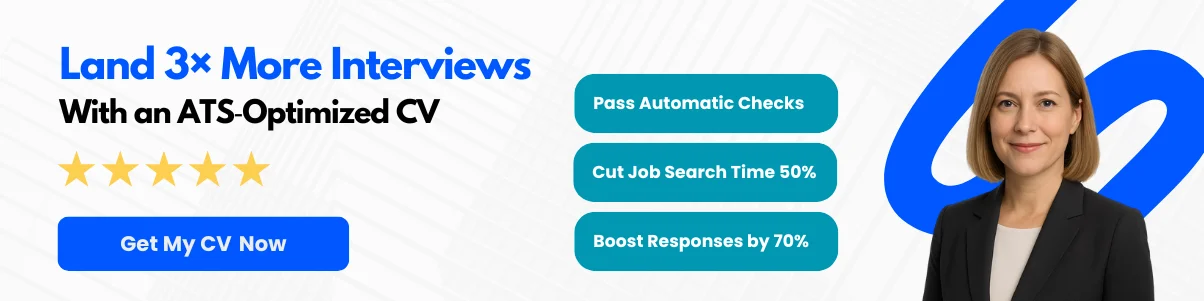In today’s digital landscape, the demand for skilled freelance web developers is soaring. As businesses increasingly turn to online platforms to reach their audiences, the need for talented professionals who can create, maintain, and enhance websites has never been greater. However, with this growing demand comes fierce competition. To stand out in a crowded marketplace, a well-crafted CV is essential.
Your CV is more than just a list of your skills and experiences; it’s your personal marketing tool that showcases your unique value proposition to potential clients. A compelling CV not only highlights your technical abilities but also communicates your creativity, problem-solving skills, and professionalism. In a field where first impressions matter, a polished CV can be the difference between landing your dream project and being overlooked.
This guide aims to equip you with the knowledge and tools necessary to create an exceptional freelance web developer CV. You’ll discover expert examples, practical tips, and best practices that will help you effectively present your skills and experiences. Whether you’re just starting your freelance journey or looking to refine your existing CV, this article will provide you with the insights needed to make a lasting impression in the competitive world of freelance web development.
Exploring the Freelance Web Developer Market
Current Trends in Freelance Web Development
The freelance web development market is constantly evolving, driven by technological advancements, changing client needs, and the global shift towards remote work. As of 2023, several key trends are shaping the landscape for freelance web developers.
- Increased Demand for Remote Work: The COVID-19 pandemic accelerated the adoption of remote work, and many companies have continued to embrace this model. Freelance web developers are now more sought after than ever, as businesses look for flexible talent that can work from anywhere.
- Focus on User Experience (UX): With the rise of digital products, there is a growing emphasis on creating user-friendly interfaces. Freelancers who can demonstrate expertise in UX design, usability testing, and user research are in high demand.
- Integration of AI and Automation: Artificial intelligence is becoming a crucial part of web development. Freelancers who can leverage AI tools for tasks such as chatbots, personalized content, and data analysis are gaining a competitive edge.
- Mobile-First Development: As mobile usage continues to rise, clients are increasingly prioritizing mobile-first design. Freelancers who are proficient in responsive design and mobile app development are more likely to attract clients.
- Emphasis on Security: With the increase in cyber threats, clients are more concerned about the security of their websites. Freelancers who can demonstrate knowledge of security best practices and can implement secure coding techniques are highly valued.
Key Skills and Technologies in Demand
To thrive in the competitive freelance web development market, it is essential to possess a diverse skill set and stay updated with the latest technologies. Here are some of the key skills and technologies that are currently in demand:


- Proficiency in Programming Languages: Knowledge of languages such as HTML, CSS, JavaScript, and PHP is fundamental. Additionally, familiarity with frameworks like React, Angular, and Vue.js can significantly enhance a developer’s marketability.
- Content Management Systems (CMS): Many clients prefer developers who are experienced with popular CMS platforms like WordPress, Joomla, and Drupal. Understanding how to customize themes and plugins can set a freelancer apart.
- Version Control Systems: Proficiency in Git is essential for collaboration and managing code changes. Freelancers should be comfortable using platforms like GitHub or GitLab to showcase their work and collaborate with clients.
- Responsive Design: As users access websites from various devices, the ability to create responsive designs that adapt to different screen sizes is crucial. Knowledge of CSS frameworks like Bootstrap or Tailwind CSS can be beneficial.
- SEO Best Practices: Understanding the basics of search engine optimization (SEO) is important for web developers. Clients often expect their websites to be optimized for search engines, so knowledge of SEO techniques can be a valuable asset.
- API Integration: Many modern web applications rely on APIs for functionality. Freelancers should be adept at integrating third-party APIs and creating their own to enhance website capabilities.
- Soft Skills: In addition to technical skills, strong communication, time management, and problem-solving abilities are essential for freelancers. Clients value developers who can effectively communicate project progress and collaborate with their teams.
Typical Client Expectations
Understanding client expectations is crucial for freelance web developers to build successful working relationships and deliver projects that meet or exceed client needs. Here are some common expectations that clients have when hiring freelance web developers:
- Clear Communication: Clients expect regular updates on project progress and any challenges that arise. Freelancers should establish clear communication channels and be responsive to client inquiries.
- Timely Delivery: Meeting deadlines is critical in the freelance world. Clients often have specific timelines for their projects, and freelancers are expected to deliver work on time without compromising quality.
- Quality Work: Clients expect high-quality deliverables that meet their specifications. Freelancers should pay attention to detail, conduct thorough testing, and ensure that the final product is polished and functional.
- Flexibility and Adaptability: Projects can evolve, and clients may change their requirements mid-way. Freelancers should be open to feedback and willing to make adjustments to their work as needed.
- Professionalism: Clients appreciate freelancers who conduct themselves professionally. This includes being punctual for meetings, adhering to contracts, and maintaining a positive attitude throughout the project.
- Post-Launch Support: Many clients expect some level of support after the website is launched. Freelancers should be prepared to offer maintenance services, troubleshoot issues, and provide updates as necessary.
- Budget Awareness: Clients often have budget constraints, and freelancers should be transparent about their rates and any potential additional costs. Providing clear estimates and sticking to agreed-upon budgets is essential for building trust.
The freelance web development market is dynamic and competitive, with a strong emphasis on technical skills, user experience, and client satisfaction. By staying informed about current trends, honing in-demand skills, and understanding client expectations, freelance web developers can position themselves for success in this thriving industry.
Preparing to Write Your CV
Researching the Market and Identifying Your Niche
Before you start crafting your freelance web developer CV, it’s crucial to understand the market landscape and identify your niche. The freelance web development field is vast, encompassing various specializations such as front-end development, back-end development, full-stack development, UX/UI design, and more. Each niche has its own set of skills, tools, and client expectations.
Begin by conducting thorough market research. Explore job boards, freelance platforms, and industry forums to see what skills are in demand. Websites like Upwork, Freelancer, and Toptal can provide insights into the types of projects clients are posting and the skills they are seeking. Pay attention to the technologies and programming languages that are frequently mentioned, such as JavaScript, React, Python, or PHP.
Identifying your niche is equally important. Consider your strengths, interests, and the types of projects you enjoy working on. For instance, if you have a passion for creating visually appealing websites, you might focus on front-end development or UX/UI design. On the other hand, if you enjoy working with databases and server-side logic, back-end development could be your area of expertise. By honing in on a specific niche, you can tailor your CV to highlight relevant skills and experiences, making you more attractive to potential clients.
Gathering Your Professional Information
Once you have a clear understanding of the market and your niche, the next step is to gather all the professional information you will need to include in your CV. This includes your work history, skills, education, certifications, and any relevant projects you have completed.


Work History
Document your freelance work experience, including the names of clients, the projects you worked on, and the outcomes of those projects. If you have worked with notable companies or on high-profile projects, be sure to highlight these experiences. Use bullet points to list your responsibilities and achievements, focusing on quantifiable results whenever possible. For example:
- Developed a responsive e-commerce website for a local retailer, resulting in a 30% increase in online sales within three months.
- Collaborated with a team of designers and developers to create a mobile application that received a 4.8-star rating on the App Store.
Skills
List your technical skills, including programming languages, frameworks, and tools you are proficient in. Be honest about your skill level, as clients will expect you to deliver on the promises made in your CV. Consider categorizing your skills into sections such as:
- Programming Languages: HTML, CSS, JavaScript, PHP, Python
- Frameworks: React, Angular, Node.js, Laravel
- Tools: Git, Docker, Figma, WordPress
Education and Certifications
Include your educational background, such as degrees or diplomas in computer science, web development, or related fields. Additionally, list any certifications that are relevant to your niche, such as:
- Certified Web Developer from [Institution Name]
- JavaScript Certification from [Online Course Provider]
- Google UX Design Professional Certificate
Portfolio and Projects
Your portfolio is a critical component of your CV as a freelance web developer. It showcases your skills and provides potential clients with tangible evidence of your work. Include links to your best projects, and consider providing a brief description of each project, outlining your role, the technologies used, and the impact of the project. For example:
- Example Project 1 – Developed a custom WordPress theme for a non-profit organization, improving their website’s user engagement by 50%.
- Example Project 2 – Created a responsive web application for a startup, which helped them secure $500,000 in funding.
Setting Clear Career Goals
Having clear career goals is essential for guiding your freelance web development journey and shaping your CV. Your goals will influence the projects you take on, the skills you choose to develop, and the clients you pursue. Start by asking yourself a few key questions:


- What type of projects do I want to work on?
- What industries am I interested in?
- What skills do I want to develop further?
- Where do I see myself in the next 1, 3, or 5 years?
Once you have a clearer picture of your goals, incorporate them into your CV. You can include a brief summary or objective statement at the top of your CV that reflects your aspirations. For example:
“Passionate freelance web developer with over 5 years of experience in creating dynamic and user-friendly websites. Seeking to leverage my expertise in front-end development and UX design to help innovative startups enhance their online presence.”
Additionally, consider setting short-term and long-term goals. Short-term goals might include completing a specific project or learning a new programming language, while long-term goals could involve transitioning into a full-time role, starting your own agency, or specializing in a particular technology.
By preparing thoroughly and gathering all necessary information, you will be well-equipped to create a compelling freelance web developer CV that stands out in a competitive market. Remember, your CV is not just a list of your experiences; it’s a marketing tool that should effectively communicate your value to potential clients.
Crafting a Compelling Professional Summary
Your professional summary is the first impression potential clients will have of you as a freelance web developer. It serves as a concise introduction that highlights your skills, experience, and what sets you apart from the competition. A well-crafted summary can significantly increase your chances of landing projects, as it encapsulates your value proposition in a few impactful sentences. We will explore what to include in your summary, provide examples of effective professional summaries, and discuss how to tailor your summary to different clients.
What to Include in Your Summary
When crafting your professional summary, consider including the following key elements:
- Your Title and Expertise: Start with your professional title, such as “Freelance Web Developer,” followed by a brief mention of your areas of expertise. This immediately informs clients about your specialization.
- Years of Experience: Highlight your experience in the field. Mention how long you have been working as a web developer and any relevant industries you have worked in.
- Key Skills: List your most relevant technical skills, such as programming languages (e.g., HTML, CSS, JavaScript), frameworks (e.g., React, Angular), and tools (e.g., Git, WordPress). Focus on skills that are in demand and relevant to the types of projects you want to attract.
- Notable Achievements: Include any significant accomplishments, such as successful projects, awards, or recognitions that demonstrate your capabilities and reliability.
- Value Proposition: Clearly articulate what you can offer to clients. This could be your ability to deliver projects on time, your commitment to quality, or your unique approach to problem-solving.
- Call to Action: End your summary with a statement that encourages potential clients to reach out to you. This could be as simple as “Let’s discuss how I can help you achieve your web development goals!”
By incorporating these elements, you can create a professional summary that effectively communicates your qualifications and entices clients to learn more about you.
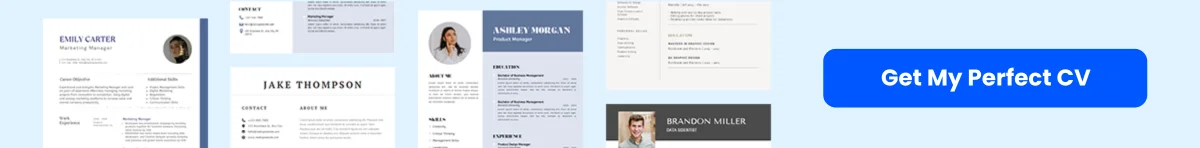

Examples of Effective Professional Summaries
To illustrate how to implement the above elements, here are a few examples of effective professional summaries for freelance web developers:
Example 1: “Dynamic Freelance Web Developer with over 5 years of experience specializing in front-end development using HTML, CSS, and JavaScript. Proven track record of delivering high-quality websites for small businesses and startups, with a focus on user experience and responsive design. Recognized for my ability to meet tight deadlines while maintaining a keen eye for detail. Let’s collaborate to bring your web vision to life!”
Example 2: “Creative Freelance Web Developer with 8 years of experience in full-stack development. Proficient in modern frameworks such as React and Node.js, I have successfully completed over 50 projects, including e-commerce platforms and content management systems. My passion for coding is matched only by my commitment to client satisfaction. Contact me to discuss how I can elevate your online presence!”
Example 3: “Results-driven Freelance Web Developer with 3 years of experience in building scalable web applications. Skilled in PHP, MySQL, and WordPress, I have helped numerous clients enhance their digital footprint through innovative solutions. My approach combines technical expertise with a strong understanding of business needs. Let’s connect to explore how I can contribute to your project!”
These examples showcase different styles and focuses, allowing you to draw inspiration for your own summary. Remember to keep your tone professional yet approachable, reflecting your personality and work ethic.
Tailoring Your Summary to Different Clients
One of the most effective strategies for creating a compelling professional summary is to tailor it to the specific needs and preferences of different clients. Here are some tips on how to customize your summary for various audiences:
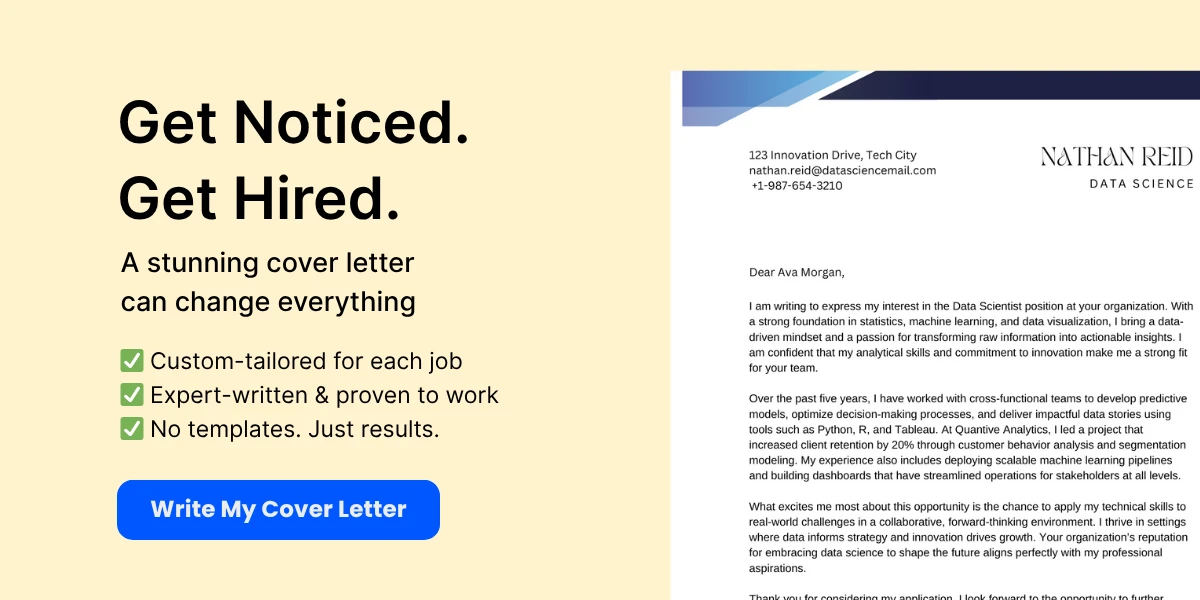

1. Understand Your Target Audience
Before you start writing, take the time to research the types of clients you want to attract. Are they small business owners, startups, or larger corporations? Understanding their needs, pain points, and industry trends will help you craft a summary that resonates with them.
2. Highlight Relevant Experience
When tailoring your summary, emphasize the experience and skills that are most relevant to the client’s industry or project type. For instance, if you are targeting e-commerce businesses, mention your experience with payment gateways, product catalogs, and user experience design specific to online shopping.
3. Use Industry-Specific Language
Incorporate terminology and jargon that is familiar to your target audience. This demonstrates your understanding of their industry and builds credibility. For example, if you are targeting tech startups, you might mention agile development practices or MVP (Minimum Viable Product) strategies.
4. Address Client Pain Points
Identify common challenges faced by your target clients and address them directly in your summary. For example, if you know that many small businesses struggle with website maintenance, you could include a line about your commitment to providing ongoing support and updates.
5. Showcase Relevant Projects
If you have completed projects that align with the type of work the client is seeking, mention them in your summary. This not only demonstrates your capability but also provides social proof of your success. For instance, “I recently developed a responsive website for a local restaurant that increased their online reservations by 30%.”
6. Adjust Your Tone
Different clients may respond better to different tones. A more formal tone may be appropriate for corporate clients, while a casual and friendly tone might resonate better with startups or creative agencies. Adjust your language and style accordingly to match the client’s culture.

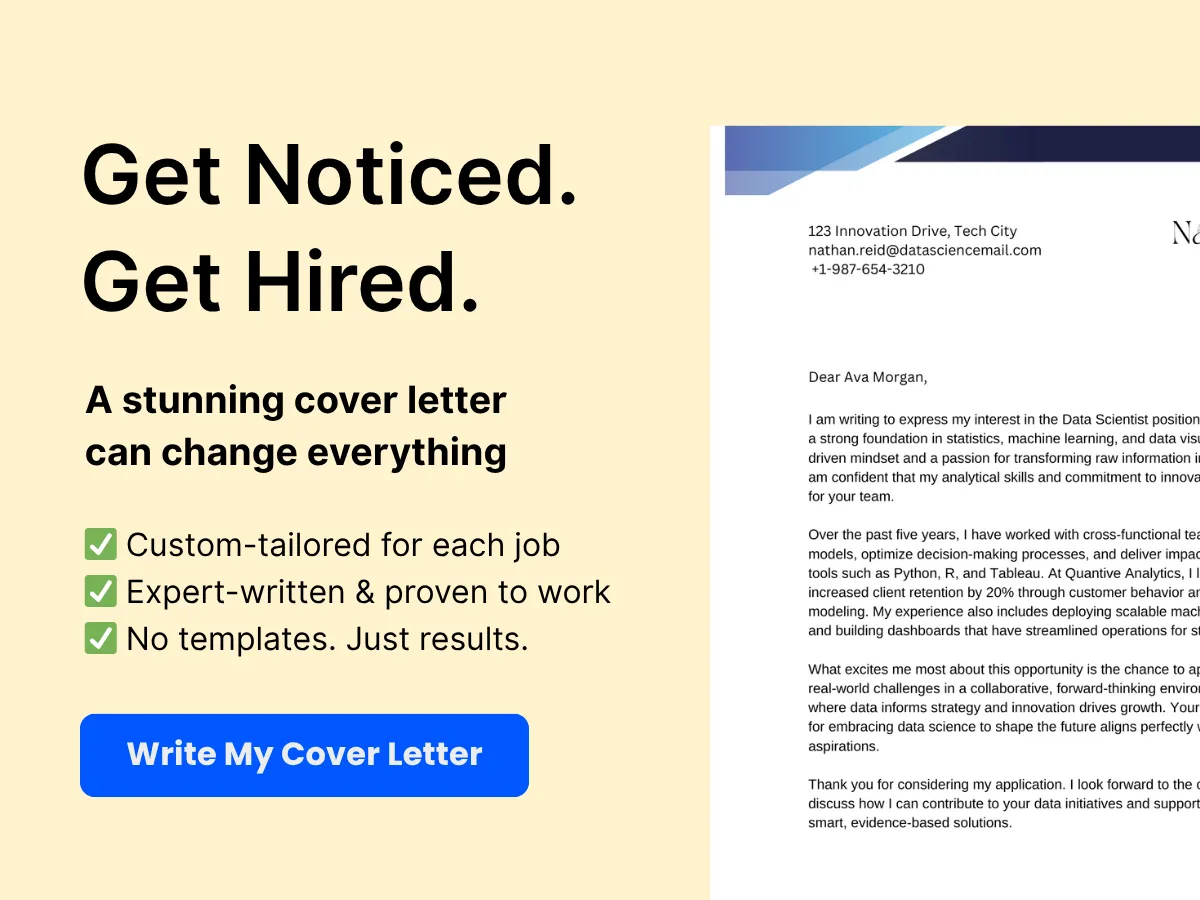
By tailoring your professional summary to different clients, you can create a more personalized and impactful introduction that speaks directly to their needs and interests. This approach not only increases your chances of being noticed but also establishes a connection that can lead to successful collaborations.
Your professional summary is a critical component of your freelance web developer CV. By including essential elements, drawing inspiration from effective examples, and tailoring your summary to different clients, you can create a compelling introduction that showcases your skills and attracts the right opportunities. Take the time to refine this section of your CV, and you will be well on your way to standing out in the competitive freelance market.
Highlighting Your Skills
As a freelance web developer, your skills are your most valuable asset. They not only define your capabilities but also set you apart from the competition. We will delve into the essential skills you should highlight in your CV, including both technical and soft skills, and provide guidance on how to showcase them effectively.
Technical Skills: Programming Languages, Frameworks, Tools
Technical skills are the backbone of your web development career. They encompass the programming languages, frameworks, and tools you are proficient in. Here’s a breakdown of the key areas to focus on:
1. Programming Languages
Start by listing the programming languages you are familiar with. Common languages for web development include:
- HTML/CSS: The foundational languages for web development. HTML structures the content, while CSS styles it.
- JavaScript: A must-know for front-end development, enabling interactive web pages.
- PHP: Widely used for server-side scripting and dynamic web content.
- Python: Gaining popularity for web development, especially with frameworks like Django and Flask.
- Ruby: Known for its elegant syntax, often used with the Ruby on Rails framework.
When listing programming languages, consider your proficiency level. Use terms like “proficient,” “intermediate,” or “familiar” to give potential clients a clear understanding of your expertise.
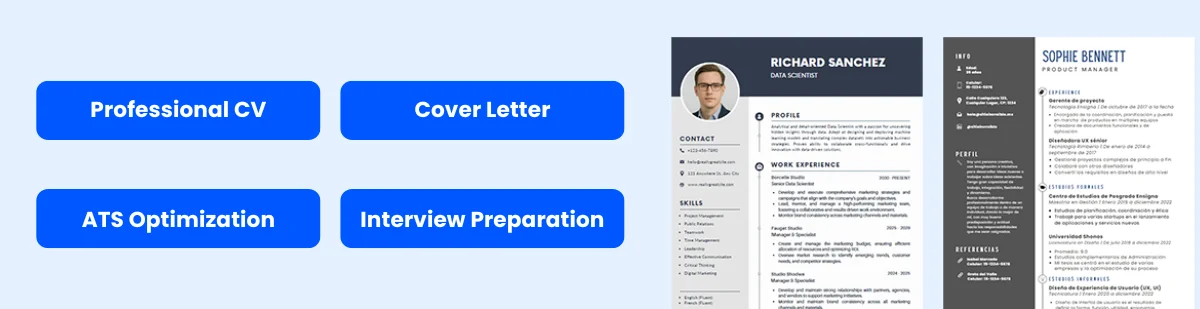

2. Frameworks
Frameworks can significantly enhance your development efficiency. Highlight the frameworks you have experience with, such as:
- React: A popular JavaScript library for building user interfaces.
- Angular: A robust framework for building dynamic web applications.
- Vue.js: Known for its simplicity and flexibility in building user interfaces.
- Laravel: A PHP framework that simplifies web application development.
- Django: A high-level Python framework that encourages rapid development.
Including frameworks in your CV not only showcases your technical capabilities but also indicates your ability to work with modern development practices.
3. Tools
In addition to programming languages and frameworks, familiarity with various tools can enhance your profile. Consider including:
- Version Control Systems: Tools like Git and GitHub are essential for managing code changes and collaborating with other developers.
- Development Environments: Proficiency in IDEs (Integrated Development Environments) like Visual Studio Code or Sublime Text can streamline your workflow.
- Database Management: Knowledge of SQL and NoSQL databases (e.g., MySQL, MongoDB) is crucial for backend development.
- Deployment Tools: Familiarity with platforms like Heroku, AWS, or Docker can be a significant advantage.
When listing tools, consider mentioning any certifications or courses you have completed, as this adds credibility to your skills.
Soft Skills: Communication, Problem-Solving, Time Management
While technical skills are vital, soft skills are equally important in the freelance world. They help you interact effectively with clients, manage projects, and deliver quality work. Here are some essential soft skills to highlight:
1. Communication
Effective communication is crucial for understanding client requirements and providing updates on project progress. Highlight your ability to:
- Clearly articulate technical concepts to non-technical clients.
- Listen actively to client feedback and incorporate it into your work.
- Provide regular updates and maintain transparency throughout the project lifecycle.
Consider including examples of successful client interactions or projects where your communication skills made a difference.
2. Problem-Solving
Web development often involves troubleshooting and finding solutions to complex issues. Showcase your problem-solving skills by mentioning:
- Your approach to debugging code and resolving technical challenges.
- Examples of projects where you identified and solved significant problems.
- Your ability to think critically and adapt to changing project requirements.
Clients appreciate developers who can navigate challenges independently and provide innovative solutions.
3. Time Management
As a freelancer, managing your time effectively is essential for meeting deadlines and maintaining a healthy work-life balance. Highlight your time management skills by discussing:
- Your ability to prioritize tasks and manage multiple projects simultaneously.
- Tools or techniques you use for time tracking and project management (e.g., Trello, Asana).
- Examples of how you have successfully met tight deadlines without compromising quality.
Demonstrating strong time management skills can reassure potential clients that you are reliable and can deliver on time.
How to Showcase Your Skills Effectively
Now that you understand the skills to highlight, let’s discuss how to present them effectively in your CV:
1. Create a Skills Section
Dedicate a specific section of your CV to skills. Use bullet points for clarity and ensure that both technical and soft skills are represented. For example:
Skills:
- HTML, CSS, JavaScript, PHP, Python
- React, Angular, Laravel, Django
- Git, Visual Studio Code, MySQL, AWS
- Excellent communication and problem-solving skills
- Strong time management and project prioritization2. Use Real-World Examples
Whenever possible, back up your skills with real-world examples. In your work experience section, describe projects where you utilized specific skills. For instance:
Freelance Web Developer
- Developed a responsive e-commerce website using React and Node.js, improving client sales by 30%.
- Collaborated with clients to gather requirements and provide regular updates, ensuring project alignment with their vision.3. Tailor Your CV for Each Application
Customize your CV for each job application by emphasizing the skills most relevant to the specific project or client. Review the job description and align your skills accordingly. This targeted approach demonstrates your attention to detail and genuine interest in the opportunity.
4. Include Certifications and Courses
If you have completed any relevant certifications or courses, include them in a separate section. This not only validates your skills but also shows your commitment to continuous learning. For example:
Certifications:
- Certified JavaScript Developer (XYZ Institute)
- Full-Stack Web Development Bootcamp (ABC Academy)5. Use Keywords
Incorporate industry-relevant keywords throughout your CV. This is particularly important if you are applying through online job platforms that use applicant tracking systems (ATS). Keywords related to specific programming languages, frameworks, and soft skills can help your CV get noticed.
By effectively highlighting your technical and soft skills, you can create a compelling CV that showcases your qualifications as a freelance web developer. Remember, your skills are not just a list; they are a testament to your expertise and your ability to deliver value to clients.
Detailing Your Work Experience
Structuring Your Work Experience Section
When crafting your freelance web developer CV, the work experience section is one of the most critical components. This section not only showcases your technical skills but also highlights your ability to deliver results and manage projects effectively. A well-structured work experience section can make a significant difference in how potential clients perceive your capabilities.
To structure your work experience section effectively, consider the following format:
- Job Title: Clearly state your role, such as “Freelance Web Developer” or “Full-Stack Developer.”
- Company/Client Name: If applicable, mention the name of the company or client you worked with. If you worked independently, you can use “Self-Employed” or “Freelance.”
- Location: Include the location of the company or indicate that you worked remotely.
- Dates of Employment: Specify the duration of your engagement, using a month/year format (e.g., January 2020 – Present).
- Key Responsibilities and Achievements: Use bullet points to list your main responsibilities and notable achievements in each role.
By following this structure, you create a clear and organized presentation of your work history that is easy for potential clients to read and understand.
Describing Your Projects and Achievements
When detailing your work experience, it’s essential to go beyond simply listing your job duties. Instead, focus on describing specific projects you worked on and the achievements that resulted from your efforts. This approach not only demonstrates your technical skills but also showcases your problem-solving abilities and the value you bring to clients.
Here are some tips for effectively describing your projects and achievements:
- Be Specific: Instead of saying, “Worked on website development,” specify the type of website, the technologies used, and the purpose of the project. For example, “Developed a responsive e-commerce website using React and Node.js, resulting in a 30% increase in sales for the client.”
- Highlight Your Role: Clearly define your role in the project. Were you the lead developer, or did you collaborate with a team? This helps potential clients understand your level of responsibility.
- Focus on Outcomes: Whenever possible, quantify your achievements. Use metrics to illustrate the impact of your work, such as increased traffic, improved load times, or enhanced user engagement.
- Use Client Testimonials: If you have received positive feedback from clients, consider including brief quotes or testimonials that highlight your contributions and the success of the projects.
By effectively describing your projects and achievements, you create a compelling narrative that demonstrates your expertise and the tangible benefits you can provide to potential clients.
Using Action Verbs and Quantifiable Results
To make your work experience section more dynamic and engaging, it’s crucial to use strong action verbs and present quantifiable results. Action verbs convey a sense of proactivity and accomplishment, while quantifiable results provide concrete evidence of your capabilities.
Here are some powerful action verbs you can use to describe your work:
- Developed
- Designed
- Implemented
- Optimized
- Collaborated
- Led
- Enhanced
- Automated
- Streamlined
- Executed
In addition to using action verbs, always aim to include quantifiable results in your descriptions. For example:
- “Developed a custom CMS that reduced content update time by 50%.”
- “Optimized website performance, resulting in a 40% decrease in load time and a 25% increase in user retention.”
- “Led a team of developers to create a mobile application that achieved 10,000 downloads within the first month.”
By combining action verbs with quantifiable results, you create a powerful narrative that captures the attention of potential clients and demonstrates your effectiveness as a freelance web developer.
Examples of Work Experience Entries
To provide a clearer understanding of how to structure your work experience section, here are some examples of well-crafted entries for a freelance web developer CV:
Freelance Web Developer Self-Employed, Remote January 2021 - Present
- Developed and launched a responsive e-commerce website for a local retailer using Shopify, resulting in a 50% increase in online sales within three months.
- Implemented SEO best practices that improved organic search traffic by 60% over six months.
- Collaborated with graphic designers to create a user-friendly interface, enhancing user experience and reducing bounce rates by 20%.
- Designed and developed a web application for project management using Angular and Node.js, which streamlined workflows and improved team collaboration.
- Optimized database queries, resulting in a 30% reduction in server response time.
- Led a team of three developers in the successful migration of legacy systems to a modern tech stack, improving system reliability and performance.
- Assisted in the development of over 15 client websites, focusing on front-end design and user interface enhancements.
- Implemented responsive design techniques that improved mobile traffic by 35%.
- Conducted user testing and gathered feedback to refine website features, leading to a 25% increase in user satisfaction ratings.
These examples illustrate how to effectively present your work experience, emphasizing your role, the projects you worked on, and the results you achieved. By following this format and incorporating the tips discussed, you can create a compelling work experience section that stands out to potential clients.
Showcasing Your Education and Certifications
When crafting a CV as a freelance web developer, showcasing your education and certifications is crucial. This section not only highlights your qualifications but also demonstrates your commitment to the field and your continuous professional development. In this guide, we will explore how to effectively present your educational background, the importance of industry certifications, and the types of relevant degrees and courses that can enhance your CV.
Relevant Degrees and Courses
While many successful web developers are self-taught, having a formal education can still provide a significant advantage. Relevant degrees and courses can help establish your credibility and provide a solid foundation in web development principles. Here are some degrees and courses that are particularly beneficial:
- Computer Science Degree: A degree in computer science covers essential topics such as algorithms, data structures, and software engineering principles. This foundational knowledge is invaluable for any web developer.
- Web Development Bootcamps: Intensive bootcamps focus on practical skills and often cover HTML, CSS, JavaScript, and popular frameworks. These programs are designed to get you job-ready in a short period.
- Information Technology (IT) Degree: An IT degree often includes coursework in networking, databases, and systems analysis, which can be beneficial for web developers working on full-stack projects.
- Graphic Design Degree: For web developers interested in front-end development, a background in graphic design can enhance your ability to create visually appealing websites.
- Online Courses and MOOCs: Platforms like Coursera, Udemy, and edX offer a plethora of courses on specific technologies, programming languages, and frameworks. Completing these courses can demonstrate your initiative and willingness to learn.
When listing your degrees and courses on your CV, be sure to include the following details:
- Degree Title: Clearly state the degree you earned (e.g., Bachelor of Science in Computer Science).
- Institution Name: Include the name of the university or institution where you studied.
- Graduation Date: Mention the month and year of your graduation.
- Relevant Coursework: If applicable, list specific courses that are particularly relevant to web development, such as Web Programming, User Experience Design, or Database Management.
Industry Certifications and Their Importance
In the fast-evolving field of web development, industry certifications can set you apart from the competition. They validate your skills and knowledge in specific areas, making you more attractive to potential clients. Here are some of the most recognized certifications in the web development industry:
- Certified Web Developer (CWD): This certification demonstrates proficiency in web development technologies and best practices.
- Adobe Certified Expert (ACE): For developers working with Adobe products, this certification showcases your expertise in tools like Adobe Dreamweaver and Adobe Experience Manager.
- Microsoft Certified: Azure Developer Associate: As cloud computing becomes increasingly important, this certification validates your skills in developing applications for the Azure platform.
- Google Mobile Web Specialist: This certification focuses on mobile web development, ensuring you have the skills to create responsive and user-friendly mobile websites.
- W3C Front-End Web Developer Certification: Offered by the World Wide Web Consortium, this certification covers essential front-end technologies, including HTML, CSS, and JavaScript.
When including certifications on your CV, consider the following:
- Certification Name: Clearly state the name of the certification.
- Issuing Organization: Include the name of the organization that issued the certification.
- Date Earned: Mention the month and year you received the certification.
- Expiration Date (if applicable): Some certifications may have an expiration date; be sure to include this information if relevant.
How to Present Your Educational Background
Presenting your educational background effectively is key to making a strong impression on potential clients. Here are some tips on how to structure this section of your CV:
1. Create a Dedicated Education Section
Having a dedicated section for your education makes it easy for clients to find this information. Use a clear heading such as “Education” or “Educational Background.” This section should be placed after your professional summary and skills sections, or before your work experience, depending on what you want to emphasize.
2. Use a Reverse Chronological Format
List your most recent education first, followed by previous degrees or certifications. This format allows clients to see your latest qualifications at a glance.
3. Be Concise and Relevant
While it’s important to provide enough detail, avoid overwhelming your CV with excessive information. Focus on the most relevant degrees and certifications that align with the web development roles you are targeting.
4. Highlight Achievements
If you graduated with honors or received any awards during your studies, be sure to mention them. This can help differentiate you from other candidates.
5. Include Links to Projects or Portfolios
If your education involved significant projects or if you created a portfolio as part of your coursework, consider including links to these projects. This not only showcases your skills but also provides tangible evidence of your capabilities.
6. Tailor Your CV for Each Application
Finally, remember to tailor your CV for each job application. Highlight the education and certifications that are most relevant to the specific freelance project or client you are targeting. This personalized approach can significantly increase your chances of landing the job.
Showcasing your education and certifications effectively on your freelance web developer CV is essential for establishing credibility and demonstrating your expertise. By carefully selecting relevant degrees and certifications, and presenting them in a clear and organized manner, you can create a compelling CV that stands out to potential clients.
Building an Impressive Portfolio
Importance of a Strong Portfolio
In the competitive world of freelance web development, a strong portfolio is your most powerful tool for attracting clients and showcasing your skills. Unlike a traditional resume, which may only list your qualifications and experiences, a portfolio provides tangible evidence of your abilities. It allows potential clients to see your work firsthand, understand your design philosophy, and gauge your technical skills.
A well-crafted portfolio not only highlights your best projects but also tells a story about your journey as a developer. It reflects your personal brand, your unique style, and your problem-solving capabilities. In essence, your portfolio is a visual resume that can make or break your chances of landing a project. Clients often prefer to see real examples of work rather than just reading about skills, making a strong portfolio essential for success in the freelance market.
Types of Projects to Include
When curating your portfolio, it’s crucial to select projects that best represent your skills and versatility. Here are some types of projects you should consider including:
- Personal Projects: These projects showcase your creativity and passion. They can be anything from a personal blog to a web application that solves a problem you identified. Personal projects allow you to experiment with new technologies and demonstrate your initiative.
- Client Work: If you have completed projects for clients, include them in your portfolio. Be sure to get permission from your clients to showcase their work. Highlight the challenges you faced, the solutions you implemented, and the results achieved. This not only demonstrates your technical skills but also your ability to work with clients and meet their needs.
- Open Source Contributions: Contributing to open source projects is a great way to demonstrate your coding skills and commitment to the developer community. It shows that you can collaborate with others and contribute to larger projects, which is a valuable trait for potential clients.
- Case Studies: Instead of just displaying finished projects, consider creating case studies that detail your process. Explain the problem, your approach, the technologies used, and the outcome. This not only showcases your technical skills but also your critical thinking and problem-solving abilities.
- Responsive Designs: In today’s mobile-first world, showcasing projects that demonstrate your ability to create responsive designs is essential. Include examples that adapt seamlessly across devices, highlighting your understanding of user experience (UX) and user interface (UI) design principles.
How to Present Your Work
Once you have selected the projects to include in your portfolio, the next step is to present them effectively. Here are some tips on how to do this:
- Use High-Quality Images: Visuals are crucial in web development portfolios. Use high-resolution images and screenshots that clearly showcase your work. If applicable, include before-and-after images to highlight the impact of your work.
- Write Descriptive Text: Accompany each project with a brief description that outlines the project’s goals, your role, the technologies used, and the results. Keep it concise but informative, allowing potential clients to understand the context and significance of your work.
- Organize Projects Logically: Arrange your projects in a way that makes sense. You might choose to categorize them by type (e.g., personal projects, client work) or by technology used (e.g., React, WordPress). A well-organized portfolio makes it easier for clients to navigate and find relevant examples.
- Include Testimonials: If you have received positive feedback from clients, include their testimonials in your portfolio. This adds credibility and provides social proof of your skills and professionalism.
- Highlight Your Role: In collaborative projects, be clear about your specific contributions. This helps potential clients understand your strengths and the value you can bring to their projects.
Creating an Online Portfolio
In today’s digital age, having an online portfolio is essential for freelance web developers. Here’s how to create an effective online portfolio:
- Choose the Right Platform: There are several platforms available for creating online portfolios, including WordPress, Wix, Squarespace, and GitHub Pages. Choose a platform that aligns with your technical skills and allows you to customize your portfolio to reflect your personal brand.
- Design for User Experience: Your portfolio should be visually appealing and easy to navigate. Use a clean layout, intuitive navigation, and responsive design to ensure a positive user experience. Remember, your portfolio is a reflection of your skills as a web developer, so it should be well-designed and functional.
- Optimize for SEO: To increase the visibility of your portfolio, optimize it for search engines. Use relevant keywords in your project descriptions, include alt text for images, and ensure your site loads quickly. This will help potential clients find your work more easily.
- Include a Blog: Consider adding a blog section to your portfolio where you can share insights, tutorials, and industry trends. This not only showcases your expertise but also helps establish you as a thought leader in the web development community.
- Keep It Updated: Regularly update your portfolio with new projects, skills, and experiences. An up-to-date portfolio reflects your current capabilities and shows potential clients that you are active in your field.
Building an impressive portfolio is a critical step for freelance web developers. By understanding the importance of a strong portfolio, selecting the right types of projects, presenting your work effectively, and creating an online presence, you can significantly enhance your chances of attracting clients and securing freelance opportunities. Your portfolio is not just a collection of your work; it is a powerful marketing tool that can open doors to new projects and collaborations.
Writing a Tailored CV for Different Clients
In the competitive world of freelance web development, having a generic CV is no longer sufficient to stand out from the crowd. Clients are looking for specific skills, experiences, and attributes that align with their unique project needs. Therefore, tailoring your CV for different clients is not just a good practice; it’s essential for securing freelance opportunities. This section will explore how to effectively customize your CV to meet client needs and preferences, along with practical examples to guide you in the process.
Exploring Client Needs and Preferences
Understanding the specific needs and preferences of potential clients is the first step in crafting a tailored CV. Each client may have different expectations based on their industry, project scope, and company culture. Here are some key factors to consider:
- Industry-Specific Skills: Different industries may prioritize different technical skills. For instance, a client in the e-commerce sector may value experience with platforms like Shopify or WooCommerce, while a tech startup might prioritize proficiency in JavaScript frameworks like React or Angular.
- Project Scope: Clients often have specific project requirements. If a client is looking for a developer to build a responsive website, highlight your experience with responsive design and relevant technologies.
- Company Culture: Research the client’s company culture through their website, social media, and reviews. If they emphasize innovation and creativity, showcase projects that demonstrate your ability to think outside the box.
- Preferred Tools and Technologies: Many clients have preferred tools or technologies they want their developers to use. If a job listing mentions a specific technology stack, ensure that your CV reflects your experience with those tools.
By taking the time to understand these factors, you can create a CV that resonates with the client and demonstrates your suitability for the role.
Customizing Your CV for Specific Job Applications
Once you have a clear understanding of the client’s needs, the next step is to customize your CV accordingly. Here are some strategies to effectively tailor your CV for specific job applications:
1. Use a Relevant CV Format
Choose a CV format that best highlights your skills and experiences relevant to the job. For freelance web developers, a combination format that emphasizes both skills and experience is often effective. This allows you to showcase your technical abilities at the top, followed by your work history.
2. Craft a Targeted Summary Statement
Your summary statement should be a concise overview of your qualifications tailored to the specific job. For example:
Before: “Experienced web developer with a passion for creating dynamic websites.”
After: “Results-driven web developer with 5+ years of experience in building responsive e-commerce platforms using Shopify and WooCommerce, dedicated to enhancing user experience and driving sales.”
3. Highlight Relevant Skills
List skills that are directly relevant to the job you are applying for. Use keywords from the job description to ensure your CV passes through applicant tracking systems (ATS). For instance, if the job requires knowledge of HTML, CSS, and JavaScript, make sure these skills are prominently featured in your skills section.
4. Showcase Relevant Projects
Include a section dedicated to your portfolio or relevant projects. Tailor this section to include only those projects that align with the client’s needs. For example, if a client is looking for a developer to create a mobile-friendly website, highlight your experience with mobile-first design:
Project: “Responsive E-commerce Website for XYZ Retail”
Description: Developed a mobile-friendly e-commerce site using Shopify, resulting in a 30% increase in mobile sales within three months.
5. Adjust Your Work Experience
When detailing your work experience, focus on roles and responsibilities that are most relevant to the job. Use bullet points to make this information easy to digest. For example:
Web Developer at ABC Solutions (2019 – Present)
- Designed and implemented user-friendly websites for various clients, improving user engagement by 25%.
- Collaborated with designers and project managers to deliver projects on time and within budget.
- Utilized SEO best practices to enhance website visibility and drive organic traffic.
6. Include Client Testimonials
If you have received positive feedback from previous clients, consider including a brief testimonial in your CV. This adds credibility and demonstrates your ability to deliver results. For example:
“[Your Name] transformed our website into a user-friendly platform that significantly boosted our online sales. Highly recommend!” – Jane Doe, CEO of XYZ Retail
Examples of Tailored CVs
To illustrate the importance of tailoring your CV, here are two examples of how a freelance web developer might customize their CV for different clients:
Example 1: E-commerce Client
Summary: “Dynamic web developer with over 6 years of experience specializing in e-commerce solutions. Proven track record of increasing online sales through innovative website design and development.”
Skills: Shopify, WooCommerce, HTML5, CSS3, JavaScript, SEO, Responsive Design
Relevant Projects:
- Project: “E-commerce Website for ABC Fashion”
- Description: Developed a fully responsive e-commerce site that increased sales by 40% in the first quarter post-launch.
Example 2: Tech Startup
Summary: “Innovative web developer with a passion for creating cutting-edge web applications. Experienced in agile development and collaboration with cross-functional teams.”
Skills: React, Node.js, MongoDB, Git, Agile Methodologies, UI/UX Design
Relevant Projects:
- Project: “Real-time Collaboration Tool”
- Description: Led the development of a real-time collaboration tool using React and Node.js, enhancing team productivity by 50%.
By tailoring your CV to the specific needs of each client, you not only demonstrate your understanding of their requirements but also position yourself as the ideal candidate for the job. Remember, a well-crafted, customized CV can make all the difference in securing freelance opportunities in the competitive web development landscape.
Optimizing Your CV for Applicant Tracking Systems (ATS)
Exploring ATS and Its Role
Having a standout CV is essential, especially for freelance web developers. However, even the most impressive CV can go unnoticed if it doesn’t pass through an Applicant Tracking System (ATS). An ATS is a software application that employers use to manage the recruitment process. It helps in sorting, scanning, and ranking CVs based on specific keywords and criteria set by the employer.
When a job is posted, the ATS scans incoming CVs for relevant keywords that match the job description. This means that if your CV lacks these keywords, it may be filtered out before a human ever sees it. Understanding how ATS works is crucial for freelance web developers who want to ensure their CVs are seen by potential clients or employers.
ATS software can vary in complexity, but most systems look for specific elements such as:
- Keywords: Terms that are relevant to the job description, including skills, technologies, and qualifications.
- Formatting: Simple, clean layouts that are easy for the software to read.
- Sections: Clearly defined sections such as work experience, education, and skills.
Tips for Making Your CV ATS-Friendly
To ensure your CV is optimized for ATS, consider the following tips:
1. Use Standard Headings
ATS software is programmed to recognize standard headings such as “Work Experience,” “Education,” and “Skills.” Avoid creative headings like “My Journey” or “What I Bring to the Table,” as these may confuse the system. Stick to conventional titles to ensure your information is categorized correctly.
2. Incorporate Relevant Keywords
Analyze the job description for the freelance web development position you are applying for and identify keywords that are frequently mentioned. These could include specific programming languages (e.g., HTML, CSS, JavaScript), frameworks (e.g., React, Angular), or methodologies (e.g., Agile, Scrum). Integrate these keywords naturally throughout your CV, particularly in the skills and experience sections.
3. Keep Formatting Simple
While it may be tempting to use elaborate designs, ATS systems often struggle with complex formatting. Use a clean, simple layout with standard fonts (like Arial or Times New Roman) and avoid graphics, images, or unusual fonts. Stick to bullet points for lists and ensure that your CV is easy to read both for the ATS and for human reviewers.
4. Use a Standard File Type
Most ATS systems can read .docx and .pdf files, but it’s best to check the job posting for any specific requirements. If no format is specified, .docx is generally the safest choice. Avoid using .jpg or .png formats, as these are not easily readable by ATS.
5. Tailor Your CV for Each Application
One of the most effective ways to optimize your CV for ATS is to tailor it for each job application. This means adjusting your keywords and phrases to align with the specific requirements of the job. While this may take extra time, it significantly increases your chances of passing through the ATS filters.
6. Include a Skills Section
A dedicated skills section is crucial for ATS optimization. List your technical skills, programming languages, and tools in a clear format. For example:
Skills: - HTML5, CSS3, JavaScript - React, Angular, Vue.js - Node.js, Express.js - Git, GitHub, Agile Methodologies
This section allows the ATS to quickly identify your qualifications and match them with the job requirements.
7. Avoid Uncommon Abbreviations
While abbreviations can save space, they may confuse ATS software. Always spell out terms the first time you use them, followed by the abbreviation in parentheses. For example, “Search Engine Optimization (SEO).” This ensures that the ATS recognizes the term, regardless of whether it is searching for the abbreviation or the full phrase.
8. Use Bullet Points for Achievements
When detailing your work experience, use bullet points to highlight your achievements and responsibilities. Start each bullet point with action verbs (e.g., developed, designed, implemented) and include quantifiable results when possible. For example:
- Developed a responsive e-commerce website that increased sales by 30% within six months. - Implemented SEO best practices that improved organic search traffic by 50%.
These bullet points not only make your CV more readable but also help the ATS identify your accomplishments effectively.
Common Mistakes to Avoid
While optimizing your CV for ATS, be mindful of common pitfalls that could hinder your chances of getting noticed:
1. Overloading with Keywords
While it’s important to include relevant keywords, overstuffing your CV with them can lead to a negative impression. ATS systems are designed to detect keyword stuffing, and it can make your CV sound unnatural. Aim for a balance where keywords are integrated seamlessly into your descriptions.
2. Ignoring Job Descriptions
Failing to read and analyze the job description is a critical mistake. Each job may require different skills and experiences, so it’s essential to customize your CV accordingly. Highlight the most relevant experiences that align with the job requirements.
3. Using Unreadable Fonts or Colors
Using fancy fonts or colors may make your CV visually appealing, but it can also confuse ATS software. Stick to standard fonts and black text on a white background to ensure maximum readability.
4. Including Irrelevant Information
While it may be tempting to showcase every project you’ve ever worked on, including irrelevant information can dilute the impact of your CV. Focus on experiences and skills that are directly related to the freelance web development role you are applying for.
5. Forgetting to Proofread
Spelling and grammatical errors can not only hurt your chances of passing through ATS but also create a negative impression on potential clients or employers. Always proofread your CV multiple times and consider having a friend or colleague review it as well.
By understanding how ATS works and implementing these optimization strategies, freelance web developers can significantly enhance their chances of getting their CVs noticed. A well-optimized CV not only helps in passing through the ATS filters but also sets the stage for a successful freelance career.
Design and Layout Tips
When crafting a CV as a freelance web developer, the design and layout are just as important as the content. A well-designed CV not only showcases your skills and experience but also reflects your understanding of design principles, which is crucial in the web development field. Below, we delve into essential design and layout tips to help you create a standout CV that captures the attention of potential clients and employers.
Choosing the Right Font and Layout
The choice of font and layout can significantly impact the readability and overall impression of your CV. Here are some key considerations:
- Font Selection: Opt for clean, professional fonts that enhance readability. Sans-serif fonts like Arial, Helvetica, and Calibri are popular choices for digital documents. They are modern and easy to read on screens. Avoid overly decorative fonts that can distract from the content.
- Font Size: Use a font size between 10 and 12 points for the body text. Headings can be slightly larger (14 to 16 points) to create a clear hierarchy. Ensure that your CV is legible without straining the eyes.
- Consistent Styling: Maintain consistency in font styles throughout your CV. For example, if you choose bold for headings, use it uniformly across all sections. This consistency helps in creating a cohesive look.
- Layout Structure: A well-structured layout guides the reader’s eye through your CV. Use clear sections with headings (e.g., Experience, Skills, Education) to break up the content. A two-column layout can be effective, allowing you to present information side by side, such as skills on one side and experience on the other.
Here’s an example of a simple yet effective layout:
[Your Name] [Your Contact Information] [LinkedIn Profile] | [Portfolio Website]Professional Summary
[Brief summary of your skills and experience]Skills
- HTML, CSS, JavaScript - React, Node.js - Responsive Design - Version Control (Git)Experience
[Job Title] - [Company Name] (Year - Year) - [Key responsibilities and achievements]Education
[Degree] - [University Name] (Year)
Using White Space Effectively
White space, or negative space, refers to the areas of your CV that are left blank. It is a crucial design element that enhances readability and visual appeal. Here’s how to use white space effectively:
- Separation of Sections: Use white space to separate different sections of your CV. This helps to avoid a cluttered appearance and allows the reader to digest information more easily. For instance, include extra space between your job titles and descriptions.
- Margins and Padding: Ensure that your CV has adequate margins (at least 0.5 inches on all sides) and padding around text blocks. This creates a buffer that prevents the text from feeling cramped.
- Line Spacing: Use 1.15 to 1.5 line spacing for the body text. This spacing improves readability and makes your CV look more polished.
- Bullet Points: When listing skills or responsibilities, use bullet points instead of paragraphs. This not only saves space but also makes it easier for the reader to scan through your qualifications quickly.
Consider this example of effective white space usage:
Experience
[Job Title] - [Company Name] (Year - Year) - [Key responsibility 1] - [Key responsibility 2]Skills
- HTML - CSS - JavaScript
Notice how the white space between sections and bullet points allows for a clean and organized presentation of information.
Incorporating Visual Elements
Visual elements can enhance your CV by making it more engaging and memorable. However, it’s essential to use them judiciously to maintain professionalism. Here are some ways to incorporate visual elements:
- Color Scheme: Choose a subtle color scheme that complements your personal brand. Stick to two or three colors that work well together. For instance, you might use a dark color for headings and a lighter shade for subheadings. Avoid overly bright or clashing colors that can be distracting.
- Icons and Graphics: Consider using icons to represent your skills or contact information. For example, a small envelope icon next to your email address or a phone icon next to your phone number can add a modern touch. However, ensure that these icons are simple and do not overwhelm the text.
- Graphs and Charts: If you have quantifiable achievements (e.g., increased website traffic by 50%), consider using a small graph or chart to visually represent this data. This can make your accomplishments stand out and provide a quick visual reference for potential clients.
- Portfolio Links: As a web developer, your portfolio is a crucial part of your CV. Use visual elements to highlight links to your portfolio or specific projects. You can use buttons or colored text to draw attention to these links.
Here’s an example of how to incorporate visual elements effectively:
Skills
💻 HTML 💻 CSS 💻 JavaScriptPortfolio
View My Work
In this example, the use of color and icons adds visual interest while maintaining a professional appearance.
The design and layout of your freelance web developer CV play a vital role in how your qualifications are perceived. By choosing the right fonts, utilizing white space effectively, and incorporating visual elements thoughtfully, you can create a CV that not only communicates your skills and experience but also reflects your design sensibility. Remember, your CV is often the first impression potential clients or employers will have of you, so make it count!
Proofreading and Editing Your CV
Creating a standout CV as a freelance web developer is only half the battle; the other half lies in ensuring that your document is polished, professional, and free of errors. A well-proofread CV not only reflects your attention to detail but also enhances your credibility as a developer. We will explore common errors to look out for, effective tools and techniques for proofreading, and the importance of getting feedback from peers.
Common Errors to Look Out For
When proofreading your CV, it’s essential to be vigilant about various types of errors that can undermine your professionalism. Here are some common pitfalls:
- Spelling Mistakes: Simple typos can create a negative impression. Words like “definately” instead of “definitely” or “recieve” instead of “receive” can be easily overlooked. Use spell check tools, but also read through your CV manually to catch errors that automated tools might miss.
- Grammatical Errors: Incorrect verb tenses, subject-verb agreement issues, and misplaced modifiers can confuse the reader. For instance, if you describe past experiences in the present tense, it can mislead potential clients about your current skills.
- Punctuation Errors: Misplaced commas, missing periods, or inconsistent use of bullet points can disrupt the flow of your CV. Ensure that your punctuation is consistent throughout the document.
- Formatting Issues: Inconsistent font sizes, styles, or spacing can make your CV look unprofessional. Ensure that headings, subheadings, and body text are uniform in style and size.
- Inaccurate Information: Double-check all dates, job titles, and project details. Providing incorrect information can lead to misunderstandings and may damage your reputation.
- Overly Complex Language: While it’s important to showcase your skills, using jargon or overly technical language can alienate potential clients. Aim for clarity and simplicity.
Tools and Techniques for Proofreading
To effectively proofread your CV, consider employing a combination of tools and techniques. Here are some recommendations:
1. Automated Proofreading Tools
There are several online tools designed to help you catch errors in your writing:
- Grammarly: This tool checks for grammar, punctuation, and style issues. It offers suggestions for improvement and can help you refine your writing.
- Hemingway Editor: This app highlights complex sentences and suggests simpler alternatives, making your writing clearer and more concise.
- ProWritingAid: This comprehensive tool checks grammar, style, and readability, providing in-depth reports on your writing.
2. Manual Proofreading Techniques
While automated tools are helpful, manual proofreading is equally important. Here are some techniques to enhance your proofreading process:
- Read Aloud: Reading your CV out loud can help you catch awkward phrasing and errors that you might miss when reading silently.
- Print It Out: Sometimes, viewing your CV on paper can help you spot errors that are less noticeable on a screen.
- Take Breaks: After writing your CV, take a break before proofreading. A fresh perspective can help you identify mistakes more easily.
- Change the Format: Copy your CV into a different document or change the font. This can help you see it in a new light and catch errors.
Getting Feedback from Peers
One of the most effective ways to ensure your CV is error-free and impactful is to seek feedback from peers. Here’s how to approach this process:
1. Choose the Right Peers
Select individuals who understand the freelance web development landscape. This could be fellow developers, mentors, or even past clients who can provide valuable insights into what potential clients look for in a CV.
2. Be Specific in Your Request
When asking for feedback, be specific about what you want them to focus on. For example, you might ask them to look for clarity in your project descriptions or to assess the overall layout and design of your CV.
3. Be Open to Criticism
Receiving feedback can be challenging, especially if it’s critical. However, remember that constructive criticism is an opportunity for growth. Approach feedback with an open mind and be willing to make necessary changes.
4. Incorporate Feedback Wisely
After receiving feedback, take the time to evaluate the suggestions. Not all feedback will be applicable, so prioritize changes that align with your vision and the expectations of your target audience.
5. Follow Up
Once you’ve made revisions based on feedback, consider following up with your peers to share the updated version. This not only shows appreciation for their input but also allows for further refinement if needed.
Final Thoughts on Proofreading and Editing Your CV
Proofreading and editing your CV is a critical step in the application process for freelance web developers. By being aware of common errors, utilizing effective tools and techniques, and seeking feedback from peers, you can create a polished and professional CV that stands out to potential clients. Remember, your CV is often the first impression you make, so invest the time and effort necessary to ensure it reflects your skills and professionalism accurately.
Submitting Your CV
Best Practices for Online Submissions
Submitting your CV as a freelance web developer requires a strategic approach to ensure it stands out in a crowded marketplace. Here are some best practices to consider:
- Tailor Your CV for Each Application: Customize your CV for each job you apply for. Highlight the skills and experiences that are most relevant to the specific project or client. Use keywords from the job description to align your CV with the client’s needs.
- Use a Professional Format: Ensure your CV is well-organized and visually appealing. Use clear headings, bullet points, and a consistent font. A clean layout makes it easier for potential clients to scan your CV quickly.
- Include a Cover Letter: When submitting your CV, include a personalized cover letter. This is your opportunity to explain why you are the best fit for the project, showcase your personality, and provide context for your skills and experiences.
- Optimize for ATS: Many companies use Applicant Tracking Systems (ATS) to filter CVs. To ensure your CV passes through these systems, use standard headings (like “Work Experience” and “Education”) and avoid complex formatting that may confuse the software.
- Submit in the Right Format: Always check the submission guidelines provided by the client. If they request a PDF, submit your CV in that format to maintain its layout. If they prefer Word documents, ensure your file is clean and free of any unnecessary formatting.
- Keep It Concise: Aim for a CV that is one to two pages long. Focus on the most relevant experiences and skills. Clients often have limited time to review applications, so make sure your CV is easy to read and gets to the point quickly.
- Include Links to Your Work: As a web developer, showcasing your work is crucial. Include links to your portfolio, GitHub, or any live projects you have worked on. This not only demonstrates your skills but also gives potential clients a tangible sense of your capabilities.
Following Up with Potential Clients
After submitting your CV, it’s important to follow up with potential clients to express your continued interest and to keep your application top of mind. Here are some effective strategies for following up:
- Timing is Key: Wait about one week after submitting your CV before following up. This gives the client enough time to review applications while still keeping your name fresh in their mind.
- Craft a Polite Follow-Up Email: Your follow-up should be concise and professional. Start by thanking them for the opportunity to apply, express your enthusiasm for the position, and inquire about the status of your application. Here’s a simple template you can use:
Subject: Follow-Up on My Application
Dear [Client's Name],
I hope this message finds you well. I wanted to follow up on my application for the [specific position/project name] that I submitted on [submission date]. I am very excited about the opportunity to work with you and contribute to [specific project or goal].
If you have any updates regarding my application status, I would greatly appreciate it. Thank you for considering my application, and I look forward to hearing from you soon.
Best regards,
[Your Name]
[Your Contact Information]
Handling Rejections and Feedback
Rejection is a common part of the freelance journey, and how you handle it can significantly impact your future opportunities. Here are some tips for dealing with rejections and feedback:
- Don’t Take It Personally: Rejections are often not a reflection of your skills or worth. Clients may have various reasons for choosing another candidate, such as budget constraints or specific project needs. Maintain a positive mindset and view each rejection as a learning opportunity.
- Request Feedback: If you receive a rejection, consider politely asking for feedback on your application. This can provide valuable insights into areas where you can improve. Here’s a template for requesting feedback:
Subject: Request for Feedback on My Application
Dear [Client's Name],
Thank you for considering my application for the [specific position/project name]. While I am disappointed to learn that I was not selected, I would greatly appreciate any feedback you could provide regarding my application. Understanding your perspective would be incredibly helpful as I continue to refine my approach.
Thank you once again for your time, and I wish you the best with your project.
Best regards,
[Your Name]
Submitting your CV as a freelance web developer involves careful preparation and strategic follow-up. By adhering to best practices for online submissions, following up professionally, and handling rejections with grace, you can enhance your chances of landing your desired projects and building a successful freelance career.
Frequently Asked Questions (FAQs)
Common Questions About Freelance Web Developer CVs
Creating a compelling CV as a freelance web developer can be a tough task, especially with the competitive nature of the industry. Below are some of the most common questions that aspiring freelance web developers have regarding their CVs, along with expert answers and advice to help you stand out in the job market.
1. What should I include in my freelance web developer CV?
Your CV should be a comprehensive yet concise document that highlights your skills, experience, and achievements. Here are the essential components to include:
- Contact Information: Your name, phone number, email address, and LinkedIn profile or personal website.
- Professional Summary: A brief overview of your experience, skills, and what you bring to the table as a freelance web developer.
- Skills: A list of relevant technical skills, such as programming languages (HTML, CSS, JavaScript, etc.), frameworks (React, Angular, etc.), and tools (Git, Docker, etc.).
- Work Experience: A detailed account of your freelance projects, including client names, project descriptions, technologies used, and your specific contributions.
- Education: Your educational background, including degrees, certifications, and relevant courses.
- Portfolio: Links to your best work, showcasing your skills and style.
- Testimonials: Positive feedback from clients or colleagues that can add credibility to your CV.
2. How long should my CV be?
As a freelance web developer, your CV should ideally be one to two pages long. The key is to be concise while still providing enough detail to showcase your skills and experience. Focus on the most relevant information that aligns with the jobs you are applying for. If you have extensive experience, you may extend to two pages, but ensure that every word counts.
3. How do I tailor my CV for different clients or projects?
Tailoring your CV for specific clients or projects is crucial in demonstrating that you understand their needs and can provide the right solutions. Here are some tips:
- Research the Client: Understand the client’s industry, values, and specific requirements. This will help you highlight the most relevant experience and skills.
- Customize Your Professional Summary: Adjust your summary to reflect how your skills and experience align with the client’s needs.
- Highlight Relevant Projects: If you have worked on similar projects in the past, make sure to emphasize those in your work experience section.
- Use Keywords: Incorporate keywords from the job description into your CV to pass through Applicant Tracking Systems (ATS) and catch the client’s attention.
4. Should I include freelance work in my CV if I have other job experience?
Absolutely! Freelance work is valuable experience that showcases your skills, adaptability, and ability to manage projects independently. If you have both freelance and traditional job experience, consider creating separate sections for each. This allows you to highlight your freelance projects while also showcasing your employment history. Make sure to detail the skills and technologies you used in each role, as well as the impact of your work.
5. How can I showcase my portfolio effectively?
Your portfolio is a critical component of your CV as a freelance web developer. Here are some strategies to showcase it effectively:
- Include Links: Provide direct links to your portfolio or specific projects within your CV. Make sure these links are functional and lead to well-organized, visually appealing pages.
- Highlight Key Projects: Select a few standout projects that demonstrate your range of skills and the quality of your work. Include a brief description of each project, your role, and the technologies used.
- Use Visuals: If possible, include screenshots or visuals of your work within your CV. This can help to capture the attention of potential clients and give them a taste of your design aesthetic.
6. What format should I use for my CV?
The format of your CV can significantly impact its readability and effectiveness. Here are some tips for formatting your CV:
- Use a Clean Layout: Choose a simple, professional layout with clear headings and plenty of white space. Avoid clutter and overly complex designs.
- Choose the Right Font: Use a legible font such as Arial, Calibri, or Times New Roman, and keep the font size between 10-12 points.
- Consistent Formatting: Ensure that your formatting is consistent throughout the document. Use the same style for headings, bullet points, and text alignment.
- PDF Format: Save your CV as a PDF to preserve the formatting and ensure it looks the same on any device.
7. How do I handle gaps in my freelance work history?
Gaps in your freelance work history can be addressed in a few ways:
- Be Honest: If you have gaps, be honest about them. You can briefly explain the reason in your CV or cover letter, such as pursuing further education, personal projects, or family commitments.
- Focus on Skills: Emphasize the skills you developed during the gap period, such as learning new technologies or working on personal projects that demonstrate your commitment to professional growth.
- Include Relevant Activities: If you engaged in any relevant activities during the gap, such as volunteering, freelancing on a smaller scale, or taking courses, include these in your CV.
8. Should I include my education if I am self-taught?
Yes, you should include your education, even if you are self-taught. If you have completed any relevant courses, certifications, or boot camps, list them in your education section. Additionally, you can mention any self-directed learning, such as online courses or personal projects, that demonstrate your commitment to continuous learning and skill development.
9. How can I make my CV stand out from the competition?
To make your CV stand out, consider the following strategies:
- Personal Branding: Develop a personal brand that reflects your unique style and approach to web development. This can include a professional logo, a consistent color scheme, and a unique layout.
- Quantify Achievements: Whenever possible, use numbers to quantify your achievements. For example, mention how you improved a client’s website traffic by a certain percentage or completed a project ahead of schedule.
- Show Personality: While maintaining professionalism, let your personality shine through in your CV. Use a conversational tone in your summary and descriptions to engage the reader.
- Keep It Updated: Regularly update your CV with new skills, projects, and experiences. An up-to-date CV reflects your current capabilities and keeps you prepared for new opportunities.
10. Is it necessary to include a cover letter with my CV?
While not always required, including a cover letter with your CV can significantly enhance your application. A cover letter allows you to:
- Personalize Your Application: Address the client directly and explain why you are a good fit for their project.
- Expand on Your CV: Provide additional context for your skills and experiences that may not be fully captured in your CV.
- Show Enthusiasm: Demonstrate your passion for the project and your eagerness to work with the client.