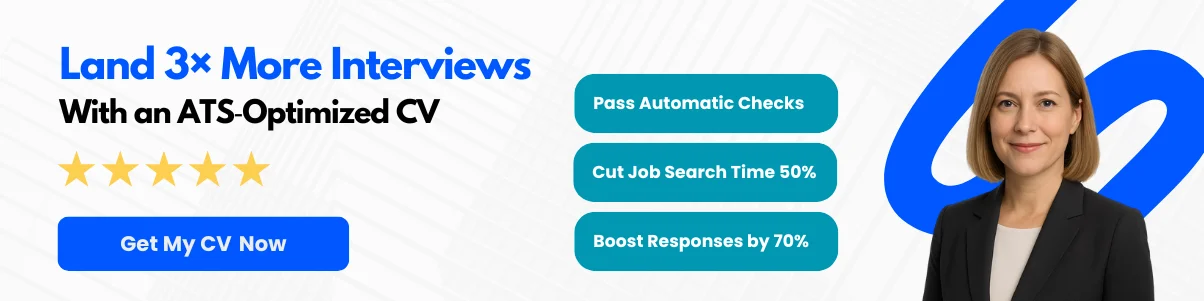In today’s technology-driven world, the role of a Linux Administrator has become increasingly vital to the smooth operation of IT infrastructures across various industries. As organizations continue to embrace open-source solutions, Linux stands out as a robust and flexible operating system that powers everything from web servers to cloud environments. This article delves into the key responsibilities and essential skills that define the Linux Administrator role, shedding light on why these professionals are indispensable in maintaining system integrity, security, and performance.
Understanding the intricacies of Linux administration is not just beneficial for aspiring IT professionals; it is crucial for businesses aiming to leverage the full potential of their technological investments. As we explore the multifaceted responsibilities of a Linux Administrator—from system installation and configuration to troubleshooting and performance tuning—you will gain insights into the daily challenges they face and the skills required to excel in this dynamic field.
Whether you are a seasoned IT expert looking to refine your knowledge or a newcomer eager to embark on a career in Linux administration, this article will equip you with a comprehensive understanding of the role. Join us as we navigate the essential components that make up the Linux Administrator’s toolkit, and discover how these skills contribute to the overall success of modern IT operations.
Core Responsibilities of a Linux Administrator
System Installation and Configuration
The role of a Linux administrator begins with the critical tasks of system installation and configuration. This foundational responsibility sets the stage for all subsequent operations and ensures that the system is tailored to meet the specific needs of the organization.
Installing Linux Distributions
Linux administrators must be proficient in installing various Linux distributions, such as Ubuntu, CentOS, Red Hat Enterprise Linux (RHEL), and Debian. Each distribution has its unique features and package management systems, which require a deep understanding of the installation processes.


For instance, installing Ubuntu can be straightforward with its user-friendly installer, while RHEL may require a more hands-on approach, especially in enterprise environments where customization is key. Administrators often need to choose between different installation methods, such as:
- Graphical Installation: Ideal for users who prefer a visual interface.
- Text-Based Installation: Useful for remote installations or servers without a graphical interface.
- Network Installation: Allows for installation over a network, which is efficient for deploying multiple systems.
Configuring System Settings
Once the operating system is installed, the next step is configuring system settings to optimize performance and security. This includes setting up system parameters, configuring hardware settings, and adjusting kernel parameters. Key tasks include:
- Setting Hostname: Assigning a unique hostname to the system for identification on the network.
- Configuring Time Zone: Ensuring the system clock is accurate, which is crucial for logging and scheduled tasks.
- Adjusting System Limits: Modifying limits on user processes, file sizes, and memory usage to meet application requirements.
Managing Software Packages
Linux administrators are responsible for managing software packages, which involves installing, updating, and removing software applications. This is typically done using package managers specific to the distribution, such as apt for Debian-based systems and yum or dnf for Red Hat-based systems.
Administrators must also ensure that all software is up-to-date to mitigate security vulnerabilities. This includes:
- Installing Software: Using commands like
apt install package-nameoryum install package-name. - Updating Software: Regularly running
apt updateandapt upgradeoryum updateto keep systems secure. - Removing Software: Safely uninstalling applications that are no longer needed to free up resources.
System Maintenance and Monitoring
Ongoing system maintenance and monitoring are vital to ensure the stability and performance of Linux systems. Administrators must implement regular checks and updates to prevent issues before they arise.
Regular System Updates
Regular updates are essential for maintaining system security and performance. Linux administrators must schedule and perform updates for both the operating system and installed applications. This includes:


- Security Updates: Applying patches to fix vulnerabilities as soon as they are released.
- Kernel Updates: Upgrading the Linux kernel to improve performance and add new features.
- Application Updates: Keeping third-party applications up-to-date to ensure compatibility and security.
Performance Monitoring
Monitoring system performance is crucial for identifying bottlenecks and ensuring optimal operation. Administrators use various tools and commands, such as top, htop, and vmstat, to track system metrics like CPU usage, memory consumption, and disk I/O.
Additionally, administrators may implement monitoring solutions like Nagios, Zabbix, or Prometheus to automate performance tracking and receive alerts for any anomalies.
Log Management
Log management is another critical aspect of system maintenance. Linux systems generate logs that provide insights into system operations, user activities, and potential issues. Administrators must:
- Monitor Logs: Regularly check logs located in
/var/logfor errors and warnings. - Rotate Logs: Implement log rotation to manage disk space and ensure logs do not grow indefinitely.
- Analyze Logs: Use tools like
grepandawkto filter and analyze log entries for troubleshooting.
Security Management
Security is a top priority for Linux administrators, who must implement measures to protect systems from unauthorized access and attacks. This involves a multi-faceted approach to security management.
User and Group Management
Effective user and group management is essential for maintaining system security. Administrators must create and manage user accounts, assign appropriate permissions, and enforce password policies. Key tasks include:


- Creating Users: Using commands like
useraddto create new user accounts. - Managing Groups: Organizing users into groups to simplify permission management.
- Setting Permissions: Using
chmodandchownto control access to files and directories.
Firewall Configuration
Configuring a firewall is crucial for protecting the system from external threats. Linux administrators often use tools like iptables or firewalld to set up rules that control incoming and outgoing traffic. Key considerations include:
- Defining Rules: Establishing rules to allow or deny traffic based on IP addresses, ports, and protocols.
- Logging Firewall Activity: Enabling logging to monitor firewall activity and detect potential attacks.
- Regularly Reviewing Rules: Periodically reviewing and updating firewall rules to adapt to changing security needs.
Implementing Security Policies
Administrators must develop and enforce security policies that govern user behavior and system access. This includes:
- Access Control Policies: Defining who can access what resources and under what conditions.
- Incident Response Plans: Establishing procedures for responding to security breaches or incidents.
- Regular Security Audits: Conducting audits to assess compliance with security policies and identify vulnerabilities.
Backup and Recovery
Data loss can have catastrophic consequences for organizations, making backup and recovery a critical responsibility for Linux administrators. They must implement robust strategies to ensure data integrity and availability.
Backup Strategies
Administrators must develop comprehensive backup strategies that include:
- Full Backups: Creating complete copies of all data at regular intervals.
- Incremental Backups: Backing up only the data that has changed since the last backup, which saves time and storage space.
- Offsite Backups: Storing backups in a separate location to protect against physical disasters.
Disaster Recovery Planning
Disaster recovery planning involves preparing for potential data loss scenarios. Administrators must create and regularly update a disaster recovery plan that outlines:
- Recovery Time Objectives (RTO): The maximum acceptable downtime after a disaster.
- Recovery Point Objectives (RPO): The maximum acceptable amount of data loss measured in time.
- Testing Recovery Procedures: Regularly testing the recovery process to ensure it works as intended.
Data Restoration Procedures
In the event of data loss, administrators must be able to restore data quickly and efficiently. This involves:
- Using Backup Tools: Familiarity with tools like
rsync,tar, and backup software like Bacula or Amanda. - Documenting Restoration Steps: Creating clear documentation for restoration procedures to minimize downtime.
- Verifying Restored Data: Ensuring that restored data is complete and functional before returning to normal operations.
Network Configuration and Management
Network configuration and management are essential responsibilities for Linux administrators, as they ensure that systems can communicate effectively within a network and with external resources.
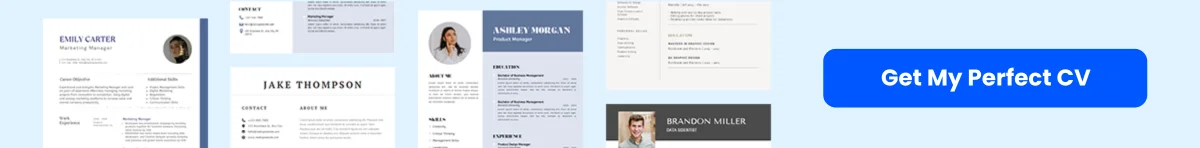

Network Interface Configuration
Administrators must configure network interfaces to establish connectivity. This includes:
- Assigning IP Addresses: Configuring static or dynamic IP addresses for network interfaces.
- Setting Up Hostnames: Ensuring that hostnames are correctly mapped to IP addresses in the DNS.
- Configuring Network Protocols: Setting up protocols such as TCP/IP, DHCP, and DNS to facilitate communication.
Managing Network Services
Linux administrators are responsible for managing various network services, including:
- Web Servers: Configuring and maintaining web servers like Apache or Nginx.
- File Sharing Services: Setting up services like Samba or NFS for file sharing across the network.
- Email Servers: Managing email services using software like Postfix or Sendmail.
Troubleshooting Network Issues
When network issues arise, administrators must quickly diagnose and resolve them. Common troubleshooting steps include:
- Using Diagnostic Tools: Employing tools like
ping,traceroute, andnetstatto identify connectivity problems. - Checking Configuration Files: Reviewing configuration files for errors or misconfigurations.
- Analyzing Network Traffic: Using tools like Wireshark to capture and analyze network packets for troubleshooting.
Essential Skills for a Linux Administrator
The role of a Linux Administrator is multifaceted, requiring a blend of technical expertise and soft skills. As organizations increasingly rely on Linux-based systems for their operations, the demand for skilled Linux Administrators continues to grow. This section delves into the essential skills that every Linux Administrator should possess, categorized into technical skills, soft skills, and advanced skills.
Technical Skills
Technical skills are the backbone of a Linux Administrator’s role. These skills enable administrators to manage, configure, and troubleshoot Linux systems effectively.
Proficiency in Shell Scripting
Shell scripting is a critical skill for Linux Administrators. It involves writing scripts to automate tasks, manage system processes, and perform batch operations. Proficiency in shell scripting allows administrators to streamline repetitive tasks, reducing the potential for human error and increasing efficiency.
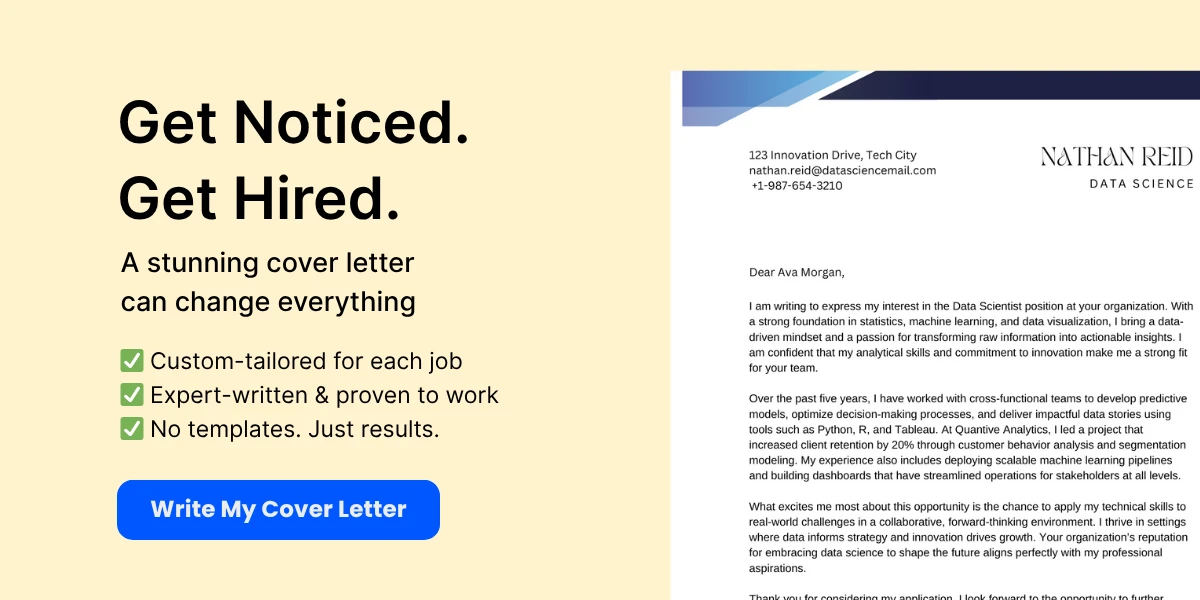

For example, a Linux Administrator might write a shell script to automate the backup of important directories. This script could be scheduled to run at regular intervals using cron jobs, ensuring that data is consistently backed up without manual intervention. Familiarity with different shell environments, such as Bash or Zsh, is also essential, as each may have unique features and syntax.
Knowledge of Linux File Systems
A deep understanding of Linux file systems is crucial for any Linux Administrator. Linux supports various file systems, including ext4, XFS, and Btrfs, each with its own characteristics and use cases. Administrators must know how to manage file systems, including creating, mounting, and resizing partitions.
Additionally, understanding file permissions and ownership is vital for maintaining system security. Linux uses a permission model that allows administrators to control who can read, write, or execute files. For instance, an administrator might need to change the ownership of a file using the chown command or modify permissions with chmod to ensure that sensitive files are protected from unauthorized access.
Exploring Networking Concepts
Networking is another essential area of knowledge for Linux Administrators. They must understand how to configure network interfaces, manage IP addresses, and troubleshoot connectivity issues. Familiarity with networking protocols such as TCP/IP, DNS, DHCP, and SSH is crucial for maintaining a stable and secure network environment.
For example, a Linux Administrator may need to configure a static IP address for a server to ensure it remains accessible at a consistent address. This involves editing network configuration files and understanding how to use commands like ifconfig or ip to verify network settings. Additionally, knowledge of firewall configurations (using tools like iptables or firewalld) is essential for protecting the system from unauthorized access.
Soft Skills
While technical skills are vital, soft skills play an equally important role in the effectiveness of a Linux Administrator. These skills facilitate collaboration, problem-solving, and efficient time management.

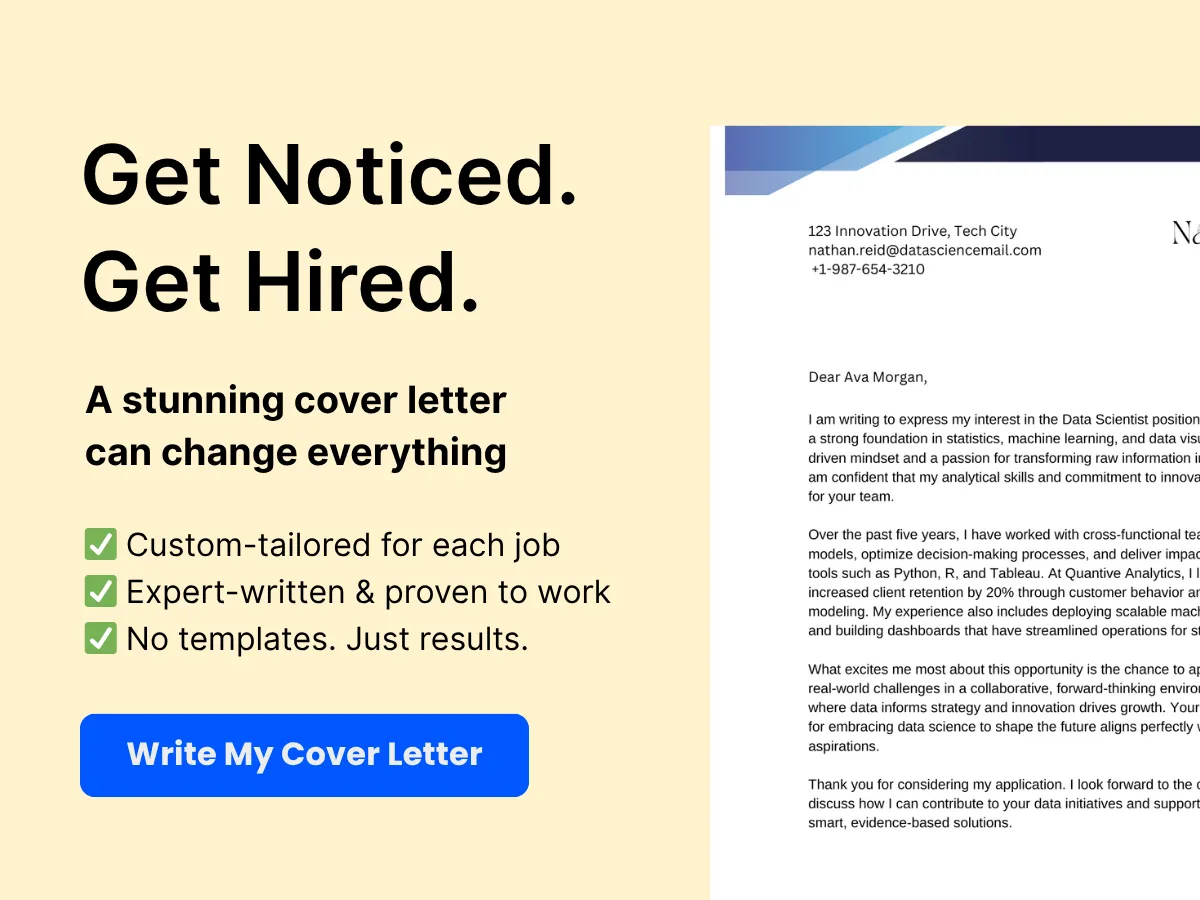
Problem-Solving Abilities
Problem-solving is a core competency for Linux Administrators. They often encounter unexpected issues that require quick thinking and analytical skills. The ability to diagnose problems, identify root causes, and implement effective solutions is essential.
For instance, if a server goes down, a Linux Administrator must quickly assess the situation, check system logs, and determine whether the issue is hardware-related, a software bug, or a configuration error. This process may involve using tools like top or htop to monitor system performance and identify resource bottlenecks.
Communication Skills
Effective communication is crucial for Linux Administrators, especially when working in teams or interacting with non-technical stakeholders. They must be able to explain complex technical concepts in a way that is understandable to others, whether they are collaborating with developers, management, or end-users.
For example, if a new system is being implemented, the Linux Administrator may need to provide training to staff on how to use the system effectively. Clear communication ensures that everyone is on the same page and can contribute to the project’s success.
Time Management
Linux Administrators often juggle multiple tasks and projects simultaneously. Strong time management skills are essential for prioritizing work, meeting deadlines, and ensuring that critical systems remain operational. Administrators must be adept at planning their schedules and allocating time effectively to address urgent issues while also working on long-term projects.
For instance, an administrator might need to balance routine maintenance tasks, such as applying security patches, with ongoing projects like system upgrades or migrations. Utilizing tools like task management software or simple to-do lists can help keep track of responsibilities and deadlines.
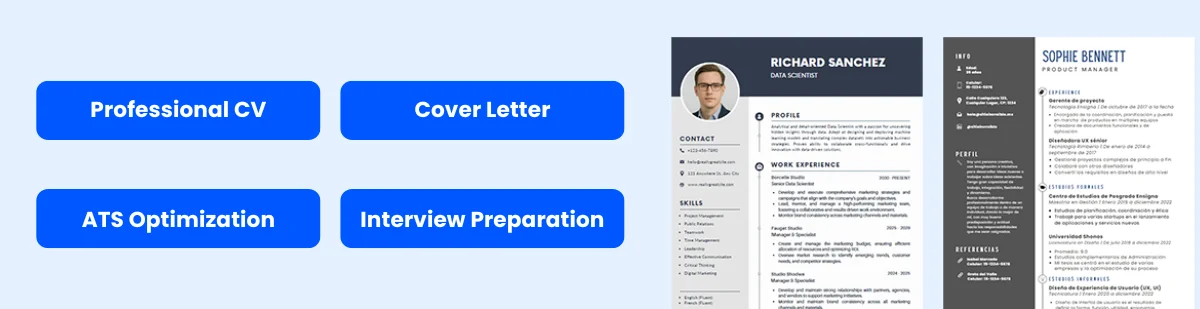

Advanced Skills
As technology evolves, Linux Administrators must also develop advanced skills to stay relevant in the field. These skills often involve emerging technologies and methodologies that enhance system management and deployment.
Virtualization and Cloud Computing
Virtualization technologies, such as VMware or KVM, allow Linux Administrators to create and manage virtual machines (VMs) on a single physical server. This capability is essential for optimizing resource utilization, testing new applications, and running multiple environments on a single hardware platform.
Moreover, with the rise of cloud computing, familiarity with platforms like AWS, Google Cloud, or Azure is increasingly important. Linux Administrators should understand how to deploy and manage Linux instances in the cloud, configure networking, and utilize cloud services for storage and computing.
Automation Tools (e.g., Ansible, Puppet)
Automation is a key trend in IT, and Linux Administrators must be proficient in using automation tools to streamline system management tasks. Tools like Ansible and Puppet allow administrators to automate configuration management, application deployment, and system updates.
For example, using Ansible, an administrator can write playbooks that define the desired state of a system and automatically apply those configurations across multiple servers. This not only saves time but also ensures consistency and reduces the risk of errors during manual configurations.
Containerization (e.g., Docker, Kubernetes)
Containerization has revolutionized the way applications are deployed and managed. Linux Administrators should be familiar with container technologies like Docker and orchestration tools like Kubernetes. These technologies enable the creation of lightweight, portable containers that can run applications in isolated environments.
For instance, a Linux Administrator might use Docker to package an application and its dependencies into a container, ensuring that it runs consistently across different environments. Kubernetes can then be used to manage and scale these containers, providing high availability and load balancing for applications.
The role of a Linux Administrator requires a diverse skill set that encompasses technical knowledge, soft skills, and advanced competencies. By mastering these essential skills, Linux Administrators can effectively manage systems, troubleshoot issues, and contribute to the overall success of their organizations.
Tools and Technologies Commonly Used
In the realm of Linux administration, a variety of tools and technologies are essential for managing systems effectively. These tools help administrators monitor system performance, manage configurations, ensure data integrity, and maintain security. Below, we delve into the key categories of tools commonly used by Linux administrators, including monitoring tools, configuration management tools, backup and recovery tools, and security tools.
Monitoring Tools
Monitoring tools are crucial for Linux administrators as they provide insights into system performance, resource utilization, and potential issues before they escalate into significant problems. Here are some of the most widely used monitoring tools:
Nagios
Nagios is one of the most popular open-source monitoring systems. It allows administrators to monitor the health of servers, network devices, and applications. With Nagios, you can set up alerts for various metrics, such as CPU load, memory usage, disk space, and network traffic. The tool provides a web interface that displays the status of monitored systems, making it easy to identify issues at a glance.
For example, if a server’s CPU usage exceeds a predefined threshold, Nagios can send an email or SMS alert to the administrator, enabling quick action to prevent downtime. Additionally, Nagios supports plugins, allowing users to extend its functionality to monitor custom applications and services.
Zabbix
Zabbix is another powerful open-source monitoring solution that provides real-time monitoring of servers, networks, and applications. It offers a more modern interface compared to Nagios and includes features such as auto-discovery, which automatically detects devices on the network and begins monitoring them.
Zabbix supports a wide range of data collection methods, including SNMP, IPMI, JMX, and custom scripts. This flexibility allows administrators to monitor virtually any aspect of their infrastructure. Zabbix also includes advanced visualization tools, such as graphs and dashboards, which help in analyzing performance trends over time.
Prometheus
Prometheus is a modern monitoring and alerting toolkit designed for reliability and scalability. It is particularly well-suited for cloud-native environments and microservices architectures. Prometheus uses a time-series database to store metrics, which allows for efficient querying and analysis.
One of the standout features of Prometheus is its powerful query language, PromQL, which enables users to extract and manipulate time-series data easily. Prometheus also integrates seamlessly with Kubernetes, making it a popular choice for organizations adopting container orchestration. Alerts can be configured based on specific conditions, and notifications can be sent through various channels, including Slack and email.
Configuration Management Tools
Configuration management tools are essential for automating the deployment and management of software and system configurations. They help ensure consistency across environments and reduce the risk of human error. Here are some of the leading configuration management tools:
Ansible
Ansible is an open-source automation tool that simplifies the process of managing servers and applications. It uses a declarative language to define the desired state of systems, making it easy to automate tasks such as software installation, configuration, and updates.
One of the key advantages of Ansible is its agentless architecture, which means it does not require any software to be installed on the managed nodes. Instead, it uses SSH to communicate with remote systems. This makes Ansible particularly appealing for organizations looking to minimize overhead. Ansible also supports playbooks, which are YAML files that define a series of tasks to be executed on target systems.
Puppet
Puppet is another widely used configuration management tool that allows administrators to define the desired state of their infrastructure using a domain-specific language. Puppet uses a client-server architecture, where agents run on managed nodes and communicate with a central Puppet server.
Puppet excels in managing large-scale environments, providing features such as reporting, compliance checks, and role-based access control. It also has a rich ecosystem of modules that can be used to manage various applications and services, making it a versatile choice for many organizations.
Chef
Chef is a powerful configuration management tool that uses a Ruby-based domain-specific language to define system configurations. It follows a client-server model similar to Puppet, where nodes run Chef clients that communicate with a central Chef server.
Chef’s primary strength lies in its flexibility and scalability, making it suitable for complex environments. It allows for the creation of reusable code through the use of cookbooks and recipes, which can be shared across teams. Chef also integrates well with cloud platforms, enabling seamless deployment and management of resources in cloud environments.
Backup and Recovery Tools
Data loss can have catastrophic consequences for organizations, making backup and recovery tools essential for Linux administrators. These tools help ensure that critical data is preserved and can be restored in the event of hardware failure, accidental deletion, or other disasters. Here are some popular backup and recovery tools:
rsync
rsync is a command-line utility that provides fast and efficient file synchronization and transfer. It is widely used for backups due to its ability to copy only the changes made to files, rather than copying entire files each time. This incremental backup feature significantly reduces the amount of data transferred and speeds up the backup process.
rsync can be used to back up data locally or to remote servers over SSH, making it a versatile tool for various backup scenarios. Additionally, it supports options for compression and encryption, enhancing the security and efficiency of backups.
Bacula
Bacula is an open-source backup solution that provides a comprehensive framework for managing backup, recovery, and verification of data across a network. It is designed for enterprise environments and supports a wide range of storage devices, including disk, tape, and cloud storage.
Bacula’s architecture consists of several components, including a director, storage daemon, and file daemon, which work together to manage backup jobs. It offers a web-based interface for monitoring and managing backups, making it user-friendly for administrators. Bacula also supports scheduling, allowing for automated backups at specified intervals.
Amanda
Amanda (Advanced Maryland Automatic Network Disk Archiver) is another open-source backup solution that simplifies the process of managing backups across multiple systems. It allows administrators to set up a single backup server to manage backups for multiple clients, making it efficient for large environments.
Amanda supports various backup methods, including full, incremental, and differential backups. It can back up data to disk or tape and offers features such as encryption and compression to enhance security and reduce storage requirements. Amanda’s flexibility and ease of use make it a popular choice for organizations of all sizes.
Security Tools
Security is a top priority for Linux administrators, and a variety of tools are available to help protect systems from threats. These tools assist in monitoring security events, enforcing policies, and detecting vulnerabilities. Here are some essential security tools:
SELinux
Security-Enhanced Linux (SELinux) is a security module that provides a mechanism for supporting access control security policies. It is built into the Linux kernel and helps enforce the principle of least privilege by restricting how processes interact with each other and with files.
SELinux operates in three modes: enforcing, permissive, and disabled. In enforcing mode, SELinux actively blocks unauthorized access based on defined policies. In permissive mode, it logs violations without blocking them, allowing administrators to identify potential issues. Configuring SELinux can be complex, but it significantly enhances the security posture of Linux systems.
Fail2Ban
Fail2Ban is a log-parsing tool that helps protect Linux servers from brute-force attacks. It monitors log files for suspicious activity, such as repeated failed login attempts, and automatically blocks the offending IP addresses using firewall rules.
Fail2Ban is highly configurable, allowing administrators to define the types of attacks to monitor and the duration of bans. This tool is particularly useful for securing SSH and web applications, providing an additional layer of protection against unauthorized access.
ClamAV
ClamAV is an open-source antivirus engine designed for detecting malware and other malicious threats on Linux systems. It provides a command-line interface for scanning files and directories, as well as a daemon for real-time scanning of files as they are accessed.
ClamAV is regularly updated with new virus definitions, ensuring that it can detect the latest threats. It can be integrated with mail servers to scan incoming emails for malware, making it a valuable tool for maintaining the security of Linux environments.
In summary, the tools and technologies available to Linux administrators are diverse and powerful. By leveraging these tools effectively, administrators can ensure the stability, security, and efficiency of their systems, ultimately contributing to the overall success of their organizations.
Career Path and Professional Development
Entry-Level Positions and Requirements
For those aspiring to become Linux Administrators, starting in entry-level positions is a common pathway. These roles provide foundational knowledge and experience that are crucial for advancing in the field. Below are some of the key entry-level positions along with their requirements.
Junior Linux Administrator
The Junior Linux Administrator role is often the first step for individuals looking to specialize in Linux systems. In this position, professionals are responsible for assisting in the management of Linux servers, performing routine maintenance, and supporting senior administrators in various tasks.
- Responsibilities:
- Monitoring system performance and troubleshooting issues.
- Assisting in the installation and configuration of Linux operating systems.
- Performing regular backups and ensuring data integrity.
- Documenting system configurations and changes.
- Requirements:
- Basic understanding of Linux operating systems and command-line interface.
- Familiarity with networking concepts and protocols.
- Problem-solving skills and attention to detail.
- Ability to work in a team environment.
Many Junior Linux Administrators start with a degree in Computer Science or a related field, but practical experience through internships or personal projects can also be valuable.
System Support Specialist
A System Support Specialist plays a critical role in ensuring that IT systems run smoothly. This position often involves supporting users and troubleshooting hardware and software issues, making it an excellent entry point for those interested in Linux administration.
- Responsibilities:
- Providing technical support to end-users and resolving issues.
- Installing and configuring software applications.
- Maintaining system documentation and user manuals.
- Collaborating with other IT staff to improve system performance.
- Requirements:
- Knowledge of operating systems, particularly Linux and Windows.
- Strong communication skills to interact with users effectively.
- Ability to diagnose and resolve technical issues.
- Experience with ticketing systems and remote support tools.
This role is ideal for individuals who enjoy problem-solving and have a passion for technology, as it often requires quick thinking and adaptability.
IT Technician
IT Technicians are responsible for maintaining and supporting an organization’s IT infrastructure. This role encompasses a wide range of tasks, from hardware repairs to software installations, and can serve as a stepping stone to a Linux Administrator position.
- Responsibilities:
- Installing, configuring, and maintaining computer systems and networks.
- Diagnosing hardware and software faults and resolving technical issues.
- Setting up new equipment and ensuring it is operational.
- Assisting with network security measures and data protection.
- Requirements:
- Basic knowledge of computer hardware and software.
- Familiarity with Linux and Windows operating systems.
- Strong troubleshooting skills and attention to detail.
- Ability to work independently and as part of a team.
IT Technicians often gain hands-on experience that is invaluable for transitioning into more specialized roles, such as Linux Administration.
Mid-Level and Senior Positions
As professionals gain experience and expertise, they can advance to mid-level and senior positions. These roles typically involve greater responsibility, leadership, and specialized knowledge.
Senior Linux Administrator
The Senior Linux Administrator is a pivotal role within IT departments, responsible for overseeing the organization’s Linux infrastructure. This position requires a deep understanding of Linux systems and the ability to manage complex environments.
- Responsibilities:
- Designing and implementing Linux server architectures.
- Managing system security and user access controls.
- Leading troubleshooting efforts for critical system issues.
- Mentoring junior staff and providing training on best practices.
- Requirements:
- Extensive experience with Linux operating systems and server management.
- Strong scripting skills (e.g., Bash, Python) for automation tasks.
- Experience with virtualization technologies (e.g., VMware, KVM).
- Excellent communication and leadership skills.
Senior Linux Administrators often play a strategic role in planning and implementing IT projects, making their expertise crucial for organizational success.
Systems Engineer
Systems Engineers focus on the design and implementation of complex systems, often integrating various technologies to meet organizational needs. This role requires a blend of technical skills and project management capabilities.
- Responsibilities:
- Designing and deploying scalable and reliable systems.
- Collaborating with cross-functional teams to define system requirements.
- Conducting performance tuning and optimization of systems.
- Ensuring system compliance with industry standards and regulations.
- Requirements:
- Strong background in Linux and other operating systems.
- Experience with cloud platforms (e.g., AWS, Azure).
- Proficiency in automation and configuration management tools (e.g., Ansible, Puppet).
- Ability to manage multiple projects and meet deadlines.
Systems Engineers often work on large-scale projects, requiring a comprehensive understanding of both hardware and software components.
DevOps Engineer
DevOps Engineers bridge the gap between development and operations, focusing on improving collaboration and productivity through automation and continuous integration/continuous deployment (CI/CD) practices. This role is increasingly important in organizations adopting agile methodologies.
- Responsibilities:
- Implementing CI/CD pipelines to streamline software delivery.
- Automating infrastructure provisioning and management.
- Monitoring system performance and implementing improvements.
- Collaborating with development teams to ensure smooth deployments.
- Requirements:
- Strong knowledge of Linux systems and scripting languages.
- Experience with containerization technologies (e.g., Docker, Kubernetes).
- Familiarity with cloud services and infrastructure as code (IaC) tools.
- Excellent problem-solving skills and a proactive mindset.
DevOps Engineers play a crucial role in enhancing the efficiency of software development processes, making them highly sought after in the tech industry.
Certifications and Training
Certifications are an essential aspect of professional development for Linux Administrators. They validate skills and knowledge, making candidates more attractive to employers. Below are some of the most recognized certifications in the field.
CompTIA Linux+
The CompTIA Linux+ certification is an entry-level credential that covers essential Linux skills. It is designed for IT professionals who want to demonstrate their proficiency in managing Linux systems.
- Key Topics:
- System architecture and installation.
- Command-line operations and scripting.
- Networking and security fundamentals.
- System maintenance and troubleshooting.
This certification is ideal for those starting their careers in Linux administration, as it provides a solid foundation of knowledge.
Red Hat Certified System Administrator (RHCSA)
The RHCSA certification is a highly regarded credential that demonstrates a candidate’s ability to perform essential system administration tasks in Red Hat Enterprise Linux environments.
- Key Topics:
- Understanding and using essential tools for handling files and processes.
- Managing users and groups, and configuring security settings.
- Configuring and managing network services.
- Implementing storage solutions and managing file systems.
RHCSA is particularly valuable for those looking to work in environments that utilize Red Hat technologies, as it is recognized by many employers as a standard for Linux proficiency.
Linux Professional Institute Certification (LPIC)
The LPIC certification program offers a series of credentials that validate Linux skills at various levels, from junior to advanced. The LPIC-1 certification is aimed at junior-level Linux administrators, while LPIC-2 and LPIC-3 cater to more experienced professionals.
- Key Topics for LPIC-1:
- System architecture and installation.
- Package management and command-line skills.
- Basic networking and security.
- Shell scripting and automation.
LPIC certifications are vendor-neutral, making them applicable across various Linux distributions, which is a significant advantage for professionals in diverse environments.
In summary, the career path for Linux Administrators is diverse and offers numerous opportunities for growth and specialization. By starting in entry-level positions, gaining experience, and pursuing relevant certifications, individuals can build a successful career in this dynamic field.
Challenges and Best Practices
Common Challenges Faced by Linux Administrators
Linux administrators play a crucial role in managing and maintaining the stability, security, and performance of Linux-based systems. However, this role comes with its own set of challenges that can impact the effectiveness of their work. Understanding these challenges is essential for both current and aspiring Linux administrators to navigate their responsibilities successfully.
Security Threats
One of the most significant challenges faced by Linux administrators is the ever-evolving landscape of security threats. As Linux systems are widely used in enterprise environments, they become prime targets for cyberattacks. Common threats include:
- Malware and Ransomware: While Linux is often considered more secure than other operating systems, it is not immune to malware. Ransomware attacks can encrypt critical data, demanding payment for decryption.
- Unauthorized Access: Weak passwords, unpatched vulnerabilities, and misconfigured services can lead to unauthorized access, putting sensitive data at risk.
- Denial of Service (DoS) Attacks: Attackers may attempt to overwhelm a Linux server with traffic, rendering it unavailable to legitimate users.
To combat these threats, Linux administrators must implement robust security measures, including firewalls, intrusion detection systems, and regular security audits. Staying informed about the latest security vulnerabilities and patches is also critical.
System Downtime
System downtime can have severe consequences for businesses, leading to lost revenue, decreased productivity, and damage to reputation. Linux administrators must ensure high availability of systems and services. Common causes of downtime include:
- Hardware Failures: Physical components such as hard drives, memory, and power supplies can fail, leading to system outages.
- Software Bugs: Bugs in the operating system or applications can cause crashes or instability, resulting in downtime.
- Configuration Errors: Misconfigurations during system setup or updates can lead to service interruptions.
To minimize downtime, administrators should implement redundancy through clustering and load balancing, conduct regular backups, and develop a comprehensive disaster recovery plan. Monitoring tools can also help detect issues before they lead to significant outages.
Keeping Up with Technological Changes
The technology landscape is constantly evolving, and Linux administrators must keep pace with new tools, frameworks, and best practices. This challenge includes:
- New Distributions and Versions: With numerous Linux distributions available, administrators must stay updated on the latest releases and their features.
- Emerging Technologies: Technologies such as cloud computing, containerization (e.g., Docker, Kubernetes), and automation tools (e.g., Ansible, Puppet) are reshaping the IT landscape.
- Compliance and Regulations: Changes in industry regulations and compliance requirements necessitate ongoing education and adaptation.
To address this challenge, Linux administrators should engage in continuous learning through online courses, webinars, and community forums. Participating in open-source projects can also provide hands-on experience with new technologies.
Best Practices for Effective Administration
To overcome the challenges faced in the role of a Linux administrator, adopting best practices is essential. These practices not only enhance system performance but also improve security and reliability.
Regular System Audits
Conducting regular system audits is a fundamental best practice for Linux administrators. Audits help identify vulnerabilities, misconfigurations, and compliance issues. Key components of a system audit include:
- Security Audits: Review user accounts, permissions, and access controls to ensure that only authorized personnel have access to sensitive data.
- Performance Audits: Analyze system performance metrics to identify bottlenecks and optimize resource allocation.
- Configuration Audits: Verify that system configurations align with organizational policies and best practices.
Utilizing tools such as OpenVAS for vulnerability scanning and auditd for tracking system events can streamline the auditing process.
Documentation and Knowledge Sharing
Effective documentation is vital for maintaining system integrity and facilitating knowledge transfer among team members. Best practices for documentation include:
- System Configuration Documentation: Maintain detailed records of system configurations, including network settings, installed packages, and custom scripts.
- Incident Response Documentation: Document procedures for responding to security incidents, including steps taken and lessons learned.
- Knowledge Sharing Platforms: Utilize platforms like Confluence or MediaWiki to create a centralized repository of knowledge accessible to all team members.
Encouraging a culture of knowledge sharing can enhance team collaboration and ensure that critical information is readily available.
Continuous Learning and Skill Development
The field of Linux administration is dynamic, requiring professionals to engage in continuous learning and skill development. Best practices for fostering growth include:
- Online Courses and Certifications: Enroll in courses offered by platforms like Coursera, Udemy, or Red Hat to gain new skills and certifications.
- Community Involvement: Participate in Linux user groups, forums, and conferences to network with other professionals and share knowledge.
- Hands-On Practice: Set up personal labs or use virtual machines to experiment with new tools and technologies without impacting production systems.
By committing to continuous learning, Linux administrators can stay ahead of technological advancements and enhance their problem-solving capabilities.
Key Takeaways
- Core Responsibilities: Linux Administrators are responsible for system installation, configuration, maintenance, security management, backup and recovery, and network management. Mastering these areas is crucial for effective system administration.
- Essential Skills: A successful Linux Administrator should possess strong technical skills, including proficiency in shell scripting, knowledge of Linux file systems, and networking concepts. Soft skills like problem-solving, communication, and time management are equally important.
- Advanced Competencies: Familiarity with virtualization, cloud computing, automation tools (e.g., Ansible, Puppet), and containerization (e.g., Docker, Kubernetes) is increasingly valuable in the evolving IT landscape.
- Tools and Technologies: Proficiency in monitoring tools (e.g., Nagios, Zabbix), configuration management tools (e.g., Ansible, Puppet), and security tools (e.g., SELinux, Fail2Ban) is essential for effective Linux administration.
- Career Development: Aspiring Linux Administrators should consider entry-level positions and pursue relevant certifications (e.g., CompTIA Linux+, RHCSA) to enhance their qualifications and career prospects.
- Best Practices: Regular system audits, thorough documentation, and a commitment to continuous learning are key strategies for overcoming challenges and excelling in the role of a Linux Administrator.
Conclusion
Understanding the role of a Linux Administrator is vital for anyone looking to pursue a career in IT. By focusing on core responsibilities, developing essential skills, and utilizing the right tools, professionals can effectively manage Linux systems and contribute to their organization’s success. Embracing best practices and committing to ongoing education will ensure that Linux Administrators remain relevant and effective in a rapidly changing technological environment.