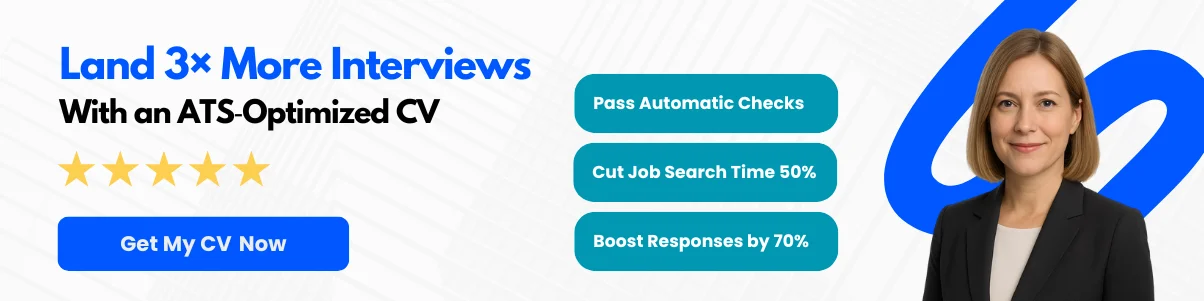What is the Pomodoro Technique?
History and Origin
The Pomodoro Technique is a time management method developed by Francesco Cirillo in the late 1980s. The name “Pomodoro” comes from the Italian word for tomato, inspired by the tomato-shaped kitchen timer that Cirillo used as a university student. Initially, Cirillo used this timer to break his work into intervals, traditionally 25 minutes in length, separated by short breaks. This method not only helped him focus but also made studying more enjoyable and less overwhelming.
Over the years, the Pomodoro Technique has gained popularity among students, professionals, and anyone looking to enhance their productivity. Its simplicity and effectiveness have made it a staple in time management strategies, leading to the development of various apps and tools designed to facilitate its use.
Basic Principles
The Pomodoro Technique is built on a few fundamental principles that aim to improve focus and productivity while reducing mental fatigue. Here are the core components:
- Work in Intervals: The technique encourages working in focused bursts, typically lasting 25 minutes, known as a “Pomodoro.” This interval is designed to maximize concentration and minimize distractions.
- Take Regular Breaks: After each Pomodoro, a short break of 5 minutes is taken. This allows the brain to rest and recharge, preventing burnout and maintaining high levels of productivity throughout the day.
- Longer Breaks: After completing four Pomodoros, a longer break of 15-30 minutes is recommended. This extended rest period helps to refresh the mind and prepare for the next set of Pomodoros.
- Track Progress: Keeping track of completed Pomodoros can provide a sense of accomplishment and help identify patterns in productivity. This tracking can be done using a simple notebook or through various digital tools.
How It Works: A Step-by-Step Guide
Implementing the Pomodoro Technique is straightforward and can be adapted to fit individual preferences and work styles. Here’s a step-by-step guide to help you get started:
- Choose a Task: Select a specific task or project you want to work on. It could be anything from writing a report to studying for an exam.
- Set a Timer: Use a timer to set a 25-minute countdown. This can be a physical timer, a smartphone app, or an online timer. The key is to ensure that you have a clear start and end time for your focused work session.
- Work on the Task: Focus solely on the chosen task for the entire 25 minutes. Avoid distractions by turning off notifications, closing unnecessary tabs, and letting others know you are in a focused work session.
- Take a Short Break: Once the timer goes off, take a 5-minute break. Use this time to stretch, grab a drink, or do something relaxing. The goal is to give your mind a chance to rest.
- Repeat: After the break, start another Pomodoro by repeating the process. Continue this cycle of work and breaks until you complete four Pomodoros.
- Take a Longer Break: After completing four Pomodoros, take a longer break of 15-30 minutes. Use this time to recharge before starting the next set of Pomodoros.
By following these steps, you can effectively manage your time and enhance your productivity. The Pomodoro Technique not only helps you stay focused but also encourages a healthy work-life balance by incorporating regular breaks into your workflow.


Benefits of the Pomodoro Technique
The Pomodoro Technique offers numerous benefits that can significantly improve your work productivity:
- Enhanced Focus: By working in short, concentrated bursts, you can maintain a higher level of focus and avoid distractions that often derail productivity.
- Reduced Mental Fatigue: Regular breaks help prevent burnout and mental fatigue, allowing you to sustain your energy levels throughout the day.
- Improved Time Management: The technique encourages better planning and prioritization of tasks, making it easier to manage your time effectively.
- Increased Accountability: Tracking completed Pomodoros can create a sense of accountability and motivation, pushing you to stay on task and complete your work.
- Flexibility: The Pomodoro Technique can be easily adapted to fit different work styles and preferences, making it suitable for a wide range of individuals.
Common Challenges and Solutions
While the Pomodoro Technique is effective for many, some individuals may encounter challenges when implementing it. Here are a few common issues and potential solutions:
- Difficulty Staying Focused: If you find it hard to concentrate during a Pomodoro, try adjusting the length of your work intervals. Some people may benefit from shorter intervals (e.g., 15-20 minutes) to start with, gradually increasing the duration as they become more accustomed to the technique.
- Interruptions: If you frequently face interruptions, consider setting boundaries with colleagues or family members during your Pomodoro sessions. Communicate your need for focused work time and establish a signal (like a closed door or a “do not disturb” sign) to minimize disruptions.
- Overwhelming Tasks: If a task feels too daunting, break it down into smaller, manageable parts. This will make it easier to tackle within a single Pomodoro and help you maintain momentum.
- Inconsistent Breaks: Some individuals may struggle to take breaks or may feel guilty about stepping away from work. Remember that breaks are essential for maintaining productivity. Set a timer for your breaks to ensure you return to work on time.
By addressing these challenges and adapting the technique to your needs, you can maximize the benefits of the Pomodoro Technique and enhance your overall productivity.
Criteria for Choosing the Best Pomodoro Timer Apps and Websites
The Pomodoro Technique, developed by Francesco Cirillo in the late 1980s, is a time management method that encourages people to work in focused bursts followed by short breaks. To effectively implement this technique, having the right tools is essential. With a plethora of Pomodoro timer apps and websites available, it can be challenging to choose the best one for your needs. Here, we outline the key criteria to consider when selecting a Pomodoro timer that will enhance your work productivity.
User Interface and Experience
The user interface (UI) and overall user experience (UX) are critical factors when choosing a Pomodoro timer app or website. A clean, intuitive design allows users to focus on their tasks without unnecessary distractions. Look for apps that feature:
- Simple Navigation: The app should be easy to navigate, with clear buttons for starting, pausing, and resetting the timer. A cluttered interface can lead to confusion and disrupt your workflow.
- Visual Appeal: Aesthetically pleasing designs can enhance motivation. Choose apps that use colors and layouts that resonate with you and make the experience enjoyable.
- Accessibility: Ensure that the app is accessible to all users, including those with disabilities. Features like voice commands or screen reader compatibility can be beneficial.
For example, apps like Focus Keeper and Forest are known for their user-friendly interfaces that allow users to start their Pomodoro sessions with just a few taps.


Customization Options
Every individual has unique work habits and preferences, so customization options are vital in a Pomodoro timer. Look for apps that allow you to:
- Adjust Timer Lengths: While the traditional Pomodoro is 25 minutes of work followed by a 5-minute break, some users may prefer longer or shorter intervals. The best apps will let you customize these durations to fit your workflow.
- Set Break Durations: Similar to work intervals, the length of breaks can be adjusted. Some users may benefit from longer breaks after several Pomodoros, while others may prefer shorter ones.
- Choose Sounds and Notifications: Customizable alerts can help you stay on track without being disruptive. Whether you prefer a gentle chime or a more pronounced alarm, having options can enhance your experience.
Apps like Pomodone and Be Focused offer extensive customization features, allowing users to tailor their Pomodoro sessions to their specific needs.
Cross-Platform Availability
In today’s digital age, flexibility is key. A Pomodoro timer that works across multiple platforms—such as desktop, mobile, and web—can significantly enhance your productivity. Consider the following:
- Device Compatibility: Ensure that the app is available on the devices you use most frequently, whether it’s a smartphone, tablet, or computer. This allows you to maintain your workflow seamlessly, regardless of where you are.
- Cloud Syncing: Some apps offer cloud syncing, which means your settings and progress can be accessed from any device. This feature is particularly useful for users who switch between devices throughout the day.
For instance, Toggl and Clockify are excellent choices that provide cross-platform availability, allowing users to track their Pomodoro sessions on various devices without losing data.
Additional Features (e.g., Task Management, Analytics)
While the primary function of a Pomodoro timer is to help manage time, additional features can significantly enhance its utility. Here are some features to look for:


- Task Management: Some Pomodoro timers integrate task management features, allowing you to create, organize, and prioritize tasks within the app. This can help you stay focused on what needs to be done during each Pomodoro session.
- Analytics and Reporting: Tracking your productivity over time can provide valuable insights. Look for apps that offer analytics features, such as the number of Pomodoros completed, time spent on tasks, and productivity trends. This data can help you identify patterns and improve your work habits.
- Collaboration Tools: If you work in a team, consider apps that offer collaboration features, such as shared timers or task lists. This can help keep everyone on the same page and enhance team productivity.
Apps like Todoist and Focus@Will not only provide Pomodoro timers but also include task management and analytics features, making them comprehensive productivity tools.
User Reviews and Ratings
Before committing to a Pomodoro timer app or website, it’s wise to check user reviews and ratings. This feedback can provide insights into the app’s performance, reliability, and overall user satisfaction. Consider the following:
- Overall Ratings: Look for apps with high ratings on app stores or review sites. A rating of 4 stars or higher is generally a good indicator of quality.
- User Feedback: Read through user reviews to understand the strengths and weaknesses of the app. Pay attention to comments about usability, features, and customer support.
- Update Frequency: Apps that are regularly updated tend to be more reliable and secure. Check the app’s update history to see if the developers are actively improving the product.
For example, apps like Focus Booster and Pomodoro Timer have garnered positive reviews for their functionality and ease of use, making them popular choices among users.
When selecting a Pomodoro timer app or website, consider the user interface and experience, customization options, cross-platform availability, additional features, and user reviews and ratings. By evaluating these criteria, you can find a tool that not only fits your workflow but also enhances your productivity, making the Pomodoro Technique a more effective part of your daily routine.
Detailed Reviews of the 11 Best Free Pomodoro Timer Apps & Websites
Introduction to the Selection Process
In the quest for enhanced productivity, the Pomodoro Technique has emerged as a popular method for managing time effectively. This technique involves breaking work into intervals, traditionally 25 minutes in length, separated by short breaks. To facilitate this process, numerous apps and websites have been developed, each offering unique features and functionalities. We will delve into detailed reviews of the 11 best free Pomodoro timer apps and websites, evaluating their key features, pros and cons, user experience, and platform availability. Our selection process considered user feedback, ease of use, and the overall effectiveness of each tool in promoting productivity.
App/Website 1: Focus Booster
Key Features
- Simple and intuitive interface
- Customizable Pomodoro sessions and breaks
- Reporting features to track productivity
- Integration with other productivity tools
Pros and Cons
Pros: Focus Booster is user-friendly and offers a clean design that makes it easy to start working immediately. The reporting feature is particularly useful for those who want to analyze their productivity over time.
Cons: The free version has limited features compared to the premium version, which may deter users looking for more advanced functionalities.
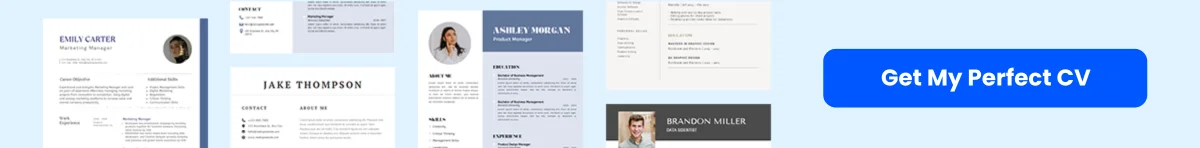

User Experience
Users appreciate the straightforward setup and the ability to customize their work sessions. The timer is easy to start and stop, and the reporting feature provides valuable insights into work habits.
Platform Availability
Focus Booster is available as a web app and has desktop applications for both Windows and macOS, making it accessible across various devices.
App/Website 2: TomatoTimer
Key Features
- Web-based timer with a minimalist design
- Customizable session lengths
- Keyboard shortcuts for quick access
- Sound notifications for session and break completion
Pros and Cons
Pros: TomatoTimer’s simplicity is its greatest strength. It requires no downloads and can be accessed from any device with internet connectivity. The keyboard shortcuts enhance usability.
Cons: The lack of advanced features like task management may limit its appeal for users looking for a more comprehensive productivity tool.
User Experience
Users enjoy the clean interface and the ease of use. The sound notifications are helpful for keeping track of time without needing to look at the screen constantly.
Platform Availability
TomatoTimer is a web-based application, making it compatible with any device that has a web browser.
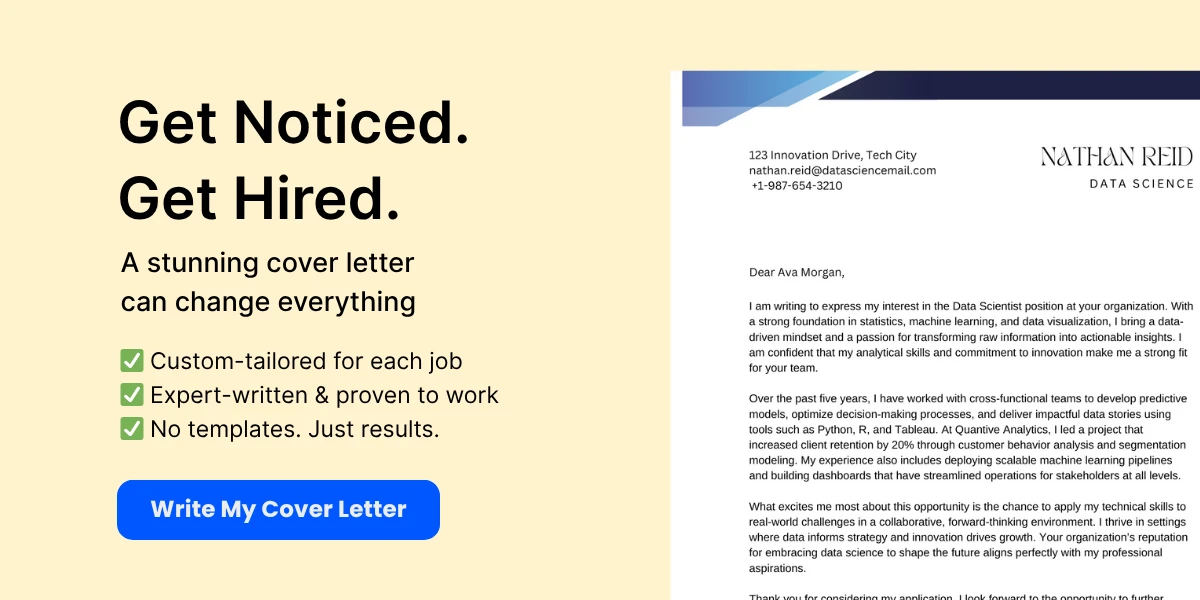

App/Website 3: Pomodone
Key Features
- Integration with task management tools like Trello and Asana
- Customizable Pomodoro sessions
- Statistics to track productivity
- Cross-platform availability
Pros and Cons
Pros: Pomodone’s ability to integrate with various task management tools makes it a powerful option for users who already rely on these platforms. The statistics feature helps users understand their productivity patterns.
Cons: Some users report that the interface can be overwhelming due to the number of features available, especially for those new to the Pomodoro Technique.
User Experience
Users find Pomodone effective for managing tasks and time simultaneously. The integration with other tools is a significant advantage, allowing for a seamless workflow.
Platform Availability
Pomodone is available on the web, as well as on iOS and Android devices, providing flexibility for users on the go.
App/Website 4: Marinara Timer
Key Features
- Customizable timer settings
- Option to create multiple timers
- Community features for sharing and collaboration
- Simple and user-friendly interface
Pros and Cons
Pros: Marinara Timer’s community features allow users to connect and share their experiences, which can be motivating. The ability to create multiple timers is also a unique feature.
Cons: The website can be somewhat basic in design, which may not appeal to users looking for a more polished interface.

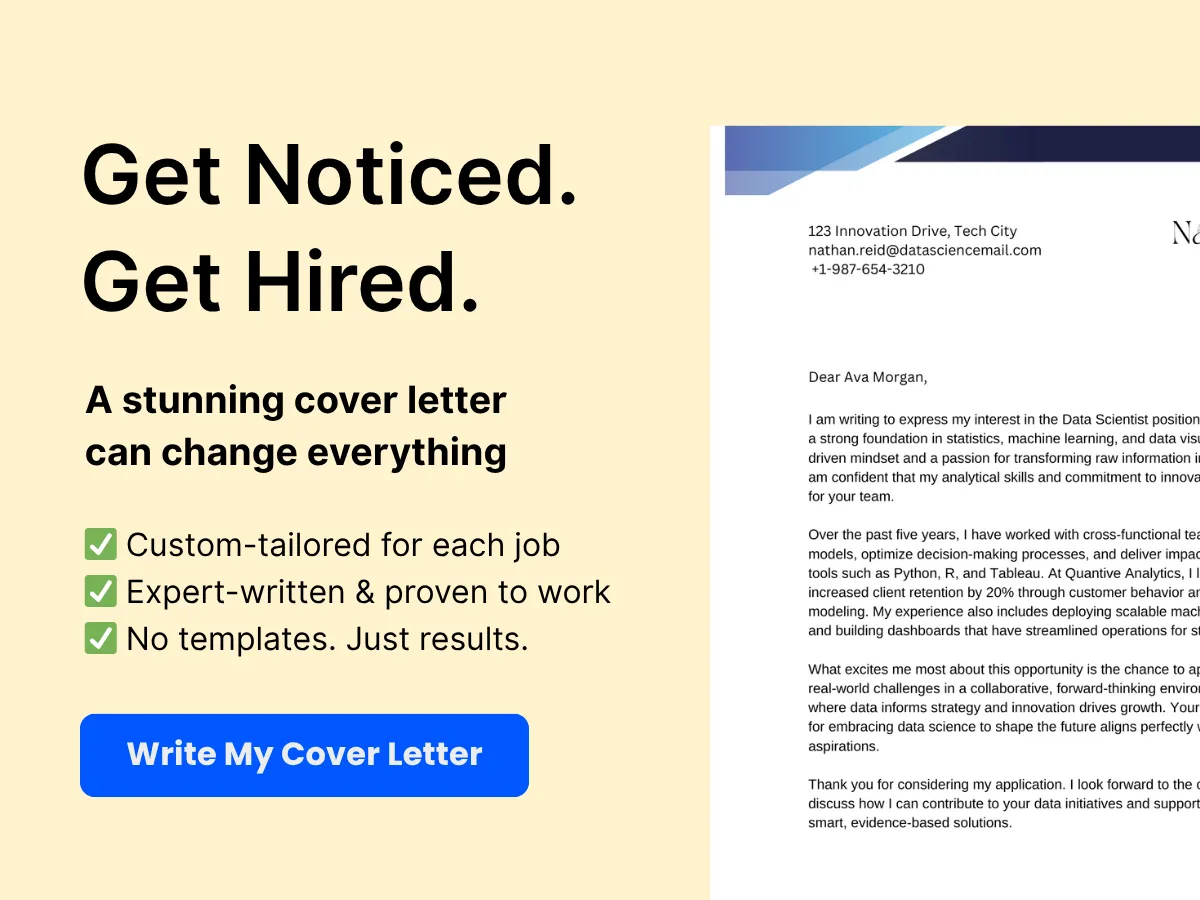
User Experience
Users appreciate the community aspect and the ability to customize their timers. The straightforward design makes it easy to use, even for beginners.
Platform Availability
Marinara Timer is a web-based application, making it accessible from any device with internet access.
App/Website 5: Be Focused
Key Features
- Task management integrated with the Pomodoro timer
- Customizable work and break intervals
- Statistics to track completed tasks
- Sync across devices
Pros and Cons
Pros: Be Focused combines task management with the Pomodoro Technique, making it a comprehensive tool for productivity. The synchronization feature is also a significant advantage for users with multiple devices.
Cons: Some users may find the interface less intuitive compared to other apps, requiring a bit of a learning curve.
User Experience
Users enjoy the integration of task management and the Pomodoro timer, which helps them stay organized. The statistics feature is also praised for providing insights into productivity.
Platform Availability
Be Focused is available on iOS and macOS, with a web version also accessible, catering to a wide range of users.
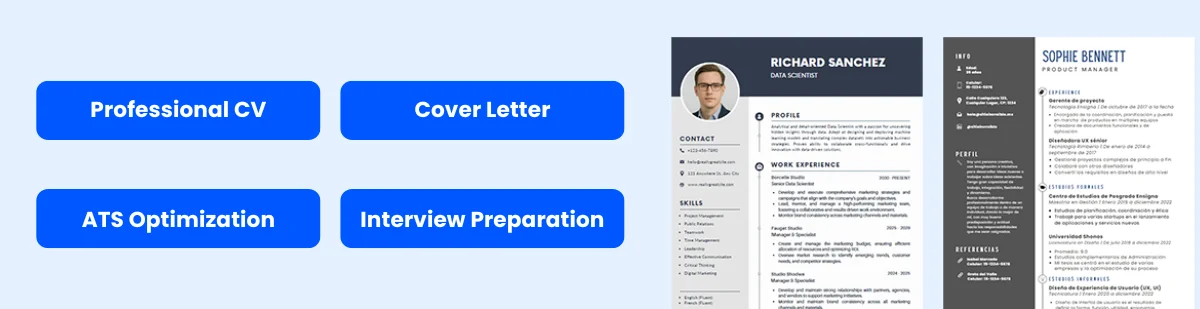

App/Website 6: Pomello
Key Features
- Integration with Trello for task management
- Customizable Pomodoro sessions
- Visual progress tracking
- Simple and engaging interface
Pros and Cons
Pros: Pomello’s integration with Trello makes it an excellent choice for users who already use this task management tool. The visual progress tracking is also a motivating feature.
Cons: The reliance on Trello may limit its usability for those who do not use this platform.
User Experience
Users find Pomello engaging and easy to use, especially those who appreciate visual progress tracking. The integration with Trello is a significant plus for many.
Platform Availability
Pomello is available as a web app, making it accessible from any device with internet access.
App/Website 7: Focus To-Do
Key Features
- Task management integrated with Pomodoro timer
- Customizable work and break intervals
- Statistics and reports on productivity
- Cross-platform availability
Pros and Cons
Pros: Focus To-Do combines task management with the Pomodoro Technique, making it a versatile tool for productivity. The statistics feature is also beneficial for tracking progress.
Cons: Some users may find the interface cluttered, which can detract from the overall user experience.
User Experience
Users appreciate the combination of task management and the Pomodoro timer, which helps them stay organized and focused. The statistics feature is also praised for providing valuable insights.
Platform Availability
Focus To-Do is available on iOS, Android, Windows, and macOS, as well as a web version, making it highly accessible.
App/Website 8: KanbanFlow
Key Features
- Kanban-style task management
- Integrated Pomodoro timer
- Time tracking and reporting features
- Collaboration tools for teams
Pros and Cons
Pros: KanbanFlow’s unique approach to task management through a Kanban board is appealing for visual learners. The integrated Pomodoro timer enhances productivity.
Cons: The learning curve may be steep for users unfamiliar with Kanban methodology.
User Experience
Users enjoy the visual aspect of KanbanFlow and find the integration of the Pomodoro timer helpful for maintaining focus. The collaboration tools are also beneficial for team projects.
Platform Availability
KanbanFlow is a web-based application, making it accessible from any device with internet access.
App/Website 9: Clockwork Tomato
Key Features
- Customizable Pomodoro sessions
- Task management features
- Visual progress tracking
- Sound notifications for session completion
Pros and Cons
Pros: Clockwork Tomato offers a user-friendly interface and customizable features that cater to individual preferences. The visual progress tracking is also a motivating factor.
Cons: Some users may find the lack of advanced features limiting compared to other apps.
User Experience
Users appreciate the simplicity and effectiveness of Clockwork Tomato. The visual progress tracking helps maintain motivation throughout the work sessions.
Platform Availability
Clockwork Tomato is available as a web app, making it accessible from any device with internet access.
App/Website 10: Pomotodo
Key Features
- Task management integrated with Pomodoro timer
- Customizable work and break intervals
- Statistics and reports on productivity
- Cross-platform availability
Pros and Cons
Pros: Pomotodo’s integration of task management with the Pomodoro timer is a significant advantage for users looking to streamline their workflow. The statistics feature is also beneficial for tracking progress.
Cons: Some users may find the interface less intuitive compared to other apps, requiring a bit of a learning curve.
User Experience
Users enjoy the combination of task management and the Pomodoro timer, which helps them stay organized and focused. The statistics feature is also praised for providing valuable insights.
Platform Availability
Pomotodo is available on iOS, Android, Windows, and macOS, as well as a web version, making it highly accessible.
App/Website 11: Toggl Track
Key Features
- Time tracking with Pomodoro timer functionality
- Project and task management features
- Reporting and analytics tools
- Integration with various productivity tools
Pros and Cons
Pros: Toggl Track is a powerful time tracking tool that also incorporates the Pomodoro Technique. Its reporting features are excellent for users who want to analyze their productivity.
Cons: The extensive features may be overwhelming for users looking for a simple Pomodoro timer.
User Experience
Users appreciate the depth of features available in Toggl Track, especially the reporting and analytics tools. The integration with other productivity tools is also a significant advantage.
Platform Availability
Toggl Track is available on iOS, Android, Windows, and macOS, as well as a web version, making it highly accessible across devices.
Comparison of the 11 Best Free Pomodoro Timer Apps & Websites
The Pomodoro Technique is a time management method that encourages people to work with the time they have, rather than against it. By breaking work into intervals, traditionally 25 minutes in length, separated by short breaks, users can enhance their focus and productivity. With a plethora of Pomodoro timer apps and websites available, it can be challenging to choose the right one for your needs. Below, we provide a comprehensive comparison of the 11 best free Pomodoro timer apps and websites, highlighting their features, strengths, and ideal use cases.
Feature Comparison Table
| App/Website | Platform | Key Features | Customization Options | Integrations | User Rating |
|---|---|---|---|---|---|
| Focus Booster | Web, iOS, Android | Time tracking, reporting | Custom timer lengths | Zapier | 4.5/5 |
| Tomato Timer | Web | Simple interface, sound alerts | Customizable session lengths | None | 4.0/5 |
| Forest | iOS, Android | Gamified focus, tree planting | Custom timer settings | None | 4.8/5 |
| Pomofocus | Web | Task management, statistics | Customizable intervals | None | 4.6/5 |
| Be Focused | iOS, macOS | Task tracking, reports | Custom session lengths | Todoist | 4.7/5 |
| Focus@Will | Web, iOS, Android | Music for focus, timer | Customizable music channels | None | 4.4/5 |
| Marinara Timer | Web | Custom timers, shared timers | Highly customizable | None | 4.3/5 |
| Pomodoro Tracker | Web | Task management, analytics | Customizable intervals | None | 4.5/5 |
| Focus Keeper | iOS, Android | Statistics, customizable sounds | Custom session lengths | None | 4.6/5 |
| Clockify | Web, iOS, Android | Time tracking, reporting | Customizable intervals | Asana, Trello, and more | 4.7/5 |
Best for Different User Needs
Best for Simplicity: Tomato Timer
If you’re looking for a straightforward, no-frills Pomodoro timer, Tomato Timer is an excellent choice. This web-based tool features a clean interface that allows users to start their Pomodoro sessions with just a click. It includes sound alerts to signal the end of work sessions and breaks, making it easy to stay on track without any distractions. The customization options are limited, but its simplicity is its greatest strength, making it perfect for users who want to focus solely on their work without additional features getting in the way.
Best for Gamification: Forest
Forest takes a unique approach to productivity by gamifying the Pomodoro Technique. Users plant a virtual tree that grows while they focus on their tasks. If they leave the app to check their phone, the tree dies. This engaging concept not only helps users stay focused but also contributes to real-world tree planting initiatives. Forest is available on both iOS and Android, making it accessible for users on the go. Its combination of productivity and environmental consciousness makes it a favorite among those who enjoy a little extra motivation.
Best for Advanced Features: Focus Booster
For users who want more than just a timer, Focus Booster offers advanced features such as time tracking and reporting. This app is ideal for freelancers and professionals who need to track their work hours and analyze productivity trends. It allows users to customize their Pomodoro intervals and provides detailed reports on time spent on various tasks. The integration with Zapier also enables users to connect Focus Booster with other productivity tools, enhancing its functionality. This makes it a top choice for those who require a comprehensive productivity solution.
Best for Task Management: Pomofocus
Pomofocus is a web-based Pomodoro timer that combines task management with the Pomodoro Technique. Users can create a list of tasks, set timers, and track their progress all in one place. The app provides statistics on completed Pomodoros, helping users identify their productivity patterns. Its customizable intervals allow users to adjust the timer to fit their workflow. Pomofocus is perfect for individuals who want to manage their tasks while utilizing the Pomodoro Technique effectively.
Best for Integration with Other Tools: Clockify
Clockify is a versatile time tracking tool that integrates seamlessly with various project management applications like Asana and Trello. It offers a Pomodoro timer feature, allowing users to track their work sessions while managing their projects. Clockify’s reporting capabilities provide insights into how time is spent across different tasks and projects, making it an excellent choice for teams and individuals who need to monitor productivity closely. Its ability to integrate with other tools makes it a powerful option for users who rely on multiple applications for their workflow.
Best for Music and Focus: Focus@Will
Focus@Will combines music with the Pomodoro Technique to enhance concentration. This app offers a variety of music channels designed to improve focus and productivity. Users can set timers for their work sessions while listening to specially curated tracks that help minimize distractions. The customizable music options allow users to choose the type of sound that works best for them, making it a great choice for those who find that music helps them concentrate better.
Best for Analytics: Pomodoro Tracker
Pomodoro Tracker is designed for users who want to analyze their productivity over time. This web-based tool allows users to track their tasks and Pomodoros, providing detailed analytics on their work habits. Users can customize their intervals and breaks, making it adaptable to individual preferences. The analytics feature is particularly beneficial for those who want to identify patterns in their productivity and make informed adjustments to their work habits.
Best for Mobile Users: Focus Keeper
Focus Keeper is a mobile app available on both iOS and Android that offers a user-friendly interface and customizable timer settings. It provides statistics on completed Pomodoros and allows users to adjust their work and break intervals easily. The app’s design is intuitive, making it easy for users to start their sessions quickly. Focus Keeper is ideal for individuals who prefer to manage their productivity on the go, ensuring they can stay focused no matter where they are.
Best for Customization: Marinara Timer
Marinara Timer stands out for its high level of customization. Users can create their own timers, set different lengths for work sessions and breaks, and even share timers with others. This flexibility makes it suitable for a wide range of work styles and preferences. The web-based platform is easy to use, and its customizable features allow users to tailor their Pomodoro experience to fit their specific needs.
In summary, the best Pomodoro timer app or website for you will depend on your individual needs and preferences. Whether you prioritize simplicity, advanced features, task management, or integration with other tools, there is a free Pomodoro timer solution that can help enhance your productivity and focus. Explore the options listed above to find the perfect fit for your workflow.
How to Effectively Use Pomodoro Timer Apps and Websites
Setting Up Your Timer
To get the most out of your Pomodoro timer, the first step is to set it up correctly. Most Pomodoro timer apps and websites offer customizable settings that allow you to tailor the timer to your specific needs. Here’s how to effectively set up your timer:
- Choose Your Work Duration: The traditional Pomodoro technique suggests a work duration of 25 minutes followed by a 5-minute break. However, you can adjust this based on your attention span and the complexity of the tasks at hand. For instance, if you find 25 minutes too short, consider extending it to 30 or 35 minutes.
- Set Break Times: After each Pomodoro session, a short break is essential. Use the 5-minute breaks to stretch, hydrate, or take a quick walk. After completing four Pomodoros, take a longer break of 15 to 30 minutes to recharge fully.
- Prioritize Tasks: Before starting your timer, list the tasks you want to accomplish during your Pomodoro sessions. This helps you stay focused and gives you a sense of achievement as you check off completed tasks.
- Use Notifications Wisely: Many apps allow you to set notifications for the end of a Pomodoro session or break. Ensure these notifications are not disruptive; consider using subtle sounds or vibrations to remind you without pulling you out of your workflow.
Integrating with Your Workflow
Integrating a Pomodoro timer into your daily workflow can significantly enhance your productivity. Here are some strategies to seamlessly incorporate it into your routine:
- Start with a Planning Session: At the beginning of your workday, take a few minutes to plan your tasks. Identify which tasks require deep focus and which can be completed in shorter bursts. This will help you allocate your Pomodoro sessions effectively.
- Use the Timer as a Commitment Tool: Treat each Pomodoro as a commitment to focus solely on the task at hand. This mental shift can help you resist distractions and improve your concentration.
- Combine with Other Productivity Techniques: The Pomodoro technique can be combined with other productivity methods, such as the Eisenhower Matrix or the Getting Things Done (GTD) approach. Use the Pomodoro timer to tackle high-priority tasks identified through these methods.
- Track Your Progress: Many Pomodoro apps offer tracking features that allow you to log completed sessions and tasks. Use this data to analyze your productivity patterns over time, helping you identify peak performance periods and areas for improvement.
Tips for Maximizing Productivity
To truly harness the power of the Pomodoro technique, consider these tips for maximizing your productivity:
- Eliminate Distractions: Before starting a Pomodoro session, take a moment to eliminate potential distractions. Close unnecessary tabs, silence your phone, and inform colleagues that you’ll be unavailable for the next 25 minutes.
- Stay Hydrated and Energized: Keep water and healthy snacks nearby. Staying hydrated and nourished can help maintain your energy levels throughout the day, making it easier to focus during your Pomodoro sessions.
- Reflect and Adjust: After a few days of using the Pomodoro technique, take time to reflect on your productivity. Are you completing tasks as planned? Do you need to adjust your work or break durations? Continuous improvement is key to maximizing productivity.
- Incorporate Variety: If you find yourself losing motivation, try varying your tasks during Pomodoro sessions. Switching between different types of work can keep your mind engaged and prevent burnout.
- Use Visual Cues: Some people find it helpful to use visual cues, such as a physical timer or a Pomodoro chart, to track their progress. This can serve as a motivational tool and a reminder of your commitment to focused work.
Common Mistakes to Avoid
While the Pomodoro technique is a powerful productivity tool, there are common pitfalls that can hinder its effectiveness. Here are some mistakes to avoid:
- Overloading Your Pomodoros: One of the most common mistakes is trying to fit too many tasks into a single Pomodoro session. This can lead to frustration and decreased productivity. Instead, focus on one task at a time and allow yourself to complete it fully before moving on.
- Ignoring Breaks: Some users skip breaks, thinking they can power through their work. However, breaks are essential for maintaining focus and preventing burnout. Make it a habit to step away from your work during breaks, even if it’s just for a few minutes.
- Not Adapting the Technique: The Pomodoro technique is not one-size-fits-all. If the traditional 25/5 format doesn’t work for you, feel free to adjust the durations. Experiment with different time intervals to find what best suits your workflow.
- Failing to Review Progress: Neglecting to review your productivity can lead to stagnation. Regularly assess your completed tasks and the effectiveness of your Pomodoro sessions. This reflection can help you identify what works and what doesn’t, allowing for continuous improvement.
- Using the Timer as a Stressor: Some users may feel pressured by the timer, viewing it as a source of stress rather than a productivity tool. Remember that the Pomodoro technique is meant to enhance focus and efficiency, not to create anxiety. If you find yourself feeling stressed, consider adjusting your approach or taking a longer break.
By setting up your timer effectively, integrating it into your workflow, maximizing productivity, and avoiding common mistakes, you can leverage the Pomodoro technique to enhance your work efficiency and achieve your goals. Whether you’re a student, a professional, or anyone looking to improve focus, the right Pomodoro timer app or website can make a significant difference in your productivity journey.
Frequently Asked Questions (FAQs)
What is the ideal Pomodoro session length?
The Pomodoro Technique, developed by Francesco Cirillo in the late 1980s, is a time management method that encourages focused work sessions followed by short breaks. The traditional structure of the Pomodoro Technique consists of 25 minutes of work, known as a “Pomodoro,” followed by a 5-minute break. After completing four Pomodoros, a longer break of 15 to 30 minutes is recommended. This cycle helps maintain high levels of concentration while preventing burnout.
However, the ideal Pomodoro session length can vary based on individual preferences and the nature of the tasks at hand. Some people may find that they can maintain focus for longer periods, opting for 30 or even 45-minute sessions, followed by longer breaks. Others may prefer shorter sessions of 15 or 20 minutes, especially for tasks that require less cognitive load. The key is to experiment with different lengths to find what works best for you, ensuring that you remain productive without feeling overwhelmed.
Can Pomodoro timers help with long-term projects?
Absolutely! Pomodoro timers can be incredibly beneficial for managing long-term projects. One of the primary advantages of the Pomodoro Technique is its ability to break down larger tasks into manageable segments. When working on a long-term project, it can be easy to feel daunted by the scope of the work. By using a Pomodoro timer, you can focus on one aspect of the project at a time, making it feel less overwhelming.
For instance, if you are writing a research paper, you might dedicate one Pomodoro to outlining your main points, another to conducting research, and subsequent sessions to drafting different sections. This structured approach not only helps you make consistent progress but also allows for regular reflection and adjustment of your strategy as the project evolves.
Moreover, the built-in breaks encourage you to step back and assess your work, which can lead to better decision-making and creativity. By maintaining a steady pace and allowing for rest, you can sustain your motivation and energy levels over the duration of the project, ultimately leading to a higher quality outcome.
How do I stay disciplined using a Pomodoro timer?
Staying disciplined while using a Pomodoro timer can be challenging, especially in a world filled with distractions. Here are several strategies to help you maintain focus and discipline during your Pomodoro sessions:
- Set Clear Goals: Before starting your Pomodoro, define what you want to accomplish during that session. Having a clear objective will help you stay focused and motivated.
- Minimize Distractions: Create a conducive work environment by eliminating potential distractions. This may involve turning off notifications on your devices, using noise-canceling headphones, or finding a quiet space to work.
- Use a Dedicated Timer: While many apps and websites offer Pomodoro timers, using a dedicated timer can help you resist the temptation to check your phone or computer for other notifications. A simple kitchen timer or a physical Pomodoro timer can work wonders.
- Practice Mindfulness: Cultivating mindfulness can enhance your ability to concentrate. Techniques such as deep breathing or meditation can help you center your thoughts before starting a Pomodoro session.
- Reflect on Your Progress: After each Pomodoro, take a moment to reflect on what you accomplished. This practice not only reinforces your sense of achievement but also helps you identify areas for improvement.
- Be Flexible: While discipline is important, it’s also essential to be flexible. If you find that a particular Pomodoro length isn’t working for you, don’t hesitate to adjust it. The goal is to find a rhythm that enhances your productivity.
Are there any drawbacks to using Pomodoro timers?
While the Pomodoro Technique has many benefits, it’s not without its drawbacks. Understanding these potential challenges can help you make an informed decision about whether this method is right for you:
- Interruptions: One of the main challenges of the Pomodoro Technique is that it can be difficult to maintain focus in environments with frequent interruptions. If you are in a workplace where colleagues often interrupt you, sticking to the 25-minute work sessions may be challenging.
- Rigid Structure: Some individuals may find the structured nature of the Pomodoro Technique too rigid. For those who thrive in a more fluid work environment, the strict adherence to timed sessions may feel constraining and counterproductive.
- Task Complexity: Not all tasks fit neatly into the Pomodoro framework. Complex tasks that require deep thinking or creativity may not be conducive to short bursts of work. In such cases, longer, uninterrupted periods of focus may be more effective.
- Overemphasis on Time: Focusing too much on the timer can lead to anxiety or stress, especially if you feel pressured to complete tasks within the allotted time. This can detract from the quality of your work and lead to burnout.
- Break Management: While breaks are essential for maintaining productivity, some individuals may struggle to return to work after a break. If you find that you often extend your breaks or lose focus after them, it may be worth reevaluating your approach.
While the Pomodoro Technique can be a powerful tool for enhancing productivity, it’s important to consider your personal work style and the nature of your tasks. By being aware of the potential drawbacks and implementing strategies to mitigate them, you can make the most of this time management method and tailor it to suit your needs.
Key Takeaways
- Understanding the Pomodoro Technique: The Pomodoro Technique is a time management method that enhances productivity by breaking work into intervals, traditionally 25 minutes long, followed by short breaks. This approach helps maintain focus and reduces burnout.
- Importance of Time Management: Effective time management is crucial for maximizing productivity. Utilizing Pomodoro timers can help structure work sessions, making it easier to manage tasks and deadlines.
- Criteria for Selection: When choosing a Pomodoro timer app or website, consider user interface, customization options, cross-platform availability, additional features like task management, and user reviews to find the best fit for your needs.
- Diverse Options Available: The article reviews 11 free Pomodoro timer apps and websites, each with unique features, pros, and cons. This variety allows users to select tools that align with their specific productivity styles.
- Maximizing Effectiveness: To effectively use Pomodoro timers, set up your timer thoughtfully, integrate it into your workflow, and apply tips for maximizing productivity while avoiding common mistakes.
- Experimentation is Key: Different apps cater to various user needs, from simplicity to advanced features. Experimenting with multiple options can help you discover the most effective tool for your productivity goals.
Conclusion
By leveraging the Pomodoro Technique through these free apps and websites, you can significantly enhance your work productivity. Understanding the principles behind the technique and selecting the right tools will empower you to manage your time effectively, maintain focus, and achieve your goals. Start exploring these options today to find the perfect fit for your workflow!